Clear transitions – Adobe InDesign CS4 User Manual
Page 552
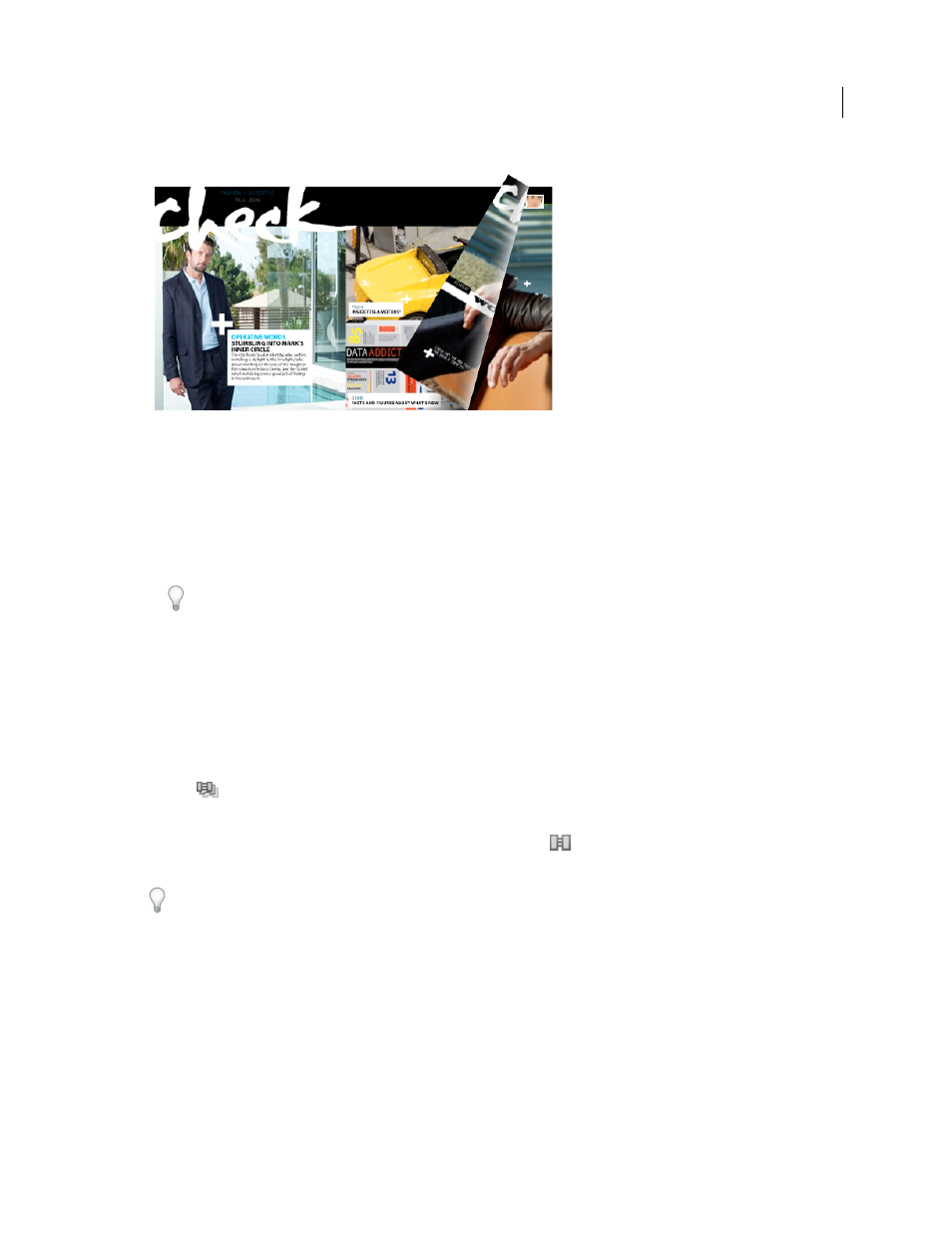
544
USING INDESIGN CS4
Dynamic documents
Page turn transition in SWF file
1 In the Pages panel, select the spreads to which you want to apply the page transition.
Make sure the spread is selected, not simply targeted. The numbers below the pages in the Pages panel should be
highlighted.
2 To display the Page Transitions panel, choose Window > Interactive > Page Transitions.
3 Choose a Transition from the Transition menu.
Hold the mouse pointer over the thumbnail to view an animated preview of the selected transition.
You may wonder whether it’s necessary to select the Page Turn (SWF Only) transition to create a page curl effect
in SWF file. It isn’t necessary to apply this transition to turn pages manually in the SWF file. If you select the Include
Interactive Page Curl option in the Export SWF dialog box, you can either turn the pages manually by dragging a
corner in the exported SWF file, or you can use arrow keys or navigation buttons to activate whatever page
transition you select for that page.
4 Customize the transition as desired by choosing options from the Direction and Speed menus.
5 (Optional) To apply the selected transition to all spreads currently in the document, click the Apply To All Spreads
icon
, or choose Apply To All Spreads from the Page Transitions panel menu.
6 (Optional) Select a different spread in the Pages panel, and apply a different page transition.
When you apply a page transition to a spread, a Page Transition icon
appears next to the spread in the Pages panel.
You can hide these icons in the Pages panel by deselecting the Page Transitions option in the Panel Options dialog box.
To preview the page transitions, export the document either to PDF or SWF format.
Clear transitions
•
In the Pages panel, select the spread from which you want to clear the transition, and then choose None from the
Transition menu in the Page Transition panel.
•
To remove transitions from all spreads, choose Clear All from the Page Transitions panel menu.
Updated 18 June 2009
