Change the toolbox layout, Tools overview, Gallery of selection tools – Adobe InDesign CS4 User Manual
Page 37
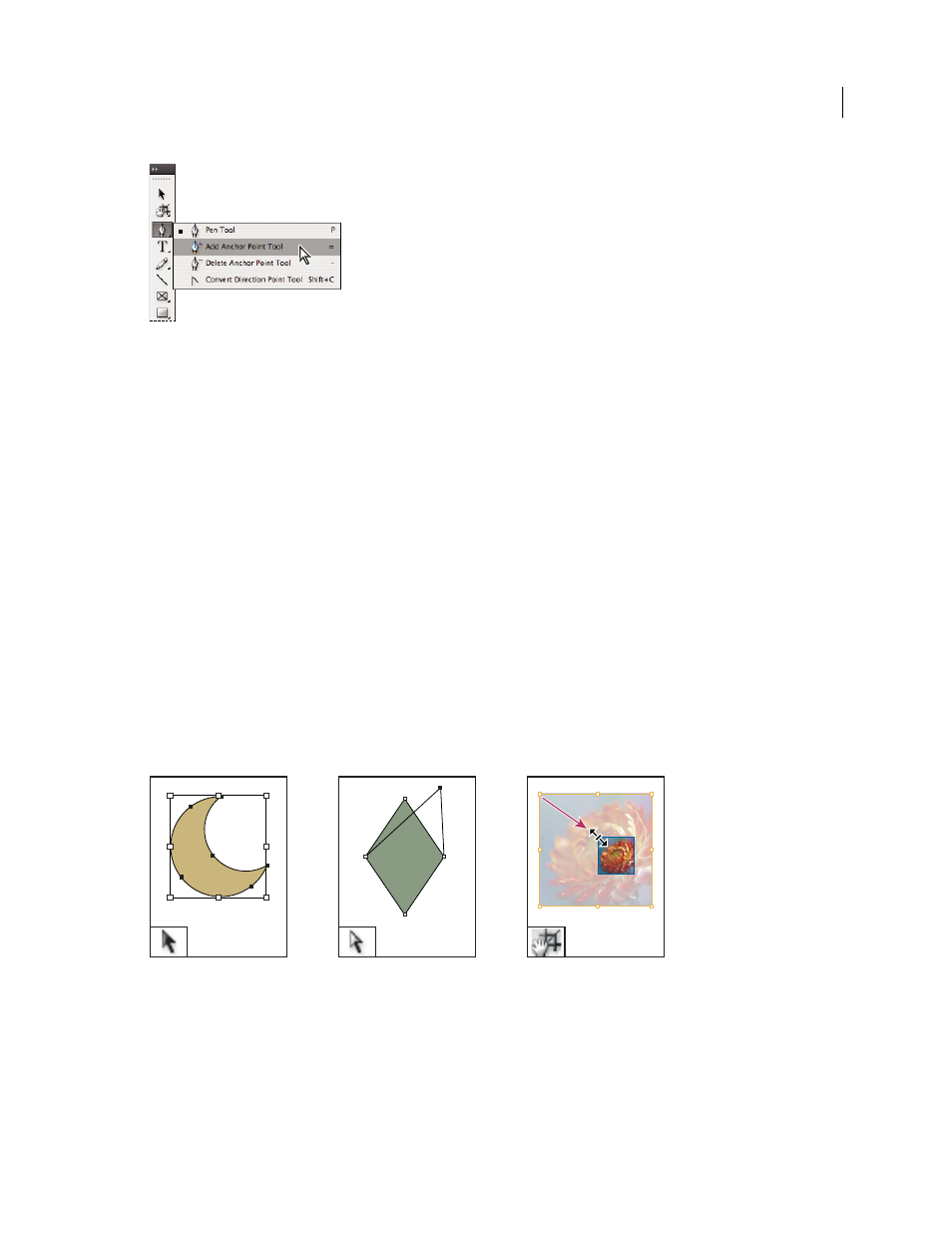
29
USING INDESIGN CS4
Workspace
Hidden tools menu
Change the toolbox layout
1 Choose Edit > Preferences
> Interface (Windows) or InDesign
> Preferences
> Interface (Mac
OS).
2 Choose a layout option from the Floating Tools Panel menu and click OK.
You can also click the double arrow icon at the top of the toolbox to change the toolbox layout.
Tools overview
Type tools
Create and format type in standard or customized blocks or paths. (See “
Drawing tools
Draw and style simple and complex objects, including rectangles, ellipses, polygons, freeform shapes.
Selection tools
Select (activate) objects, points, or lines. (See “
Transform tools
Reshape, reorient, and resize objects. (See “
Navigation tools
Move around in, control the view of, and measure distances in a document. (See “
on page 32 and “
The Scissors tool
Splits paths and frames. (See “
Gallery of selection tools
See also
Selection tool lets you select entire
objects.
Direct Selection tool lets you select
points on a path or contents within
a frame.
Position tool lets you crop and move
images in a frame.
Updated 18 June 2009
