Adobe InDesign CS4 User Manual
Page 565
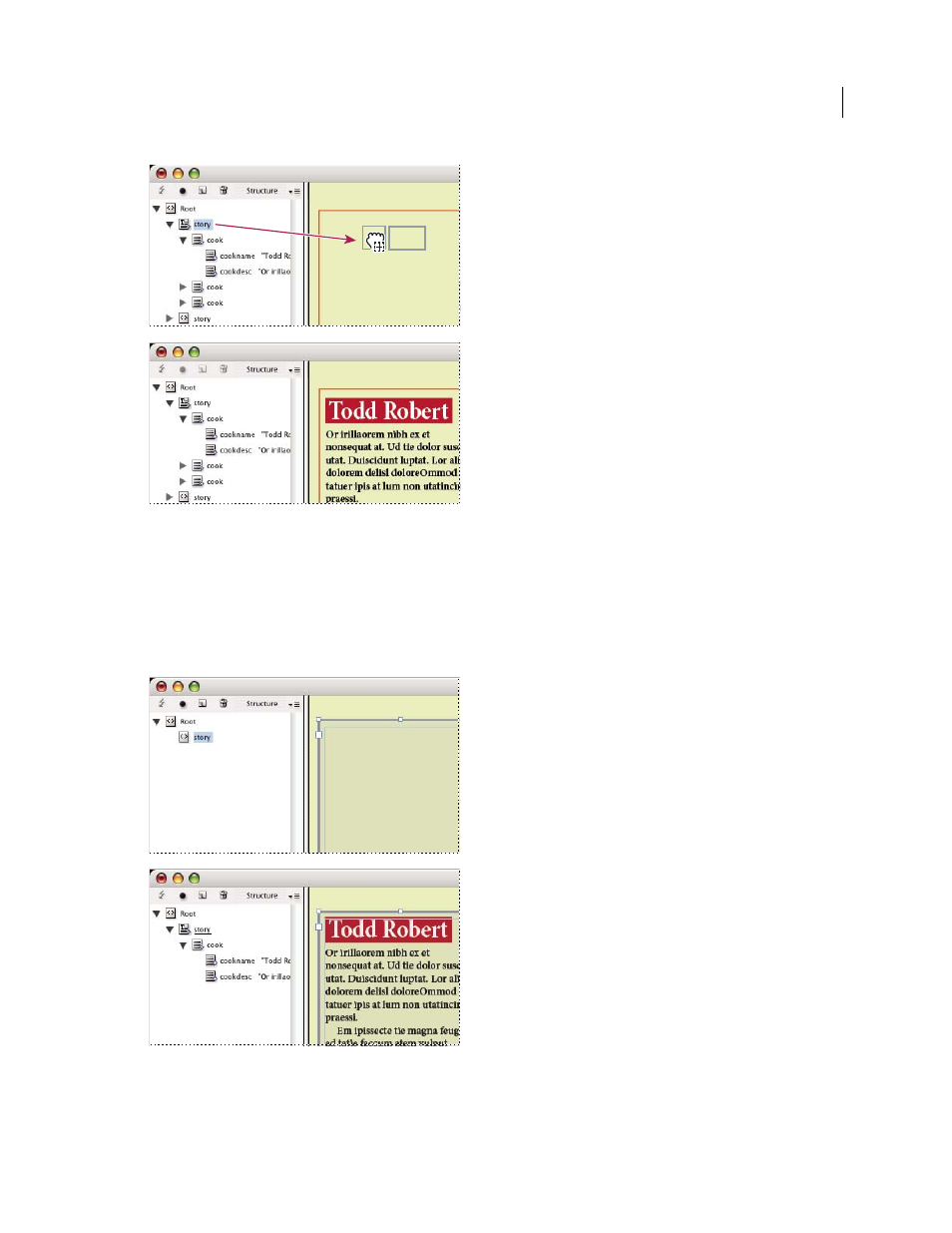
557
USING INDESIGN CS4
XML
Manually placing imported XML content
Place content automatically
By planning ahead, you can automate the process of placing XML data in your layout. To
place XML content automatically, you first prepare the document by creating tagged placeholder frames to hold
incoming XML. As long as the XML structure and tag names for incoming content matches the tag names and
structure of the placeholder frames, InDesign can place the imported XML automatically in your document. InDesign
can also clone elements to handle repeating data, such as address lists and catalogue material. Use the automatic layout
method as part of a structured workflow process to speed production time and efficiency.
The selected placeholder frame (above) is tagged with the Story element. When XML data is imported (bottom), the Story element placeholder
frame is automatically populated with the Story element content.
Updated 18 June 2009
