Importing other graphics formats, Tiff (.tif) files, Importing indesign (.indd) pages – Adobe InDesign CS4 User Manual
Page 360
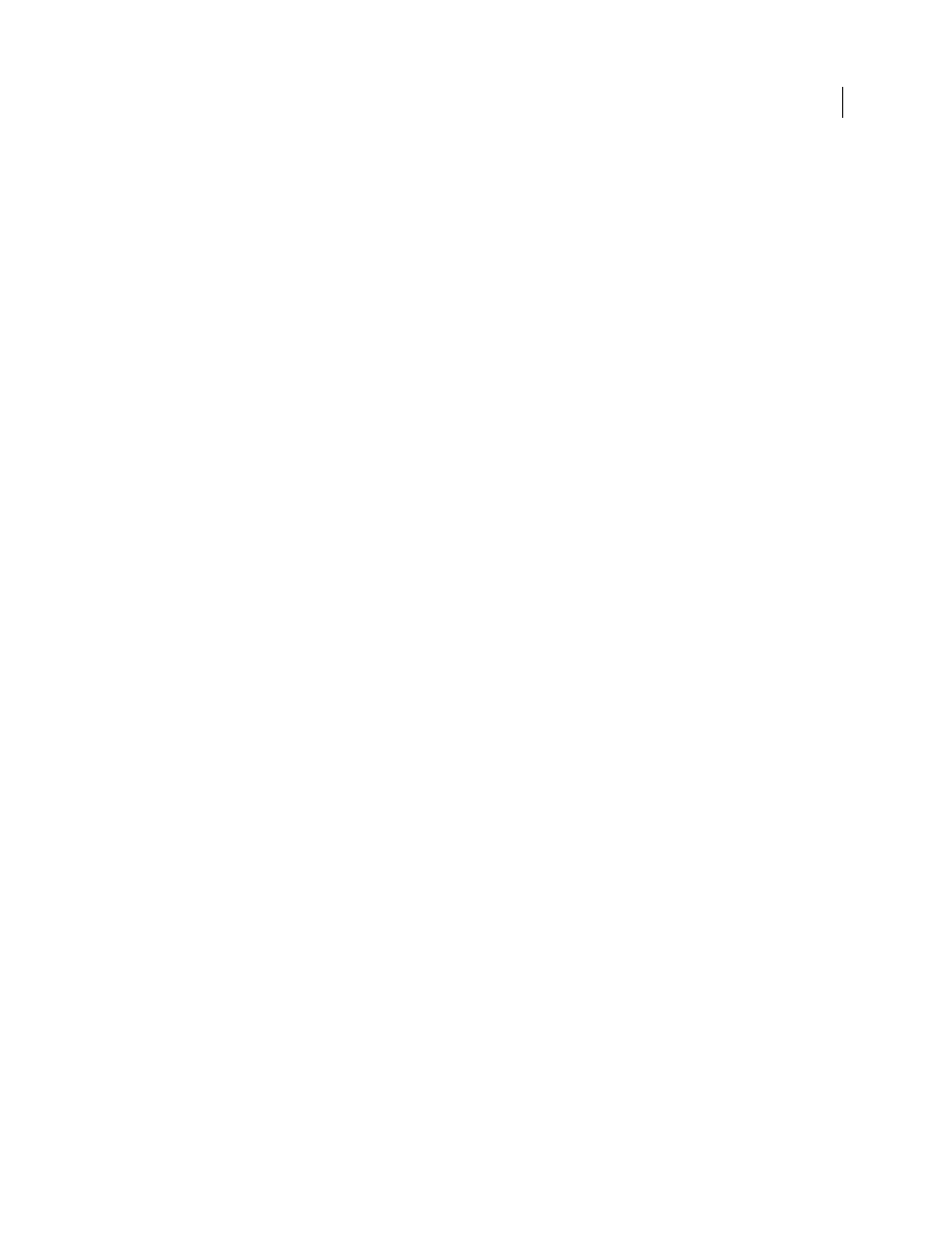
352
USING INDESIGN CS4
Graphics
See also
Acrobat (.pdf) and Illustrator (.ai) import options
Control layer visibility in imported images
Importing InDesign (.indd) pages
Using the Place command, you can import pages from one InDesign document into another. You can import a page,
a page range, or all of the pages in the document. The pages are imported as objects (much the same way that PDFs are
imported).
Add pages in your document to hold the pages you want to import. After you choose File
> Place and select an INDD
file, you can choose Show Import Options and then choose which pages to import, which layers to make visible, and
how to crop the imported pages. You can scroll in the Preview window to examine the thumbnail pages closely. The
page or pages you select are loaded in the graphics icon. If you place multiple pages, InDesign loads the graphics icon
with the following page so you can import pages one after the other.
Note: The Links panel lists the names of each page you imported. If a page you imported contains a graphic or other item
that was imported into it, this item is listed as well in the Links panel. The names of these secondary imported items are
listed under a disclosure triangle in the Links panel to distinguish them from imported pages.
See also
Control layer visibility in imported images
Importing other graphics formats
InDesign supports a variety of graphics formats, including bitmap formats such as TIFF, GIF, JPEG, and BMP, and
vector formats such as EPS. Other supported formats include DCS, PICT, WMF, EMF, PCX, PNG, and Scitex CT
(.sct). You can import an SWF file as a movie file.
See also
TIFF (.tif) files
TIFF is a flexible bitmap image format supported by virtually all painting, image-editing, and page-layout applications.
Also, virtually all desktop scanners can produce TIFF images.
The TIFF format supports CMYK, RGB, grayscale, Lab, indexed-color, and bitmap files with alpha and spot-color
channels. You can select an alpha channel when you place a TIFF file. Spot-color channels appear in InDesign as spot
colors in the Swatches panel.
Updated 18 June 2009
