Adobe InDesign CS4 User Manual
Page 393
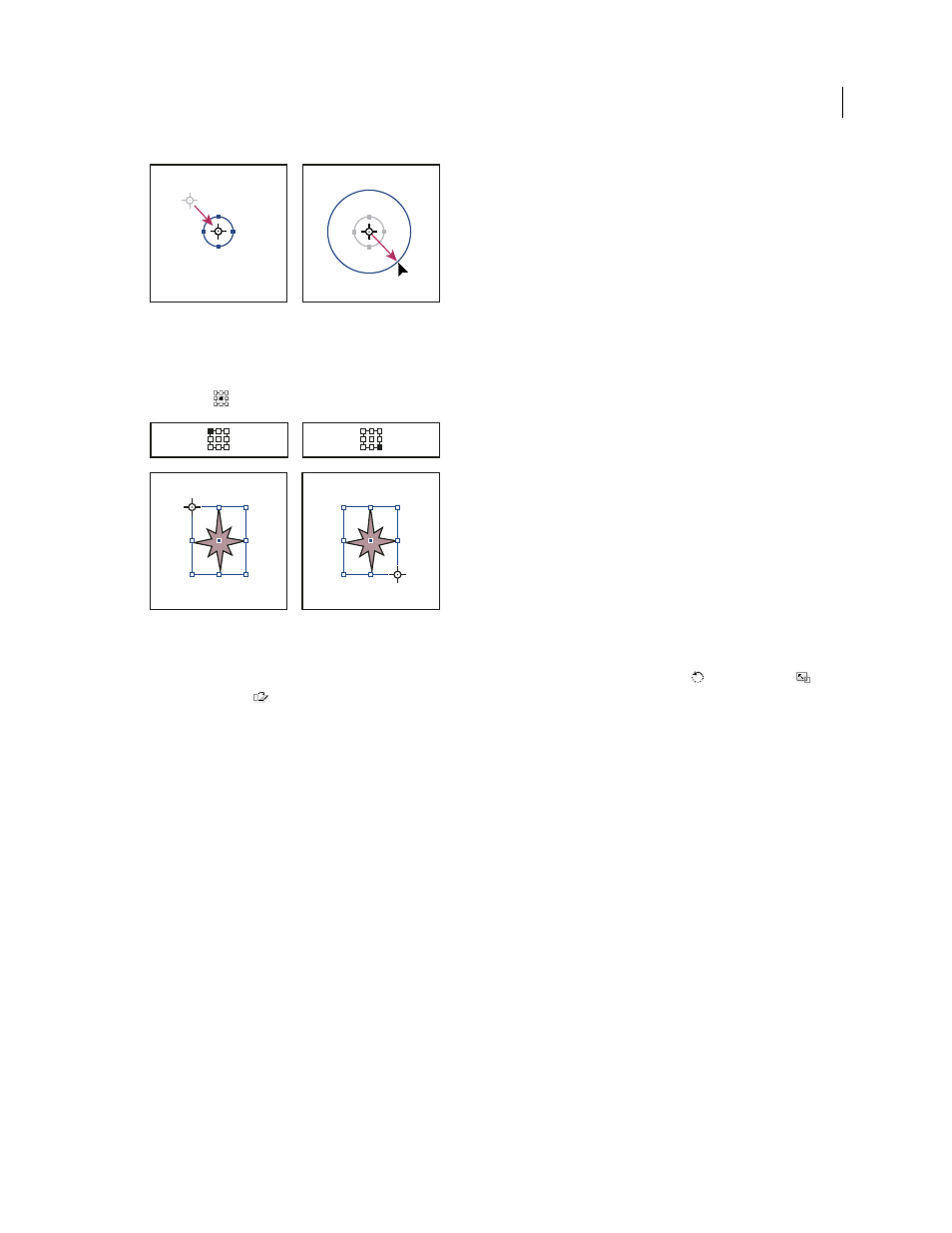
385
USING INDESIGN CS4
Frames and objects
Reference point moved to center (left), and object scaled (right)
❖
Do one of the following:
•
To specify a different reference point for the selected object, click any of the nine points on the reference point
locator
in the Transform or Control panel.
As you click different reference points on the Transform or Control panel (top left and right), the reference point for the selected object changes
(bottom left and right).
•
To move the selected object’s reference point to a specific location, select the Rotate tool
, the Scale tool
, or
the Shear tool
, position the tool over the reference point icon, and then drag it to a new location. Or, with one
of these tools selected, click anywhere on the object or page. The reference point moves to that location.
Note: When a transform tool is selected, clicking away from the object does not deselect it— it moves the reference point.
Choose Edit > Deselect All to deselect an object.
The last-selected reference point on the reference point locator becomes the new default reference point for all tools
and objects. If you drag an object’s reference point icon to a custom location (not on an anchor point), the panel
reference point returns to the default position once the current object is no longer selected. InDesign preserves the
default reference point position for new documents so you don’t have to reset
it.
Change the information displayed for nested objects
The Transform panel orients an object to a spread’s pasteboard, where a horizontal line has a rotation angle of 0°. By
default, this is true even if the object is nested inside a transformed container object (that is, if the object is part of a
transformed group or pasted inside a transformed frame). For example, if you paste an unrotated graphic inside a
frame, rotate the frame 10° with the graphic inside, and then select the graphic using the Direct Selection tool, the
Transform panel displays the graphic’s rotation angle as 10°.
Updated 18 June 2009
