Adobe InDesign CS4 User Manual
Page 623
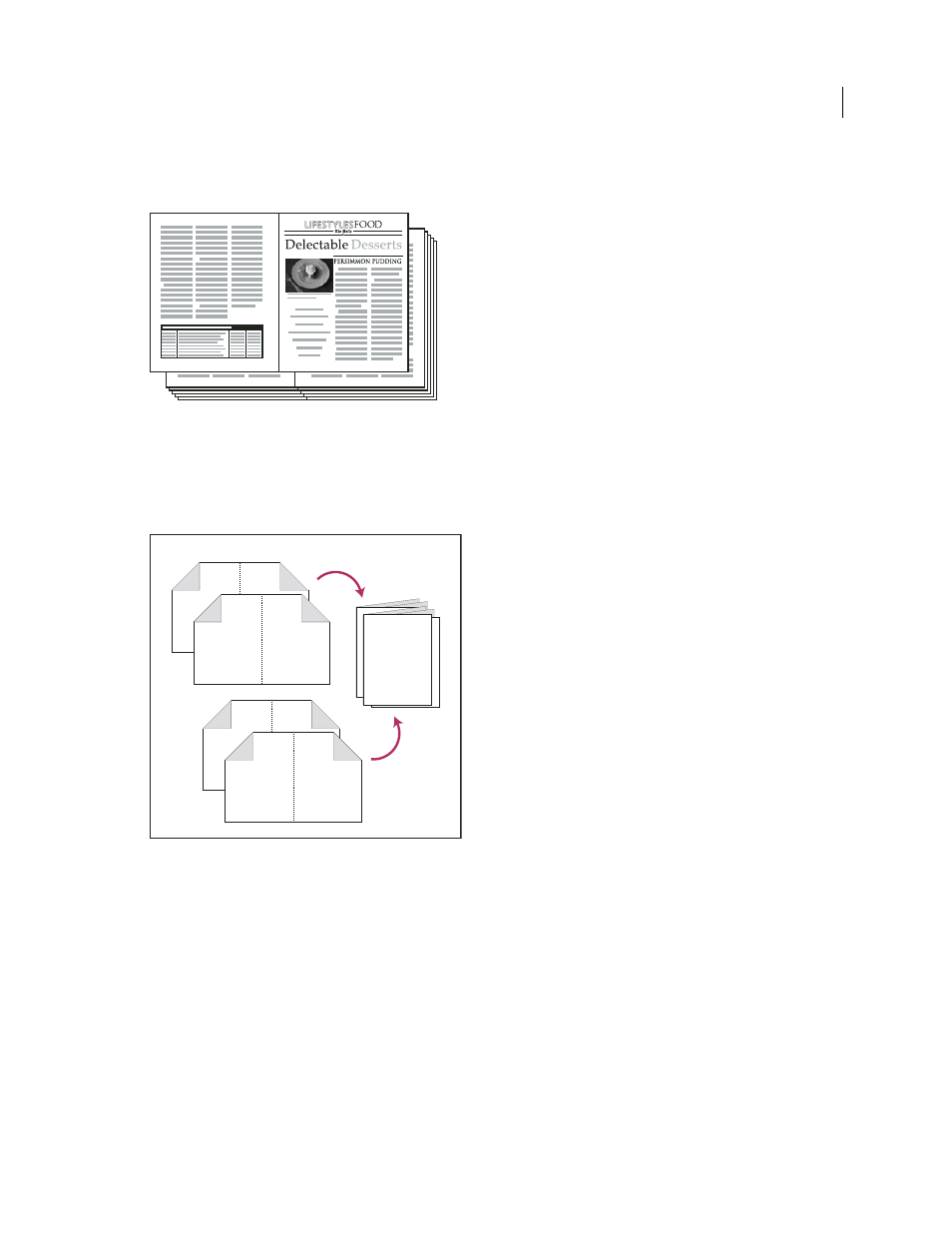
615
USING INDESIGN CS4
Printing
document. The Space Between Pages, Bleed Between Pages, and Signature Size options are dimmed when 2-up Saddle
Stitch is selected.
Creating printer spreads for a 24-page black-and-white newsletter using the 2-up Saddle Stitch style yields 12 spreads.
2-up Perfect Bound
Creates two-page, side-by-side printer spreads that fit within the specified signature size. These
printer spreads are appropriate for printing on both sides, cutting, and binding to a cover with adhesive. If the number
of pages to be imposed is not evenly divisible by the signature size, InDesign adds blank pages as needed to the back of
the finished document.
2-up Perfect Bound divided in four signatures
If a booklet has a color cover and black-and-white insides, you can create two separate impositions from the same
document: one for the front cover, inside front cover, inside back cover, and back cover; and one for the 24 pages inside
the booklet. To produce the color signature, click Range in the Pages area of the Setup area, and type 1-2, 27-28 (or
whatever the section page numbers are). To produce the black-and-white insides, type 3-26 in the Range text box.
16
1
2
15
11
6
8
5
4
8
1
7
2
14
13
12
16
9
15
10
Updated 18 June 2009
