Edit the fill or stroke color, Create a swatch from a color in the color panel, Cycle through color modes – Adobe InDesign CS4 User Manual
Page 448
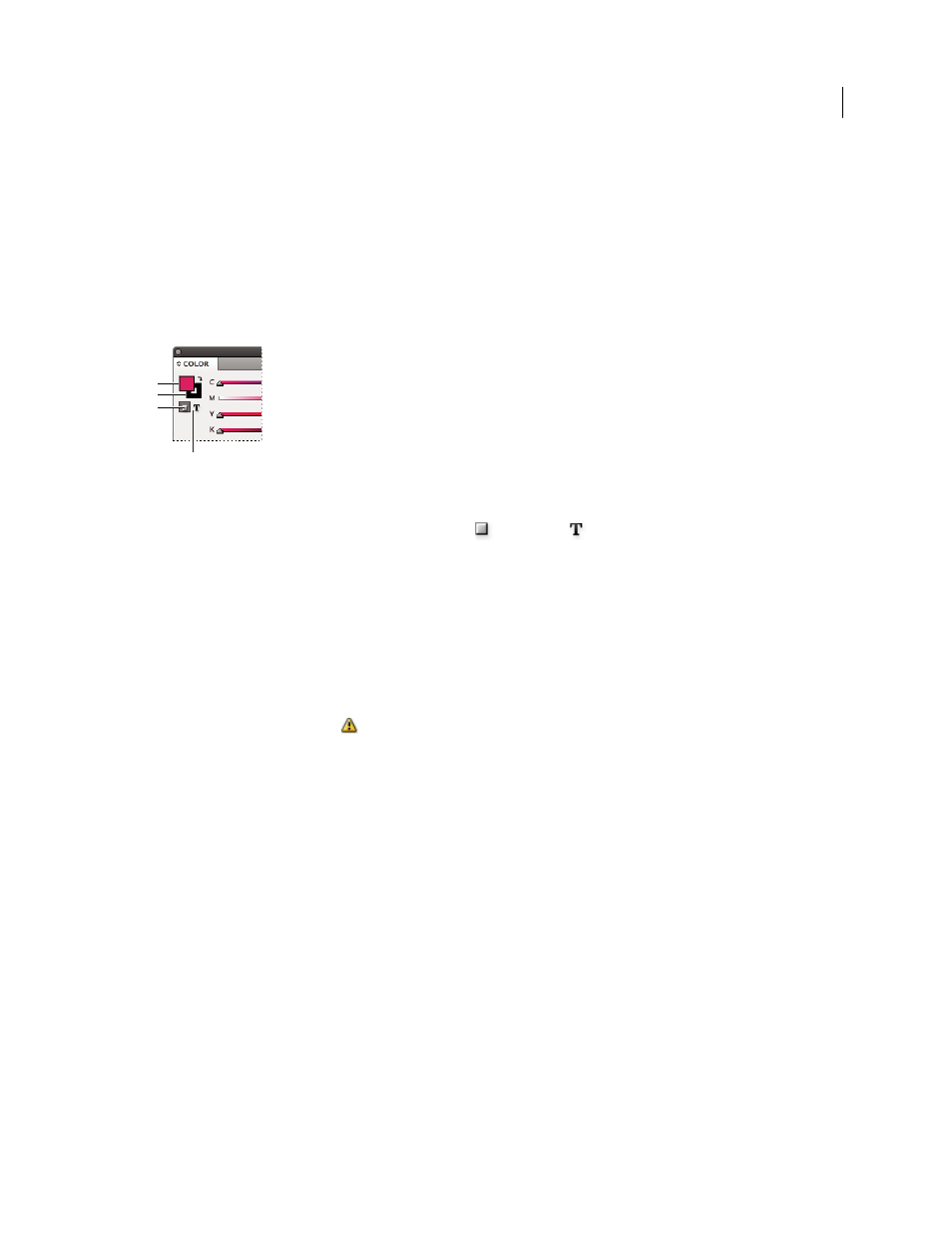
440
USING INDESIGN CS4
Color
Note: If you select an object that currently uses a named swatch, editing its color using the Color panel will change the
color of that object only. If you want to edit the color throughout the document, double-click its swatch in the Swatches
panel.
Edit the fill or stroke color
1 Select the object or text you want to change.
2 If the Color panel is not displayed, choose Window
> Color.
3 Select the Fill box or the Stroke box in the Color panel.
Color panel
A. Fill box B. Stroke box C. Formatting Affects Container D. Formatting Affects Text
4 If you selected a text frame, select the Container box
or Text box
to change the color of either the fill or text
within the frame.
5 Do one of the following:
•
Adjust the Tint slider, which appears by default if the object uses a swatch from the Swatches panel.
•
Choose a Lab, CMYK, or RGB color model in the Color panel menu, and use the sliders to change the color values.
You can also enter numeric values in the text boxes next to the color sliders.
•
Position the pointer over the color bar, and click.
•
Double-click the Fill or Stroke box, and select a color from the Color Picker. Then click
OK.
6 If an out-of-gamut alert icon
appears, and you want to use the CMYK color values closest to the color you
originally specified, click the small color box next to the alert icon.
Create a swatch from a color in the Color panel
1 In the Color panel, make sure that the active Fill or Stroke box displays the color you want to add.
2 Choose Add To Swatches in the panel menu.
Cycle through color modes
❖
Do one of the following:
•
In the Color panel, Shift-click the color bar at the bottom of the panel.
•
In the New Color Swatch or Swatch Options dialog box, Shift-click the color box.
•
In the New Gradient or Gradient Options dialog box, select a gradient stop, make sure that RGB, LAB, or CMYK
is selected in the Stop Color menu, and then Shift-click the color box.
A
B
C
D
Updated 18 June 2009
