Create multi-level lists – Adobe InDesign CS4 User Manual
Page 268
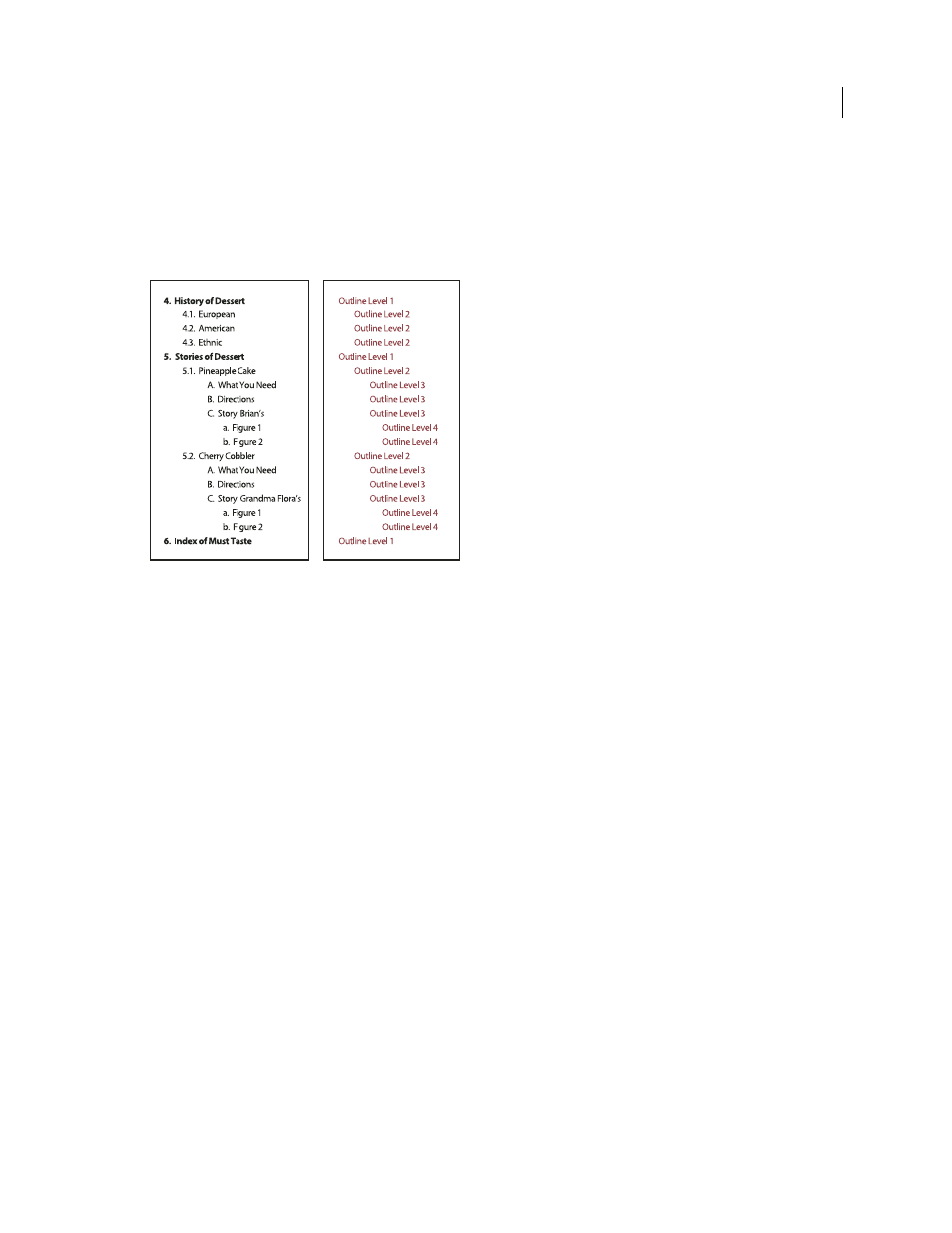
260
USING INDESIGN CS4
Typography
Create multi-level lists
A multi-level list is a list that describes hierarchical relationships between the list paragraphs. These lists are also called
outline lists because they resemble outlines. The list’s numbering scheme (as well as indentations) show rank as well as
how items are subordinate to one another. You can tell where each paragraph fits in the list with respect to the
paragraphs before and after it. You can include up to nine levels in a multi-level list.
Multi-level list with numbers and letters marking hierarchy levels
To create a multi-level list, define the list and then create a paragraph style for each level you want. For example, a list
with four levels requires four paragraph styles (each one assigned the same defined list). As you create each style, you
define its numbering format and paragraph formatting.
For a video tutorial on creating outlines and multi-level lists, see this video from Instant InDesign:
. For step-by-step tutorials on creating outlines or multi-level lists
(such as 1.1, 1.2, 1.2.1, and so on), see this site:
.
1 Choose New Paragraph Style from the Paragraph Styles panel menu.
2 Enter a style name.
3 If you already created a style for your multi-level list, choose the style you will assign to levels above this one from
the Based On menu; otherwise, choose No Paragraph Style or Basic Paragraph.
4 On the left side of the New Paragraph Style dialog box, click Bullets And Numbering.
5 Choose Numbers from the List Type menu.
6 Choose a list you defined from the List menu. If you haven’t yet defined your list, you can choose New List from
the menu and define it now.
7 In the Level box, enter a number that describes which level of the multi-level list you’re creating a style for.
8 From the Format menu, choose the type of numbering you want to use.
Updated 18 June 2009
