Create or import toc styles, Create a toc style, Import toc styles from another document – Adobe InDesign CS4 User Manual
Page 307: Options for formatting a table of contents, Creating table of contents styles. (see, Options for, Formatting a table of contents
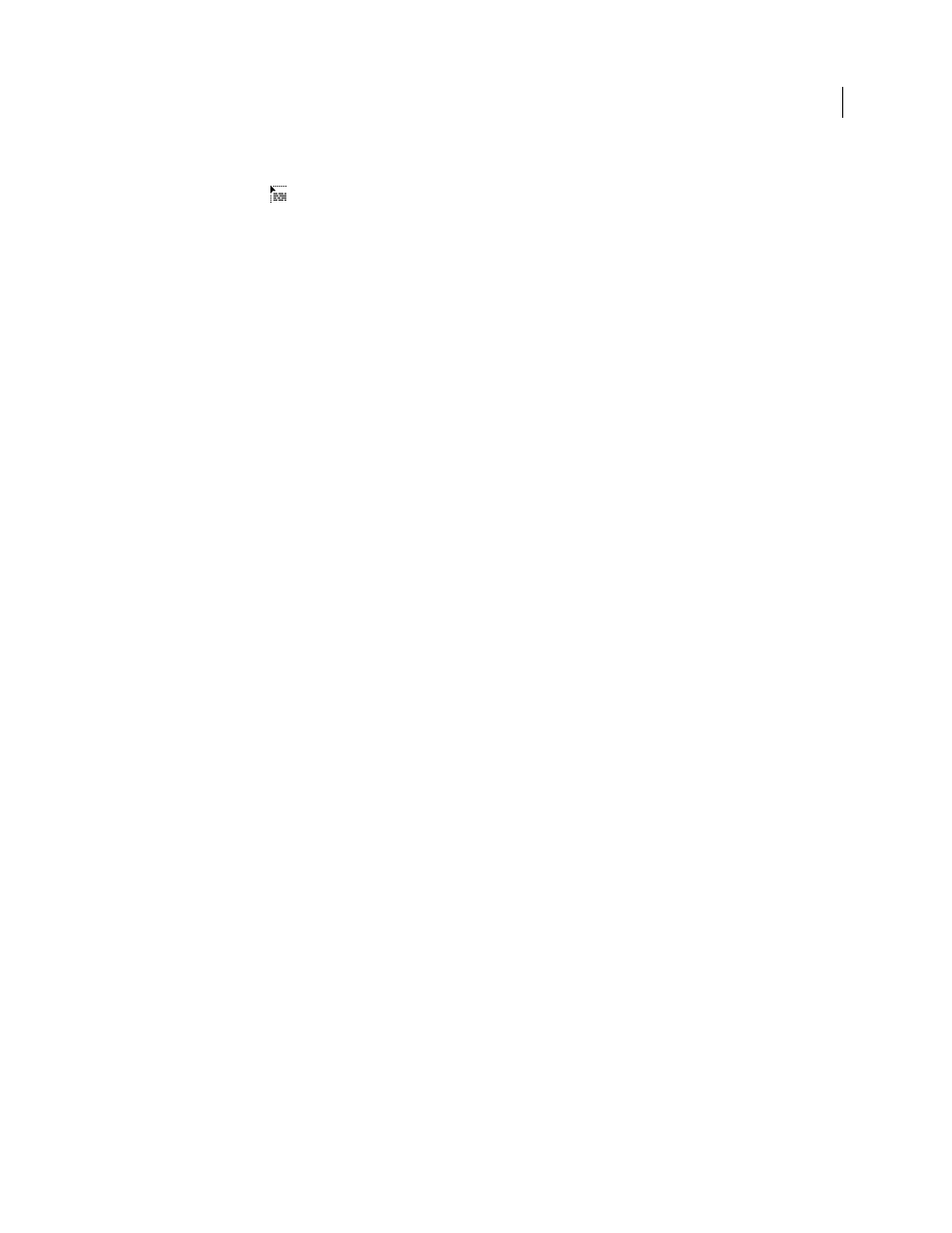
299
USING INDESIGN CS4
Long document features
8 Click OK.
A loaded text cursor
appears. Before you click, you can move to a different page or create a new page without losing
the loaded text.
9 Click or drag the loaded text cursor on a page to place the new table of contents story.
Note: Avoid threading the TOC frame to other text frames in the document. If you replace the existing TOC, the entire
story will be replaced by the updated TOC.
See also
About character and paragraph styles
Create or import TOC styles
If you need to create different tables of contents in your document or book, or if you want to use the same TOC
formatting in another document, create a TOC style for each type of TOC. For example, you can use one TOC style
for a list of contents and another for a list of advertisers, illustrations, or photo credits.
Note: Don’t confuse TOC styles with paragraph styles that have a “TOC” prefix. TOC-prefixed paragraph styles (for
example “TOC title”) are used to format the table of contents entries themselves. In contrast, a TOC style is a collection
of settings used to automatically create a table of contents.
Create a TOC style
1 Choose Layout > Table Of Contents Styles.
2 Click New.
3 Type a name for the TOC style you are creating.
4 In the Title box, type a title for your TOC (such as Contents or List of Figures). This title will appear at the top of the
table of contents. To specify a title style, choose a style from the Style menu.
5 From the Other Styles list, select the paragraph styles that represent content you want to include in the table of
contents, then click Add to add them to the Include Paragraph Styles list.
6 Specify options to determine how each paragraph style is formatted. (See “
Options for formatting a table of
Import TOC styles from another document
1 Choose Layout > Table Of Contents Styles.
2 Click Load, select the InDesign file containing the TOC styles you want to copy, and then click Open.
3 Click OK.
Note: If the paragraph styles in your document do not match the paragraph styles in the TOC style you import, you’ll need
to edit the TOC style before generating a table of contents.
Options for formatting a table of contents
When generating or editing a table of contents, use these options to determine the appearance of the generated table
of contents text. Some of these options are available only when you click More Options in the dialog box.
Updated 18 June 2009
