Ds4830 user’s guide – Maxim Integrated DS4830 Optical Microcontroller User Manual
Page 54
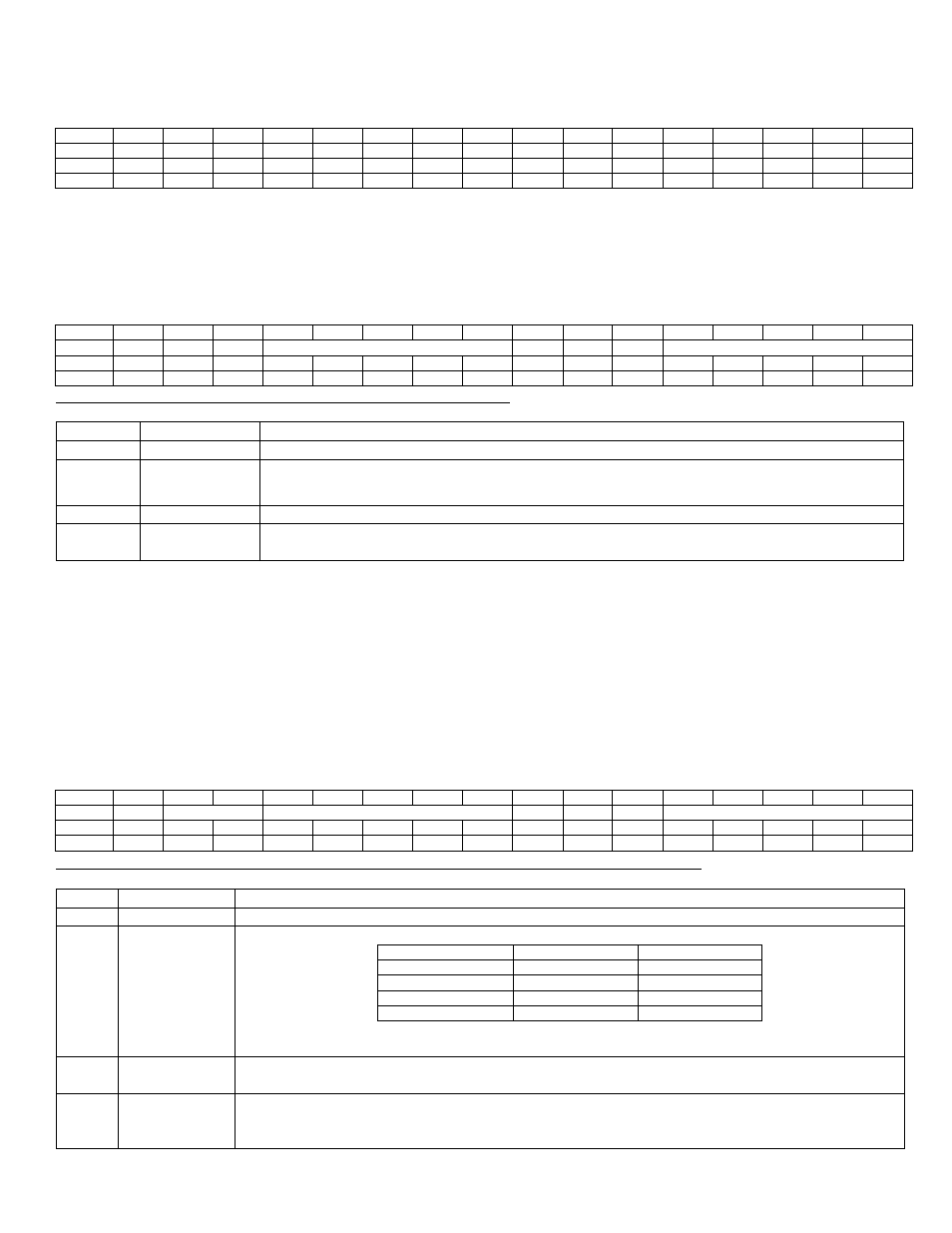
DS4830 User’s Guide
54
7.2.3
– PIN Select Register (PINSEL)
Register Address: M2 [12h]
Bit
15
14
13
12
11
10
9
8
7
6
5
4
3
2
1
0
Name
PINSEL.15
PINSEL.14
PINSEL.13
PINSEL.12
PINSEL.11
PINSEL.10
PINSEL.9
PINSEL.8
PINSEL.7
PINSEL.6
PINSEL.5
PINSEL.4
PINSEL.3
PINSEL.2
PINSEL.1
PINSEL.0
Reset
0
0
0
0
0
0
0
0
0
0
0
0
0
0
0
0
Access
rw
rw
rw
rw
rw
rw
rw
rw
rw
rw
rw
rw
rw
rw
rw
rw
s = special, initial value is dependent on trim settings
Each bit location in this register corresponds to the ADC input pin. When these bits are set the corresponding pins are
dedicated for ADC use. On POR, the pin selection register is 0000h which corresponds to GP0 to GP15 being GPIO, or
PWMs. For using these pins as ADC input, Sample and Hold or External Remote Diode temperature input or Quick Trip
input the corresponding PINSEL bit should be set to ‘1’.
7.2.4
– ADC Address Register (ADADDR)
Register Address: M2 [07h]
Bit
15
14
13
12
11
10
9
8
7
6
5
4
3
2
1
0
Name
-
-
-
ADSTART[4:0]
-
-
-
ADEND[4:0]
Reset
0
0
0
0
0
0
0
0
0
0
0
0
0
0
0
0
Access
r
r
r
rw*
rw*
rw*
rw*
rw*
r
r
r
rw*
rw*
rw*
rw*
rw*
* Unrestricted read, but can only be written to when ADCONV = 0.
BIT
NAME
DESCRIPTION
15:13
-
Reserved. The user should write 0 to these bits.
12:8
ADSTART[4:0] ADC Conversion Configuration Start Address Bits [4:0]. These bits select the first
conversion configuration register.
7:5
-
Reserved. The user should write 0 to these bits.
4:0
ADEND[4:0]
ADC Conversion Configuration Ending Address Bits [4:0]. These bits select the last
conversion configuration register. This register is inclusive when defining the sequence.
7.2.5
– ADC Data and Configuration Register (ADDATA)
Register Address: M2 [09h]
The ADDATA register is used to setup the ADC sequence configurations and also to read the results of the ADC
conversions. If the ADST.ADCFG bit is set to a 1, writing to ADDATA will write to one of the configuration registers. If
ADST.ADCFG is set to 0, reading from ADDATA will read one of the conversion results.
7.2.5.1
– ADC Configuration Register (ADDATA when ADCFG = 1)
When ADCFG = 1, writing to the ADDATA register will write to one of the configuration registers. The configuration
register written to is selected by the ADIDX[4:0] bits. The ADIDX[4:0] bits will automatically increment after a write to
ADDATA. This allows consecutive writes of ADDATA to setup consecutive configuration registers. The configuration
registers will be reset to ‘0’ on all forms of reset.
Bit
15
14
13
12
11
10
9
8
7
6
5
4
3
2
1
0
Name
-
ADGAIN[1:0]
ALT_LOC[4:0]
ADACQEN ADALIGN
ADDIFF
ADCH[4:0]
Reset
0
0
0
0
0
0
0
0
0
0
0
0
0
0
0
0
Access
r
rw*
rw*
rw*
rw*
rw*
rw*
rw*
rw*
rw*
rw*
rw*
rw*
rw*
rw*
rw*
* When ADCFG = 1, unrestricted read, but can only be written to when ADCONV = 0.
BIT
NAME
DESCRIPTION
15
-
Reserved. The user should write 0 to this bit.
14:13
ADGAIN[1:0]
ADC Gain Select. This bit selects the ADC scale factor.
ADGAIN[1:0]
ADC SCALE
Full Scale (typ)
00
ADCG1
1.2V
01
ADCG2
0.6V
10
ADCG3
2.4V
11
ADCG4
4.8*
* When the ADCG4 select, the ADC input should not be above 3.6V. It is limited by VDD
operating range.
12:8
ALT_LOC[4:0] Alternate location for conversion result. These bits specify the alternate location for storing
the ADC conversion result when LOC_OVR bit in the ADCN register is set to ‘1’.
7
ADACQEN
ADC Acquisition Extension Enable.
Setting this bit to ‘1’ will enable additional acquisition
time to be inserted prior to this conversion. Clearing this bit to ‘0’ will disable the extended
acquisition time.
