4 – spi slave register descriptions, Spi slave register descriptions, Ds4830 user’s guide – Maxim Integrated DS4830 Optical Microcontroller User Manual
Page 108
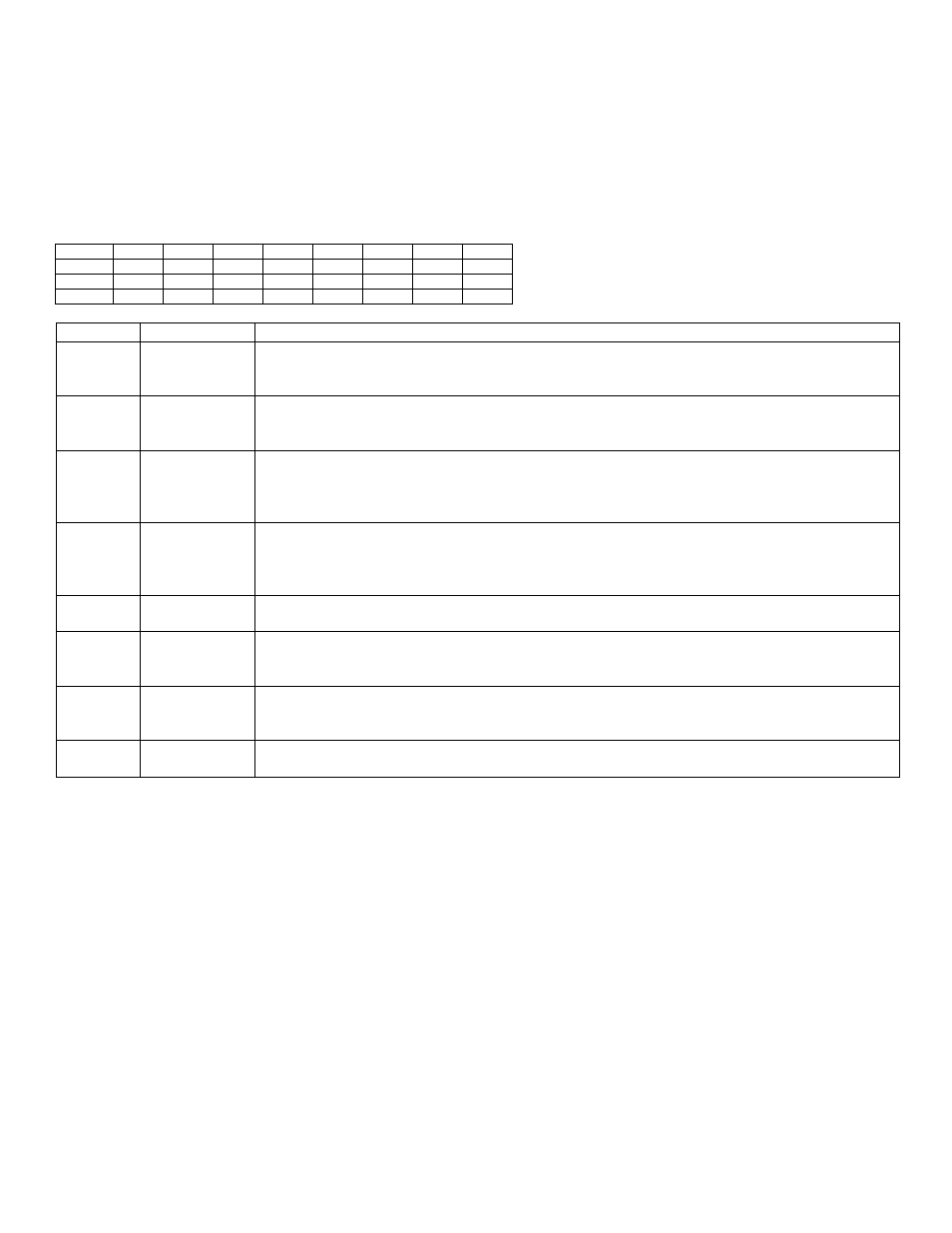
DS4830 User’s Guide
108
12.5.4
– SPI Slave Register Descriptions
SPI Slave Module has four SFR registers. These are SPICN_S, SPICF_S, SPICK_S and SPIB_S. The SPI control
register SPICN_S and SPI configuration register SPICF_S controls and configures the Serial Peripheral Interface
respectively. The SPI Clock Register SPICK_S is not used in SPI Slave mode as SPI clock is driven by SPI Master. The
SPI Buffer SPIB_S is used in SPI data transfer. SPI Slave SFRs are located in Module 1.
12.5.4.1
– SPI Control Register (SPICN_S)
SPICN_S Register Address: M1 [12h]
Bit
7
6
5
4
3
2
1
0
Name
STBY
SPIC
ROVR
WCOL
MODF
MODFE
MSTM
SPIEN
Reset
0
0
0
0
0
0
0
0
Access
r
rw
rw
rw
rw
rw
rw
rw
BIT
NAME
DESCRIPTION
7
STBY
Write Transfer Busy Flag. This bit indicates the current status of the SPI module. STBY is
set to ‘1’ when SPI transfer cycle is started and is cleared to ‘0’ when the transfer cycle is
completed. This bit is controlled by hardware and is read only for user software.
6
SPIC
SPI Transfer Complete Flag. This bit indicates the completion of a transfer cycle when set
to ‘1’. This bit must be cleared to ‘0’ by software once set. Setting this bit to logic ‘1’ by
software will cause an interrupt if enabled.
5
ROVR
Receive Overrun Flag.
This bit indicates a receive overrun when set to ‘1’. This is caused
if two or more characters are received since the last read by the processor. The newer
data is lost.
This bit must be cleared to ‘0’ by software once set. Setting this bit to logic ‘1’
by software will cause an interrupt if enabled.
4
WCOL
Write Collision Flag.
This bit indicates a write collision when set to ‘1’. This is caused by
attempting to write to the SPIB while a transfer cycle is in progress. . This bit must be
cleared to ‘0’ by software once set. Setting this bit to logic ‘1’ by software will cause an
interrupt if enabled.
3
MODF
Mode Fault.
This flag has no meaning in slave mode.
2
MODFE
Mode Fault Enable
This flag has no meaning in slave mode. In slave mode, the SSPICS pin always functions
as a slave select input signal to the SPI module, independent of the MODFE bit.
1
MSTM
Master Mode Enable.
When set to ‘1’, SPI module will operate as Master mode when SPI
module is enabled (SPIEN = 1). When set to ‘0’, SPI module will operate as Slave mode
when SPI module enabled (SPIEN = 1).
0
SPIEN
SPI Enable.
Setting this bit to ‘1’, enables SPI Module. Setting this bit to ‘0’, disables the
SPI module.
