Configuring a dial port, Physical x.25 port parameters, X.25 dial port parameters -6 – Cabletron Systems 1800 User Manual
Page 97: Table 8-1, Configuring a, Dial port
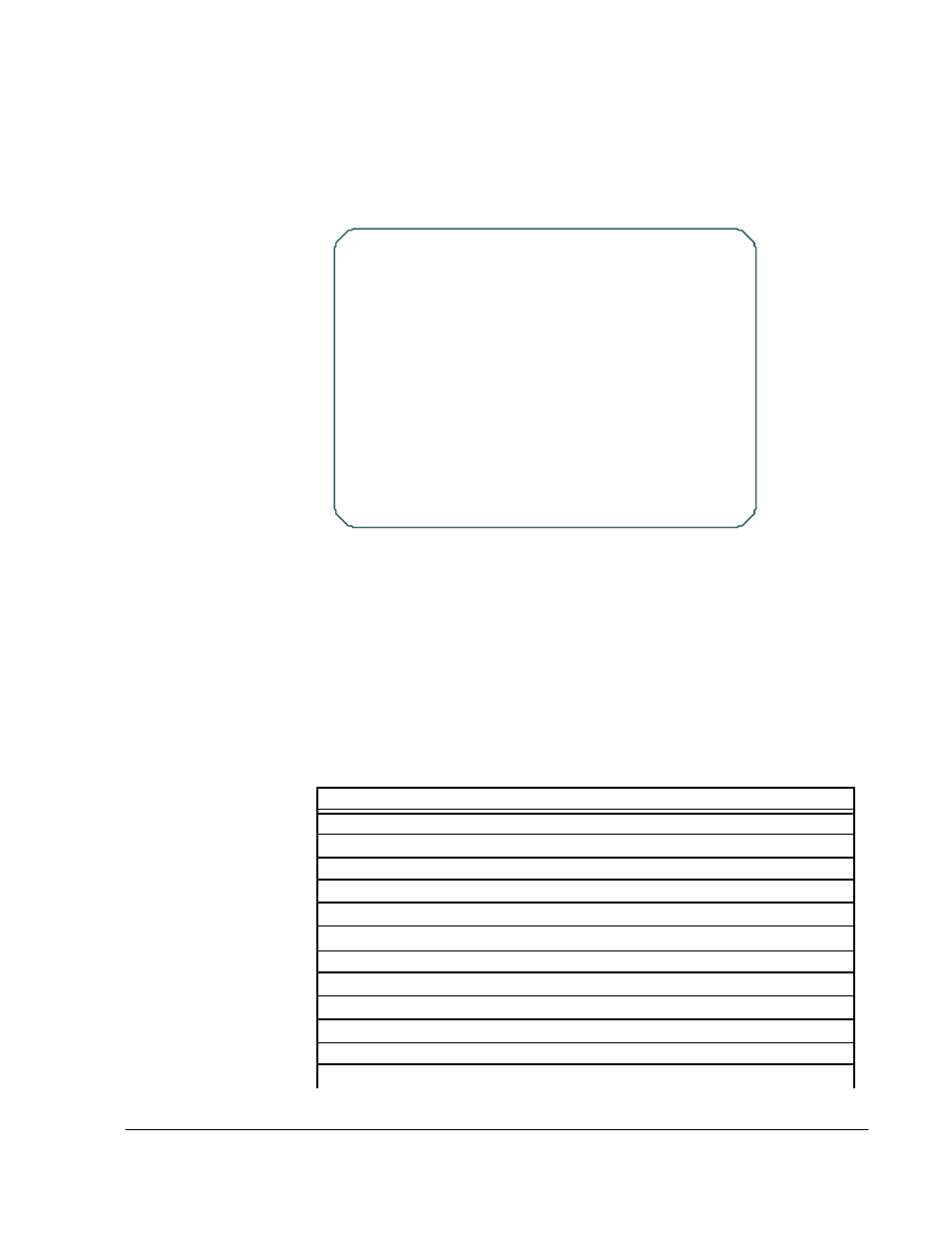
Configuring X.25
8-5
Configuring a Dial Port
If the port will be connected to an auto-dial modem, configure the parameters on the
following screen.
Figure 8-4 X.25 Dial Port Parameters
Physical X.25 Port Parameters
The following table lists the port parameters. (Some will or will not be displayed
depending on whether the physical interface is DSU.)
Table 8-1 Physical X.25 Port Parameters
Parameter
Valid Values
Default Value
X. 25
X.25
see explanation
see explanation
Y/ N
N
see explanation
56K
8
or
128
8
1–7
or
1–127
1
7
0–20
5
(msec)
2000–15000
2000
(msec )
0–5000
1000
(sec)
1–60
10
Y/ N
Y
continued on next page
Nod e Name=n odexyz
X .25 Port Parameters (screen 6 of 6)
Datab ase
Sys tem Memory
A Dial Sup port
Dial In
Dial In
B Inactivity Timer (minu tes )
5
5
C Disconnect Timer (sec)
5
5
D Lin e Setup Timer (s ec)
1
1
Option:
