Async pad port parameters, Async pad port parameters -9, Async port parameters -9 – Cabletron Systems 1800 User Manual
Page 187: Table 12-3, Pressing, Table 12-3 async port parameters
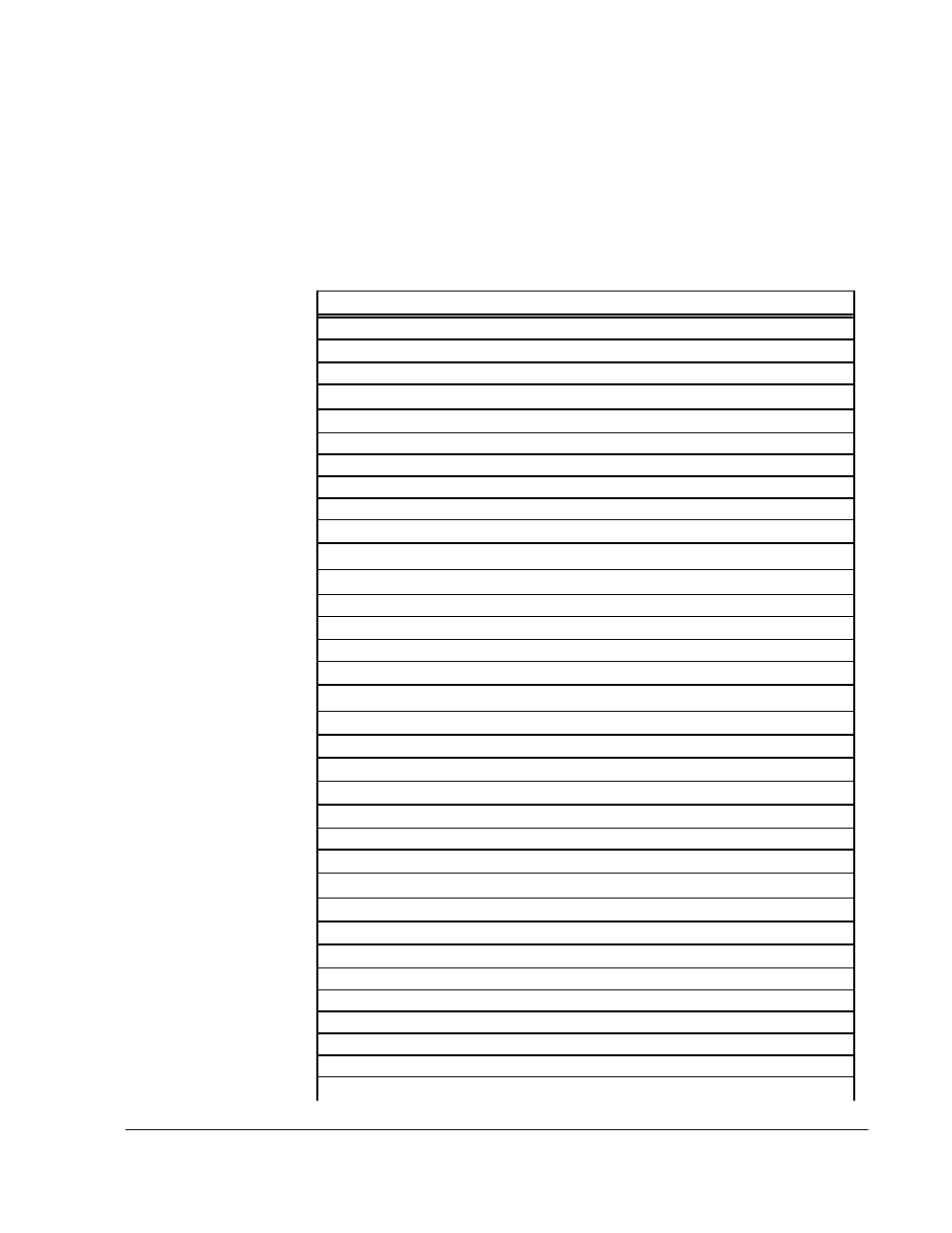
Configuring Async Ports
12-9
Pressing
[J], [K], [M]
,
[N]
, or
[O]
will display more parameters, listed in Table 12-3.
Pressing
[L]
will display the async PAD profile parameters (listed earlier in this
chapter) that are resident in the SmartSwitch software.
Async PAD Port Parameters
Table 12-3 Async Port Parameters
Parameter
Valid Values
Default Value
see explanation
X. 25
see explanation
see explanation
Y/ N
N
see explanation
1
none
0–10 characters
90
Y/ N
Y
0–3
0
Y/ N
N
Y/ N
N
X.25 Parameter Options
Y/ N
3
N
valid Subscriber ID
4
none
N
N
Autocall Options
Y/ N
N
(sec)
0–255
0
valid subscriber ID
5
none
0–10 (0
= retry indefinitely)
5
(sec)
0–255
60
(ASCII)
0–12 characters
none
(hex)
0–28 characters
none
Modem Signal Options
Y/ N
N
0–5
1
(DSR)
Y/ N
1
N
Disconnect Options
(min)
0–60 (0
= disable timer)
2
(sec)
0–300
0
Y/ N
N
Y/ N
N
Y/ N
N
Y/ N
N
Y/ N
N
continued on next page
