Configuring bsc interactive devices, Configuring bsc interactive devices -10, Connecti on priori ty – Cabletron Systems 1800 User Manual
Page 166: 1st, 2nd,etc. path configured, Port, Redirection address 0, 1,etc
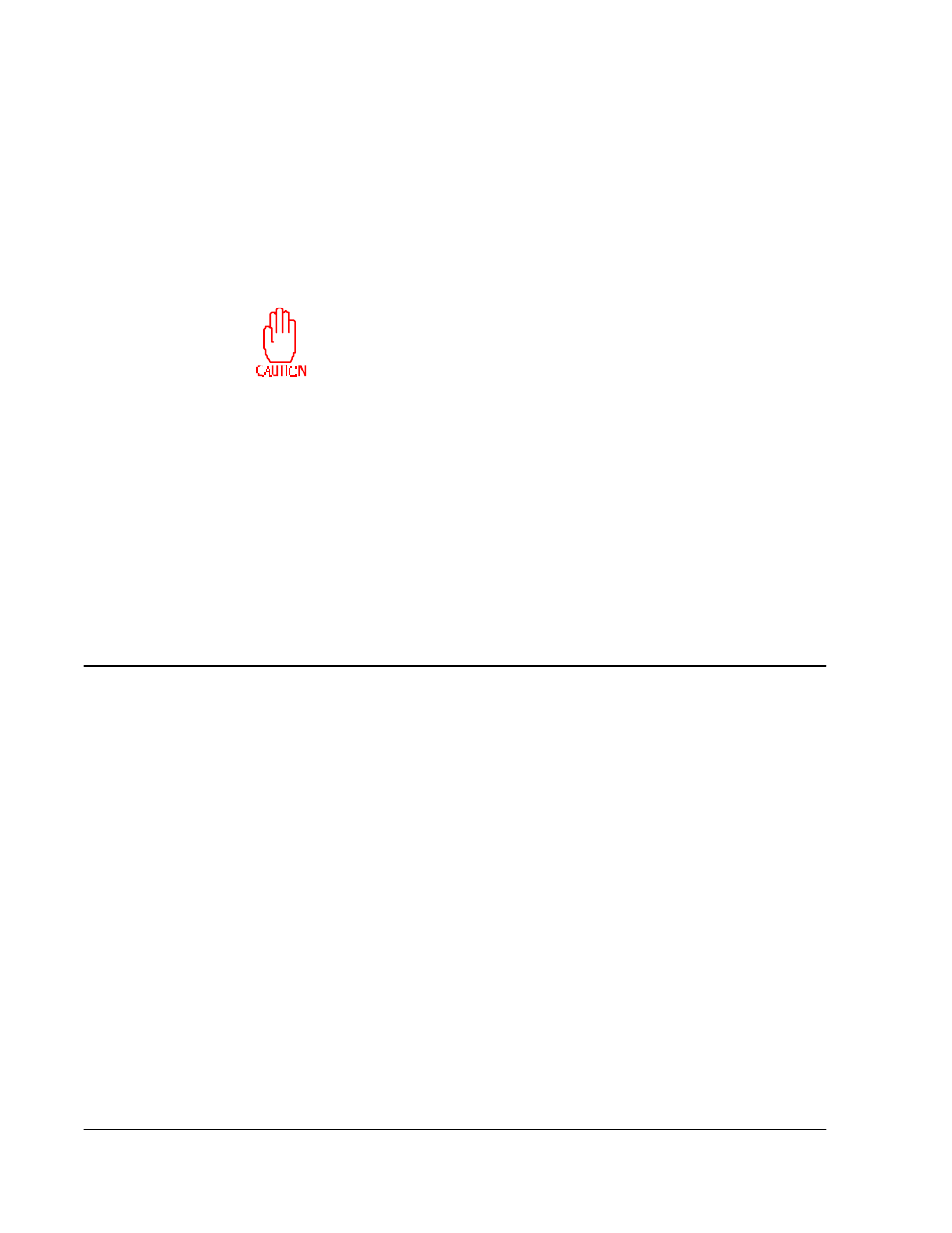
10-10
SmartSwitch 1800 4. 0 User G uide, Rev 01
will redirects calls (if
Y
) according to the Redirection Addresses if the primary sub-
scriber device is out of order.
Connection Priority
prioritizes intra-nodal traffic; the higher the number, the higher the priority. (This pri-
ority has no effect on traffic exiting a node.)
Priorities are configured on all logical interfaces that use a physical frame relay port.
The device processor in the node uses these priorities to help determine the order in
which it will process protocols.
When configuring priorities, be careful to consider the types of
traffic being routed on other connections in the node.
1st, 2nd,etc. Path Configured
includes or excludes the associated port as a routing path to the subscriber device. At
least one path must be specified.
Port
identifies the port(s) that make up the routing path(s).
Redirection Address 0,1,etc.
are up to five subscribers that will be called according to the specified redirection
option.
Configuring BSC Interactive Devices
Port records contain the information that identifies ports configured for BSC Inter-
active operation. You must also define the devices connected to those ports.
To display a list of configured devices, press
[A]
at the BSC Devices Configuration
Menu (or
[A], [C], [F], [A]
from the Main Menu).
To configure a device, press
[B]
at the BSC Devices Configuration Menu. When
prompted, enter:
●
RLP
: Press
[Enter]
, accepting the default of
0
.
●
BSC Port
:
0–3
. (Default is
0
.)
●
Control Unit
:
0–31
. (See
.)
●
Device Unit
:
0–31
. (See
.) Up to 32 Device Units can be configured
for each Control Unit.
●
Any other requested information, noting the values in
12). (Press
[Enter]
at a prompt to specify the default value.)
