Speed-dial map parameters, Speed-dial map parameters -7, Speed-dial map configuration parameters -7 – Cabletron Systems 1800 User Manual
Page 205
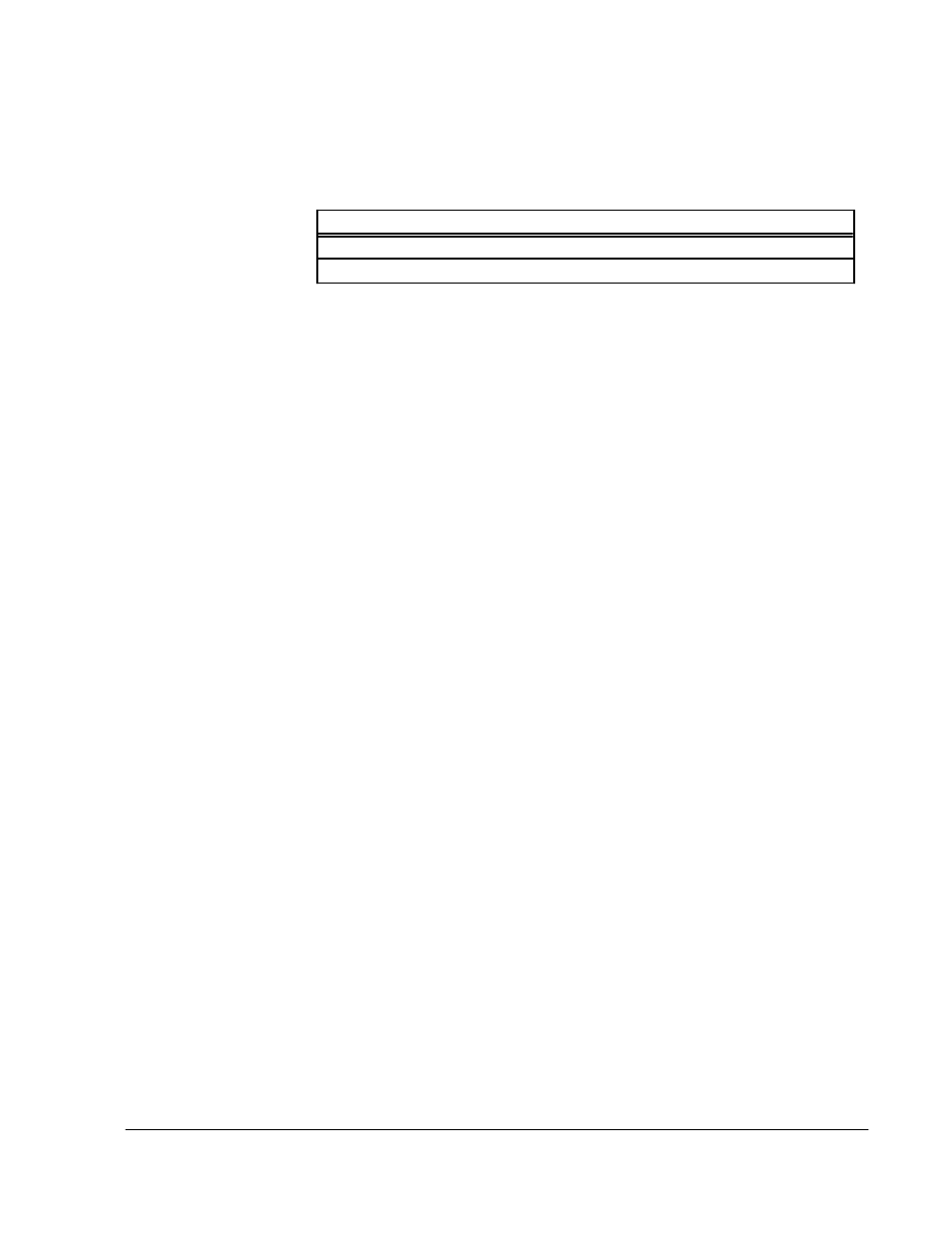
Configuring Voice
13-7
Speed-Dial Map Parameters
1
Including commas, each of which will create a pause when the number is being dialed.
(The length of the pause is determined by the value configured for
Forward Delay
in the
Voice Port record.)
Long Dial Digit Mapping
is the number for which the speed-dial number is a shortcut. The number must identify
its associated device as follows. Note that the valid values for the voice concentrator
vary depending on the device type. The numbers below relate to ACT Networks’
SDM network access devices:
SmartSwitch1800: Digits 1–4 =
(configured in Voice
System-Level Parameters):
0001–9999.
Digit 5 =
0 or 1.
This digit is irrelevant on the
SmartSwitch 1800, so either value can be used.
Digit 6 =
Channel number:
4
or
5,
which identifies the
Voice port. (See
.)
SDM:
Digits 1–2 =Switch number:
01–61.
Digits 3–4 =Port number:
00–15.
Digit 5 =
Slot number:
1–8
if FP or DX.
1–4
if JFP.
Digit 6 =
Channel number:
0–5
if DVC.
Arbitrary (typically
1–6
) if
FP or JFP.
Extended Dial String
is an extended set of digits that will be forwarded with the call if
in the Voice Port record is set to
MAP
. (If
Source of Extended Digits
is set to
USER
, any extended digits must be entered by the operator at the initiating device.
Calls placed to a speed-dial number will go to the device (e.g., PBX) whose full
number is associated with that speed-dial number in the Map table. If extended dial
digits are included in the table or the call, the call will automatically be forwarded
through the remote device to the telephone number that matches the extended digits.
Table 13-3 Speed-Dial Map Configuration Parameters
Parameter
Valid Values
Default Value
6 digits (see explanation)
none
0–16 digits
1
none
