Main menu -2 – Cabletron Systems 1800 User Manual
Page 278
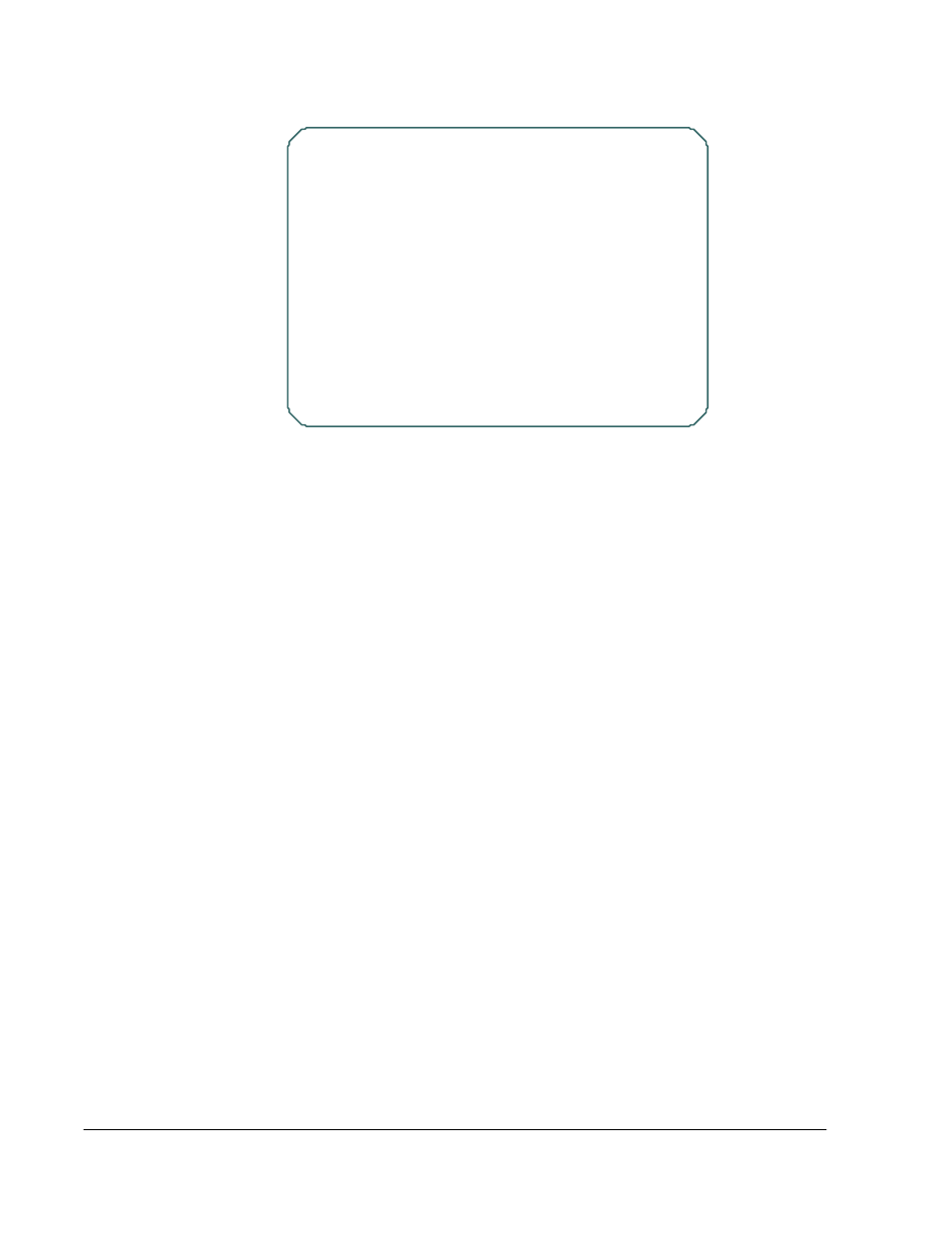
18-2
SmartSwitch 1800 4. 0 User G uide, Rev 01
Figure 18-1 Main Menu
Menu items under entry A are described in
. The following shows where to
find the remaining operations among the menus. The chapters where items are
described are shown in parentheses. Any item not followed by a chapter/appendix
number is described in the chapter/appendix shown following the next higher level.
B Operations
A
On-Line Node Operations
A
– allows control of a remote Cabletron frame relay access
device.
B
– transfers files between nodes.
C
– updates a remote node to a new release of
SmartSwitch 1800 software.
D
– copies a file to a PC (running Procomm Plus®)
connected to the SmartSwitch 1800's Console port.
E
– configures a path that will be used by
Local File Restore
(see next entry) for copying files to a SmartSwitch 1800.
F
– copies a file to the SmartSwitch 1800 from the PC
running Procomm Plus) connected to the Console port.
G
Copy Backup directory to ZMODEM PC
– copies an entire database (that was
backed up using On-Line Database Operations) to a PC (running Procomm
Plus) connected to the SmartSwitch 1800's Console port.
H
Copy Backup directory from ZMODEM PC
– copies the database transferred in
item G above back to the SmartSwitch 1800.
B
On-Line Port Operations
A
– Takes any physical or logical serial port in the node off line.
B
– Takes a specified group of same-type ports off
line.
C
– Brings any physical or logical serial port in the node on line.
D
– Brings a specified group of same-type ports on
line.
E
– Causes any physical or logical serial port in the node to be
taken off line when there are no active connections.
F
– Quiesces a specified group of same-type ports.
Node Name=nod e_xyz
M A I N
M E N U
A C onfiguration
B Operation
C S tatus Displays
D Events
E S tatis tics
F R ep orts
Option::
