Chapter 19 on-line operations, Remote control, Chapter 19 – Cabletron Systems 1800 User Manual
Page 283: On-line operations, Remote control -1, Chapter 19)
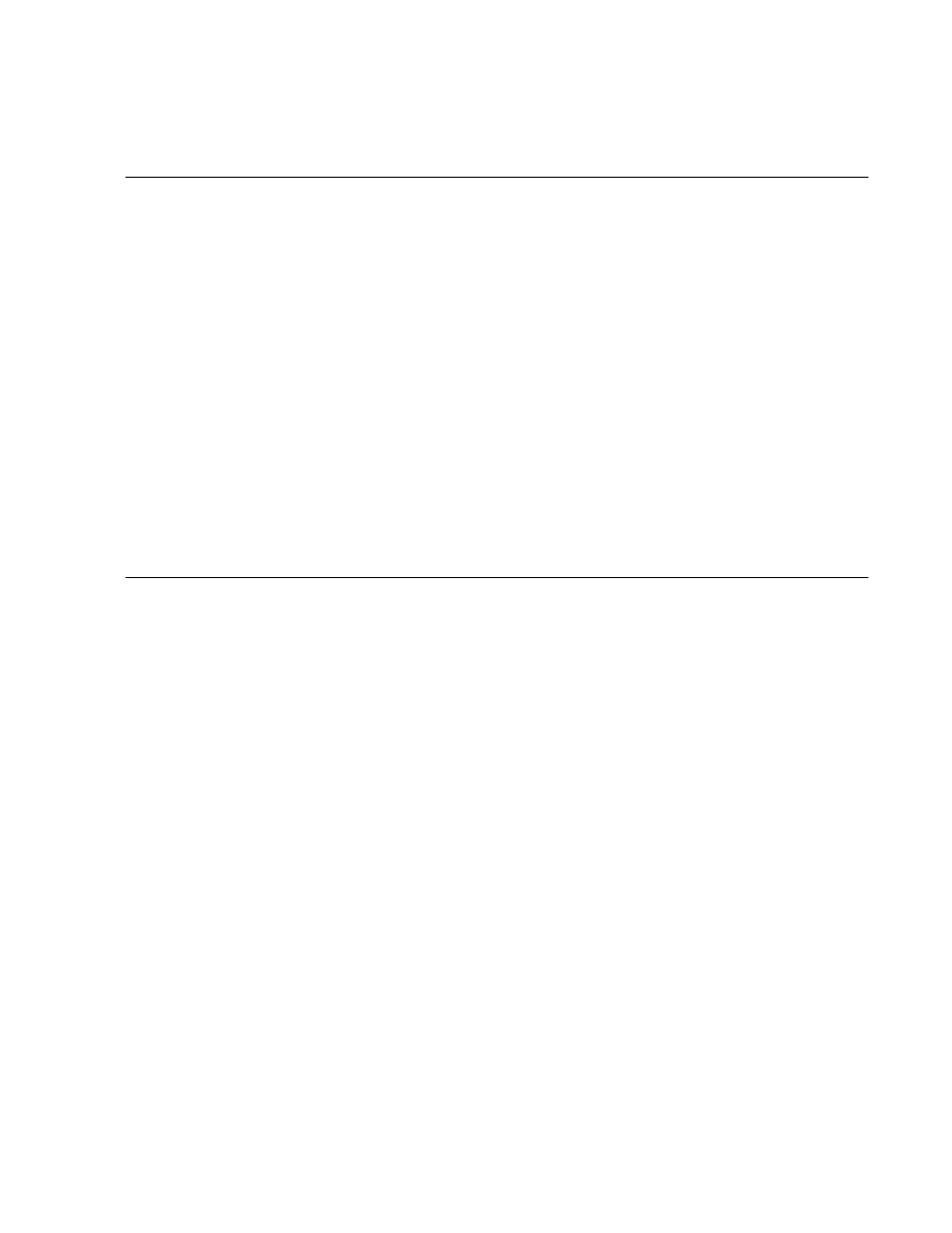
Chapter 19
On-line Operations
Numerous functions can be performed without disrupting normal operation of a
SmartSwitch 1800; for example:
●
Taking remote control of another SmartSwitch 1800 or other Cabletron frame
relay access device
●
Backing up, restoring, and transferring files
●
Enabling/disabling ports or SNA PUs
●
Running tests
The remainder of this chapter describes these operations and more.
Remote Control
Remote control allows an operator to control a remote Cabletron frame relay access
device via:
●
a connection through a network into a physical or logical (via frame relay) X.25
port on the node to be controlled, or
●
an async terminal connected to an async PAD port, through a network, into an
X.25 port on the node to be controlled.
These restrictions apply to the Remote Control operation:
●
A Cabletron frame relay access device cannot be controlled by more than one
device at a time.
●
While remotely controlling one node, you cannot take remote control of another
one.
●
While a node is under remote control, its keyboard is blocked to prevent local
operation.
record for the controlled node must be configured in the node that will
be at the controlling end. The
Subscriber ID
in this record must be the
in the
Node Defaults
record of the node to be controlled. The
in the
Subscriber record must be the local port in the controlling node through which the
remote connection will be made.
