Database and system memory values, Configuring the port parameters – Cabletron Systems 1800 User Manual
Page 66
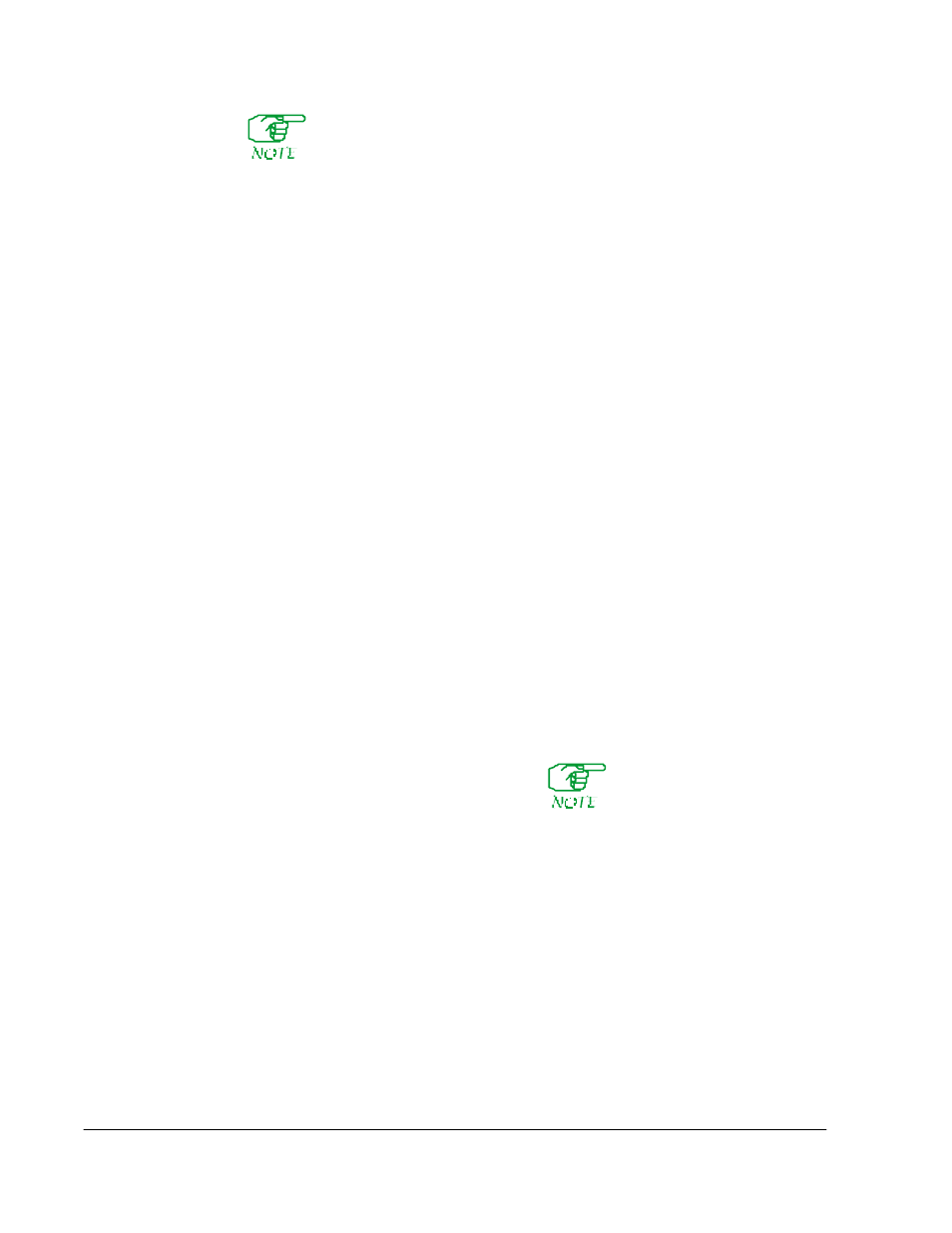
6-4
SmartSwitch 1800 4. 0 User G uide, Rev 01
On a Port Parameters screen,
I/O
is always
UNIVERSAL
for ports 0–3.
Link
State
will be one of these:
Link_disable
The link was shut down by an on-line command, is
undergoing re-IPL, or has not yet been established.
Failed
Some or all modem controls are missing. (This state is passed
through while a port is becoming enabled.)
Link_down
The link was up, but has gone down.
Disconnect
Level 2 cannot be established.
Linkup
The necessary level 1 modem signals are present, and the
level 2 link is up.
NA
Some state other than those above has been entered.
Database and System Memory Values
Two sets of values exist for Port parameters: Database values exist in the software, and
are recorded as System Memory values when the node is booted. If the port type is the
same in both sets of values, both sets will be displayed.
Any change you make will be recorded as a Database value, and will be copied to the
System Memory side only if you press
[F7]
. Note that changes will not be actually be
saved to the database until you press
[F3]
to exit the record.
Pressing
[F7]
will display:
On-line changes disable link, are you sure you want to?
If
you press
[Y]
, the link will be disabled, parameters copied, and the link re-enabled. If
you press
[N]
, you will be prompted:
Do you want to change port parameters partially
without disable?
Pressing
[Y]
will propagate any changes to those parameters that do
not require disabling the link. Pressing
[N]
will return you to the first screen in the Port
record.
Configuring the Port Parameters
To configure the port with the parameter values necessary for your application, go to
the appropriate chapter:
●
Frame relay –
●
●
●
●
●
●
Configure the protocol that
will run over the physical port.
