Configuring frame relay ports, Configuring frame relay ports -9, Frame relay port screen 1 -9 – Cabletron Systems 1800 User Manual
Page 77: Voice ports -8, Frame relay port(s), After making any changes, be sure to press, At the port configuration menu (or, Item b) is configured as, Items g and h will be different, Pressing
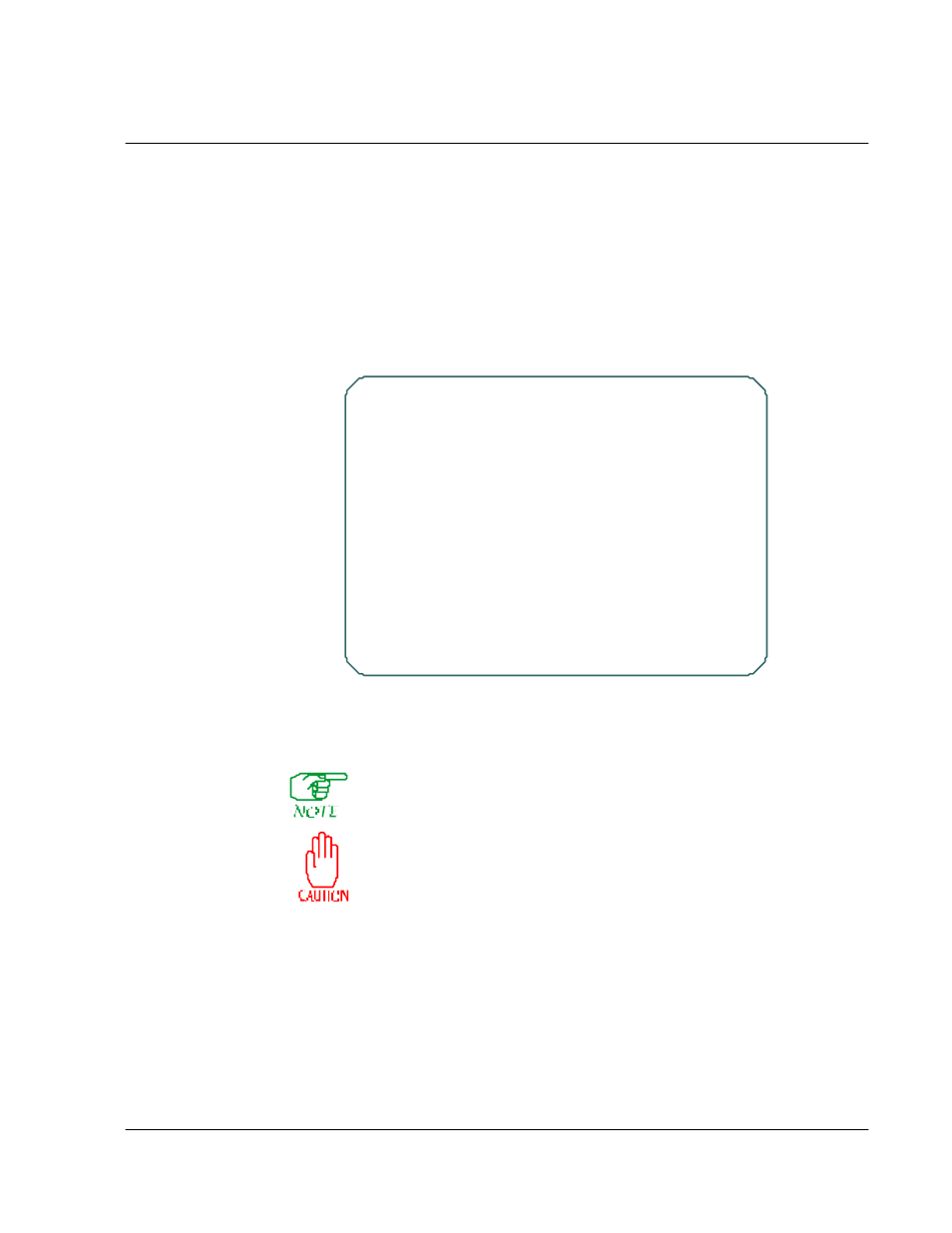
FRM Conf iguring Frame Relay
7-9
Configuring Frame Relay Ports
Once the necessary Node (
) and RLP (
) parameters have been con-
figured, press
[A]
at the Port Configuration Menu (or
[A], [C], [A]
from the Main Menu.
When prompted, enter a port number (or press
[Enter]
to accept the default of
0
). Valid
port numbers depend on the model of SmartSwitch 1800—see port locations on
.
The display for an existing port will show the configured parameter values, while the
display for a new port will show default database values. (See
on page 7-14
and
on page 7-15.) The following figure is an example of an existing port.
Figure 7-3 Frame Relay Port Screen 1
[A],[C],[A]
from Main Menu
If
Physical Port Interface
(item B) is configured as
DSU
, items G and H will
be different.
After making any changes, be sure to press
[F7]
to update the
system memory. Otherwise, the changes will not take effect until
the next re-boot of the SmartSwitch 1800.
Pressing
[O]
will display a screen similar to the following figure.
Nod e Name=n ode_xyz
Frame Relay Port Parameters (screen 1 of 2)
*
Port: 0
Link State:
Linku p
*
I/O: U NIV ERSA L
Datab ase
Sys tem Memory
A Port Typ e
Frame R elay
Frame R elay
B Ph ysical Port I nterface
V.35
V.35
C Blocked Port Flag
N
N
D Lin e Speed
64K bp s
64K bp s
E Maximum Bytes p er Frame
1600
1600
F Logical DC E
N
N
G Generate Clock
N
N
H Rcv Clock (TT) from D TE
N
N
I
Lin k Management
2 A nnex D
2 A nnex D
J
N1 Polling Cou nt
6
6
K N2 Error Threshold
3
3
L N3 Monitored Events Cou nt
4
4
M T1 Link In tegrity Timer
10
10
N T2 Polling Verification Timer
15
15
O Add itional Parameters
Option:
