4 backing up offset tables – Rockwell Automation 8520-MUM 9/Series CNC Mill Operation and Programming Manual Documentation Set User Manual
Page 91
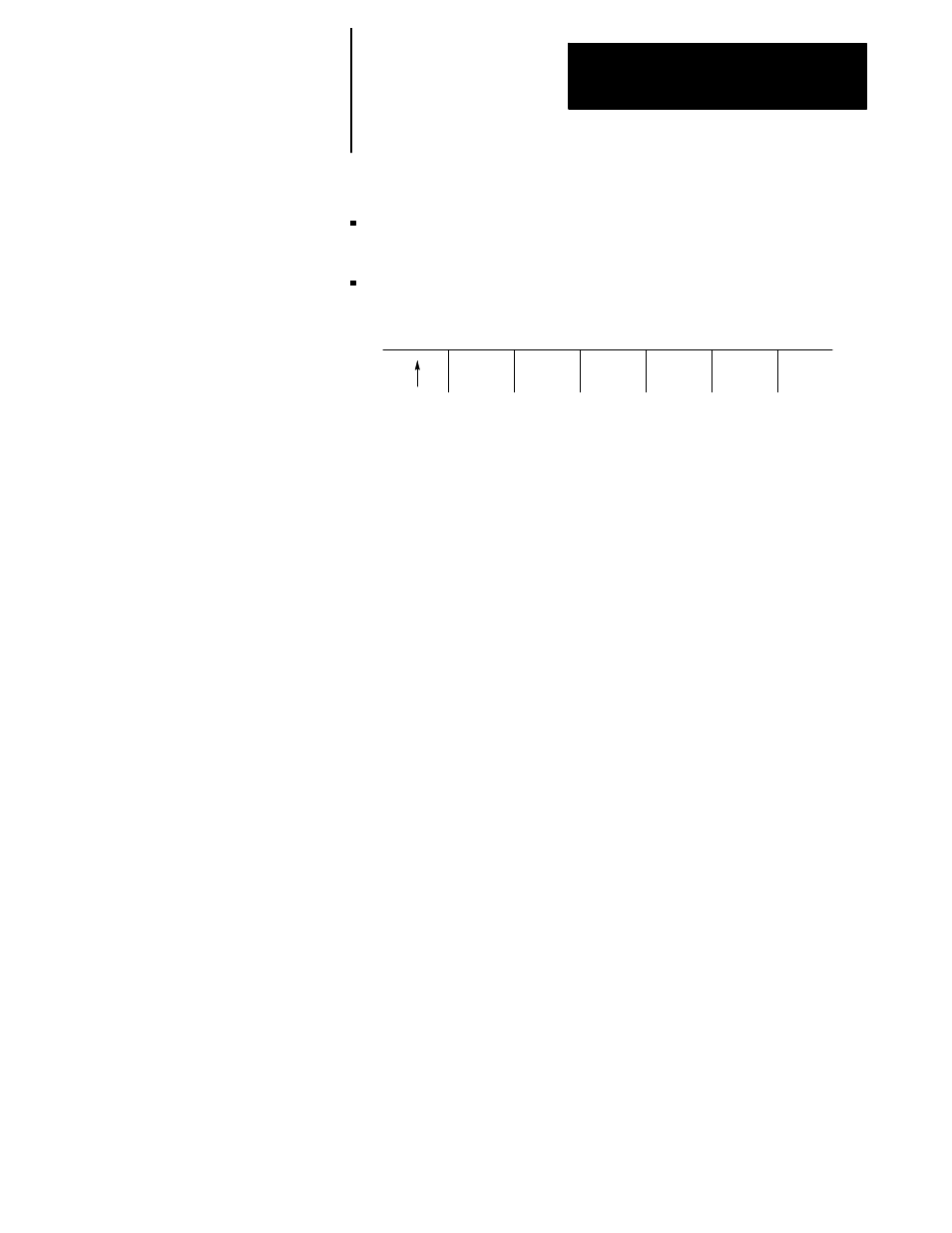
Offset Table and Setup
Chapter 3
3-17
Data can be replaced or added to as follows:
To replace stored data with new data, key-in the new data and press the
{REPLCE VALUE}
softkey.
To add to previously stored data, key-in the amount to be added and
press the
{ADD TO VALUE}
softkey.
(softkey level 3)
REPLCE
VALUE
ADD TO
VALUE
INCH/
METRIC
MORE
OFFSET
5.
Replace or add data.
The control is capable of saving all of the information that is entered in the
tool offset tables and the work coordinate system tables as a backup. This
is done by the control generating a program consisting of G10 blocks.
These G10 blocks contain the offset numbers and their respective wear and
geometry values. Any time that this program is run, the set of values
contained in these G10 blocks replace the current values in the offset
tables. The G10 program can be saved in either control memory or it can
be sent to a peripheral device.
The backup format includes a G43.1 block with the axis name of the
currently active tool length offset axis. The axis name replaces the R-word
in the L10/L11 blocks for the non-AMPed tool length offset axes.
This feature is very useful if the same tool or coordinate system offsets are
to be used on different machines. The same offset tables can be easily set
up by running this G10 program on other machines.
The offset table program can be saved in either control memory as a
program or it can be sent to a peripheral device. This is very useful if the
same tools are to be used on different machines. The offset tables can be
easily set up by executing the same offset table program on all the other
machines.
3.4
Backing Up Offset Tables
