Rockwell Automation 8520-MUM 9/Series CNC Mill Operation and Programming Manual Documentation Set User Manual
Page 483
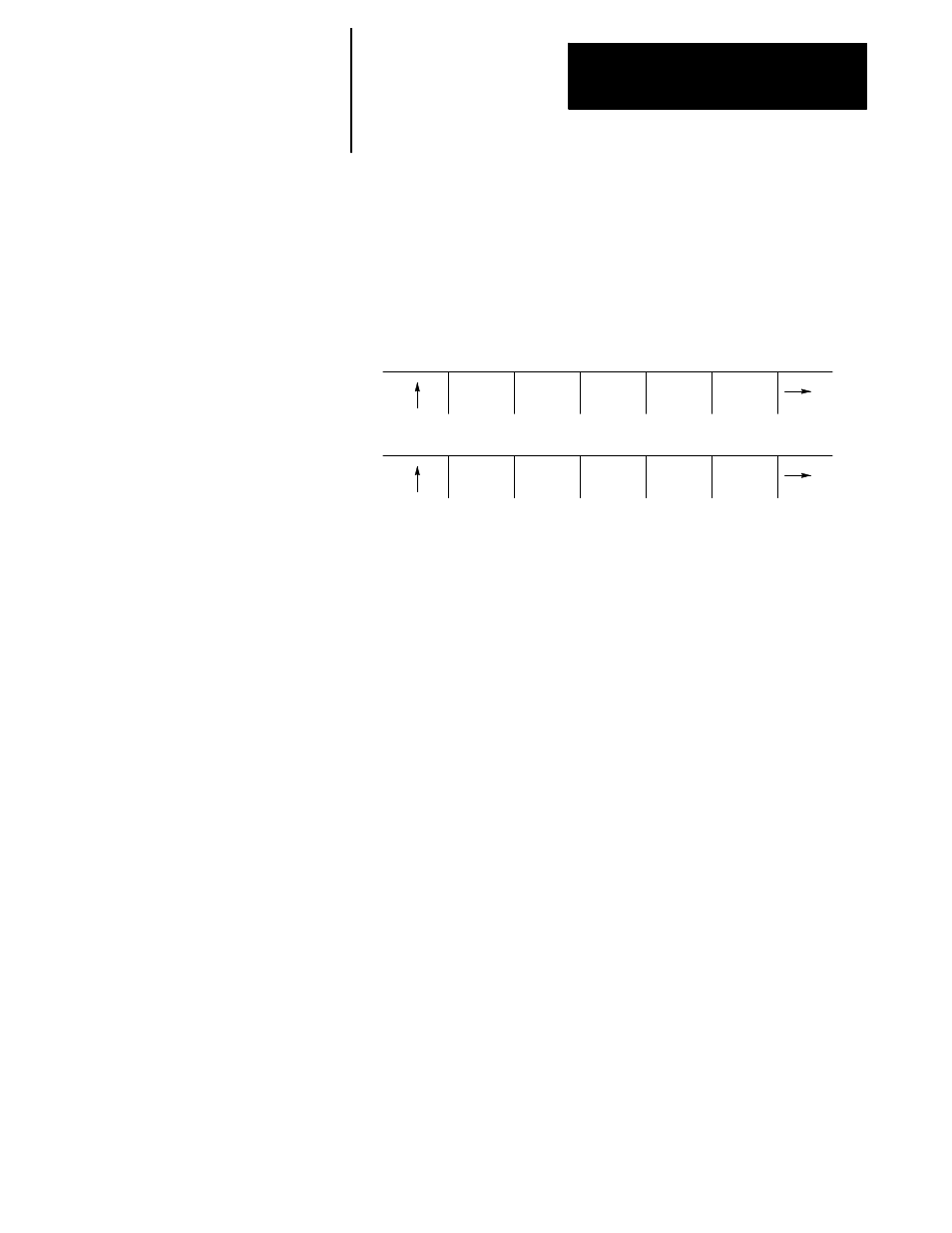
Dual Axis Operation
Chapter 19
19-9
Assigning Tool Length Offsets Manually
For dual axes, extra tool length offset tables have been provided, one for
each member of the dual axis group. By pressing the {NEXT SELECT} or
{PREV SELECT} softkey, you can select which axis you are assigning
length offset values in the dual axis group. Each member of the dual axis
group is represented by the master axis name followed by a number
indicating which axis in the group is active. Note that you can not activate
the tool length offset using a softkey on a dual axis member.
(softkey level 3)
SEARCH
NUMBER
REPLCE
VALUE
ADD TO
VALUE
MORE
OFFSET
MEAS-
URE
INCH/
PREV
AXIS
NEXT
AXIS
COPY
OFFSET
METRIC
If the same offset is desired for different dual axes, use the {COPY
OFFSET} softkey to copy the offset values from one axis to another (refer
to chapter 4 for details on using this feature).
Assigning Tool Length Offsets Through Programming G10
For dual axes, additional programming for the G10L10 and G10L11 codes
is available when a dual axis is the tool length axis. In place of the normal
G10 block which assigns tool length data using an R word, a dual axis used
as a tool length axis must program length offset data using the following
format:
G10L10P__A__B__C__;
G10L11P__A__B__C__;
where A, B, and C are the names the system installer assigned each axis in
your dual group in AMP. A, B, and C are used to assign tool length data in
place of the R word. Refer to the system installer’s documentation for
details.
END OF CHAPTER
