1 activating tool length offsets – Rockwell Automation 8520-MUM 9/Series CNC Mill Operation and Programming Manual Documentation Set User Manual
Page 492
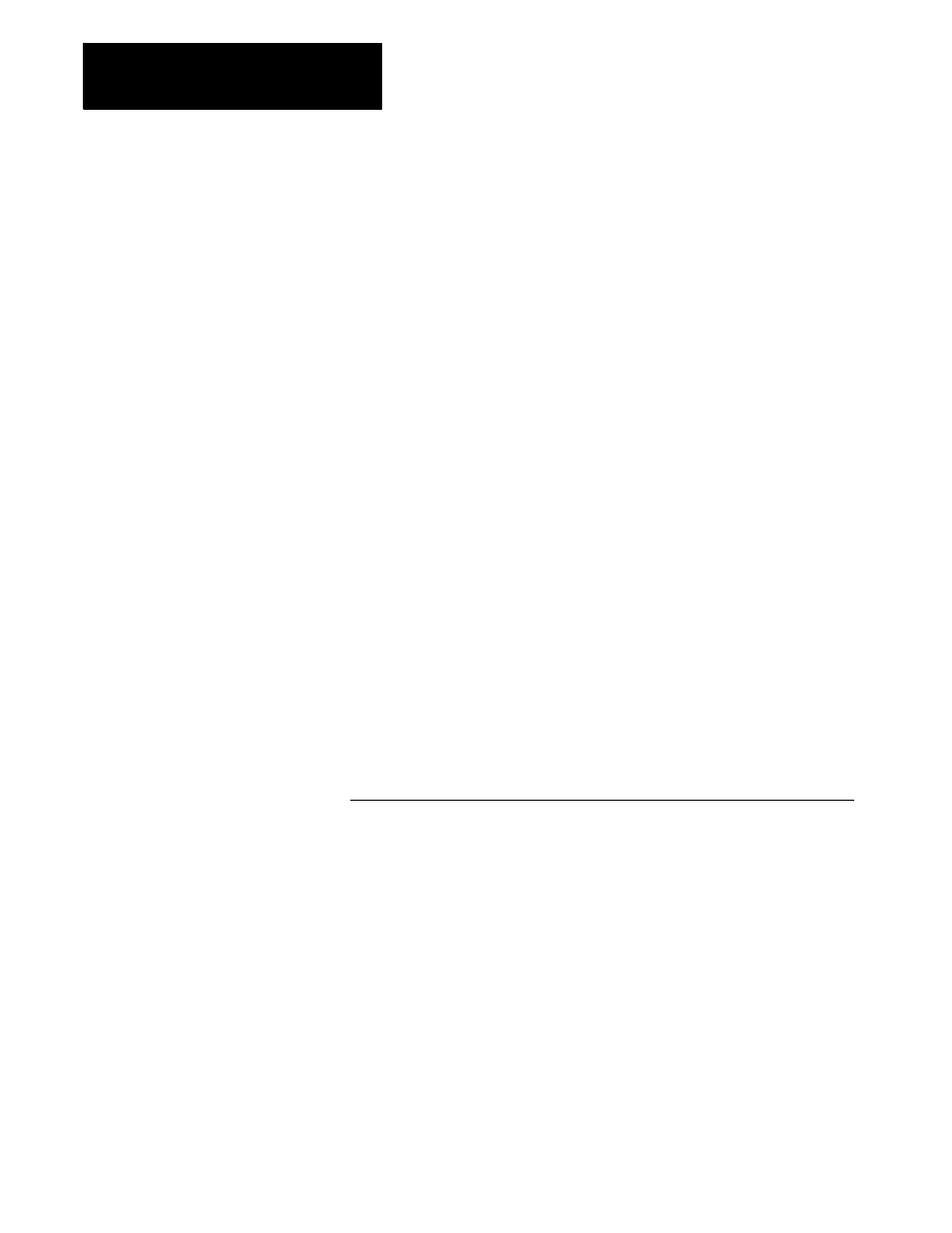
Tool Control Functions
Chapter 20
20-8
The system installer has the option in AMP to determine exactly when the
geometry and wear offsets will take effect and when the tool position will
change to the new position. This manual makes the assumption that the
system is configured to immediately shift the coordinate system by the
geometry and wear amounts, and delay the move that will reposition the
tool to the same location in the current work coordinate system. Refer to
documentation prepared by the system installer to determine the
application in a specific system.
Provided the system is configured as described above, the control activates
a tool offset as described below.
1.
The control reads a block that activates or deactivates a tool length
offset. This may be a G43, G44, or G49 block or simply a block that
contains an H--word (see Example 20.2).
2.
The control immediately shifts the work coordinate system the
amount of the tool geometry and tool wear amounts called by the
H--word. The tool position display will change reflecting this shift.
The absolute position display does not change. The offset is
interpolated into the next move that generates axis motion on the
offset axis, unless you are in incremental mode. If you are in
incremental mode the offset is not interpolated into the next move of
the axis. Example 20.3 shows how the move is generated in
incremental and absolute modes when the tool offset programmed as
3.
Example 20.3
Immediate Shift/Delay Move in Incremental and Absolute Modes
Absolute Mode
Incremental Mode
G00Z0
Rapid mode
G00Z0
Rapid mode
G90
Absolute Mode
G91
Incremental mode
T01
Activate tool 1.
Program display changes
Z position to -3.
T01
Activate tool 1.
Program display changes
Z position to -3.
Z1
Axis moves to +1
Z1
Axis moves to -2
If “immediate” is chosen for the move, the control generates a linear move
that will reposition the cutting tool to its old coordinate position in the
work coordinate system. This block is executed in the same block that
calls for the offset. If axis words are present in the block that activates or
deactivates a tool length offset, the control will add this generated move to
the programmed move.
20.2.1
Activating Tool Length
Offsets
