Rockwell Automation 8520-MUM 9/Series CNC Mill Operation and Programming Manual Documentation Set User Manual
Page 770
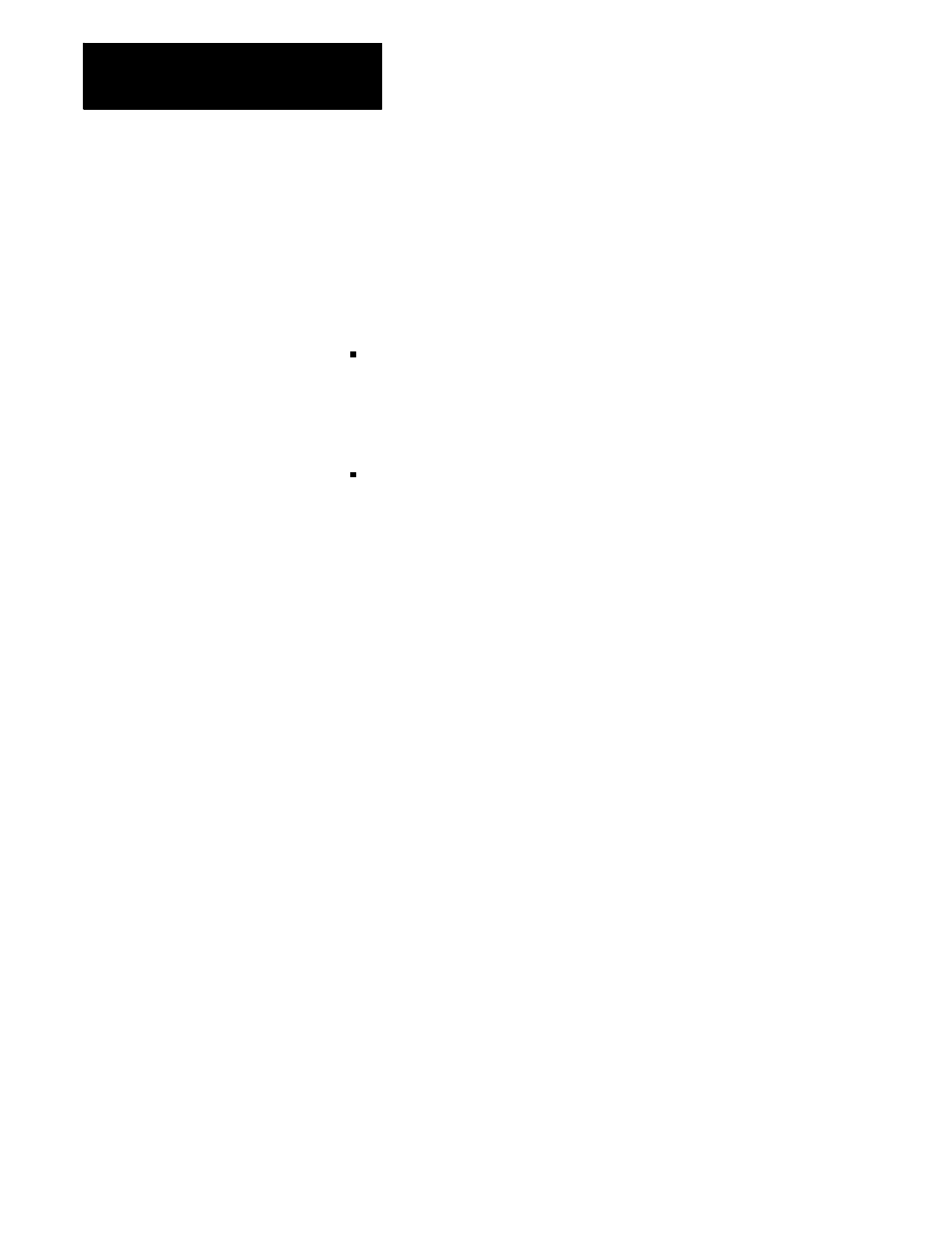
Chapter 30
Using a 9/Series Dual--processing System
30-2
Dual-process systems operate almost exactly the same as their
single-process counterparts. Each process functions as an independent
9/Series control.
With the exception of shared dual-processing paramacro parameters and
shared axes, there is little shared data between processes. Each process has
its own offset tables, programmable zone tables, and paramacro
parameters. Your system installer:
determines how your system operates in PAL. For example, pressing
the selected active process, or separate
be installed for each process. Most operations can be duplicated on a
per process basis.
establishes priorities for your processes in AMP. The priority of a
process determines how much time the control spends executing blocks
in one process relative to another process. Your system can be set to
give one process almost exclusive use of the control’s time with the
other process executing only when time becomes available. Refer to
your system installer’s documentation for more information on the
priority configuration in your system.
Selecting the Active Process
When you operate a 9/Series dual-process system, multiple processes exist
that are usually controlled by the same MTB and operator panels. Your
system installer can install separate MTB panels for each process on some
machines. An active process must be selected to determine which process
is currently being controlled by the operator panel. The line immediately
above the softkey names on the CRT indicates which process is currently
active. The currently active process appears in reverse video on that line.
30.2
Operating a Dual-processing
System
