2 continuous jog 4.1.3 incremental jog – Rockwell Automation 8520-MUM 9/Series CNC Mill Operation and Programming Manual Documentation Set User Manual
Page 103
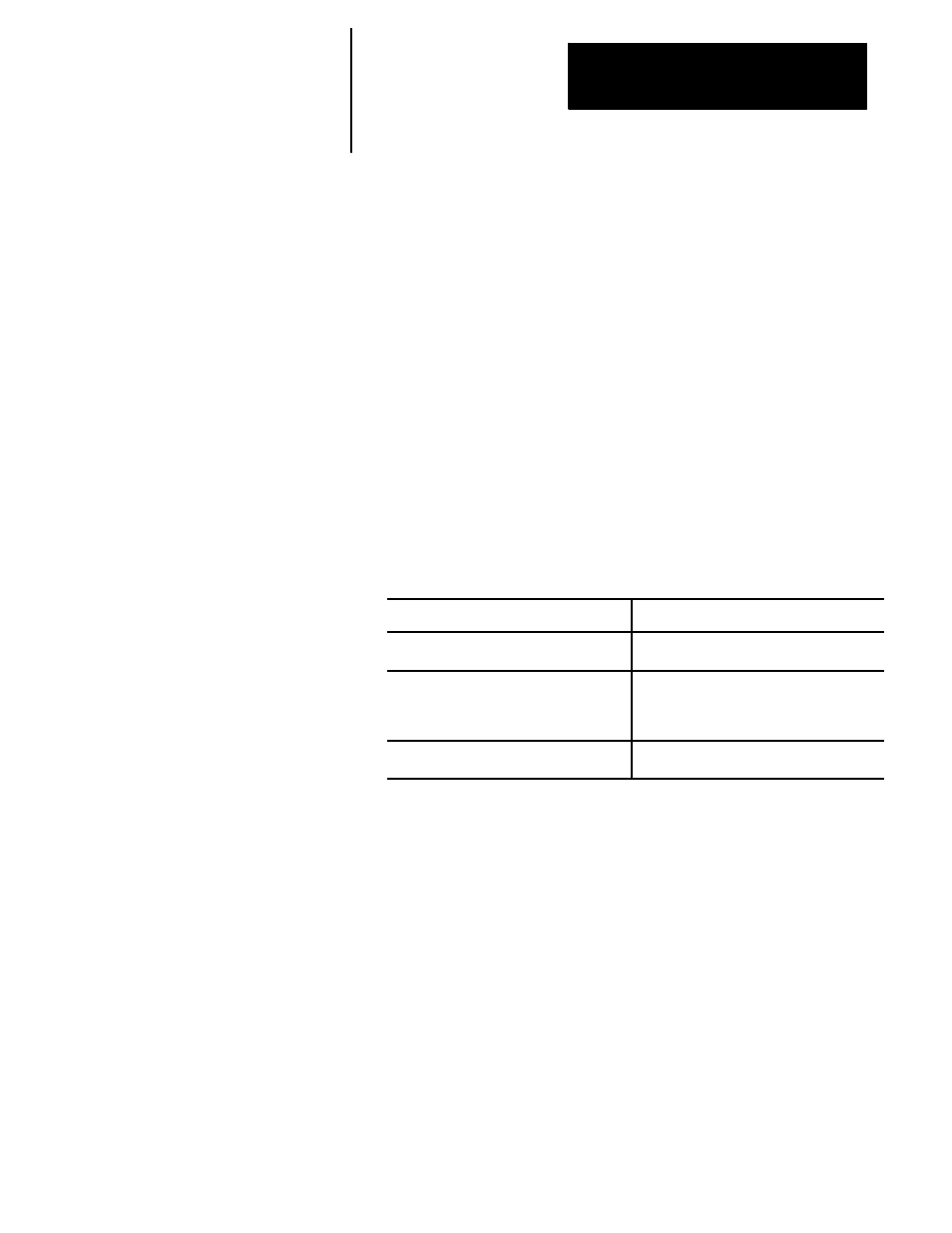
Manual/MDI Operation Modes
Chapter 4
4-3
The control can be equipped with an optional offset jogging feature,
activated by a switch installed by the system installer. When this feature is
active, all jog moves are used to offset the current work coordinate system
and no position registers are changed. Refer to page 4-6 for details.
Only normal single-axis jogs (one axis at a time in the continuous,
incremental, or HPG modes) are permitted during a jog retract operation.
Important: S--Curve Acc/Dec is not available during manual jogged
motion.
To continuously jog an axis:
1.
Select CONTINUOUS under
.
2.
Select the feedrate for continuous jog under
.
3.
Press the
button for the axis and direction to jog.
The axis moves while the button is held down.
If you want to:
Then:
alter the feedrate selected with the
select a
jog the axis at a special AMP assigned
traverse feedrate and ignore the setting of
the
button
press and hold the
jog moves that use the traverse feedrate
select a
Important: It is possible to jog more than one axis at a time. To jog
multiple axes, press and hold more than one axis direction button. The
selected axes will drive at the feedrate chosen under
.
If the selected feedrate is above a specific axis maximum allowable
feedrate, that axis drives at its maximum feedrate. The feedrate for the
other selected axes is not affected.
Incremental jog manually moves an axis a predetermined amount each
time an
button is pressed. To use incremental jog:
1.
Select INCREMENTAL under
.
2.
Select the jog increment under
. The jog
increment is equal to an amount specified in AMP for each selection
under
.
4.1.2
Continuous Jog
4.1.3
Incremental Jog
