Rockwell Automation 8520-MUM 9/Series CNC Mill Operation and Programming Manual Documentation Set User Manual
Page 742
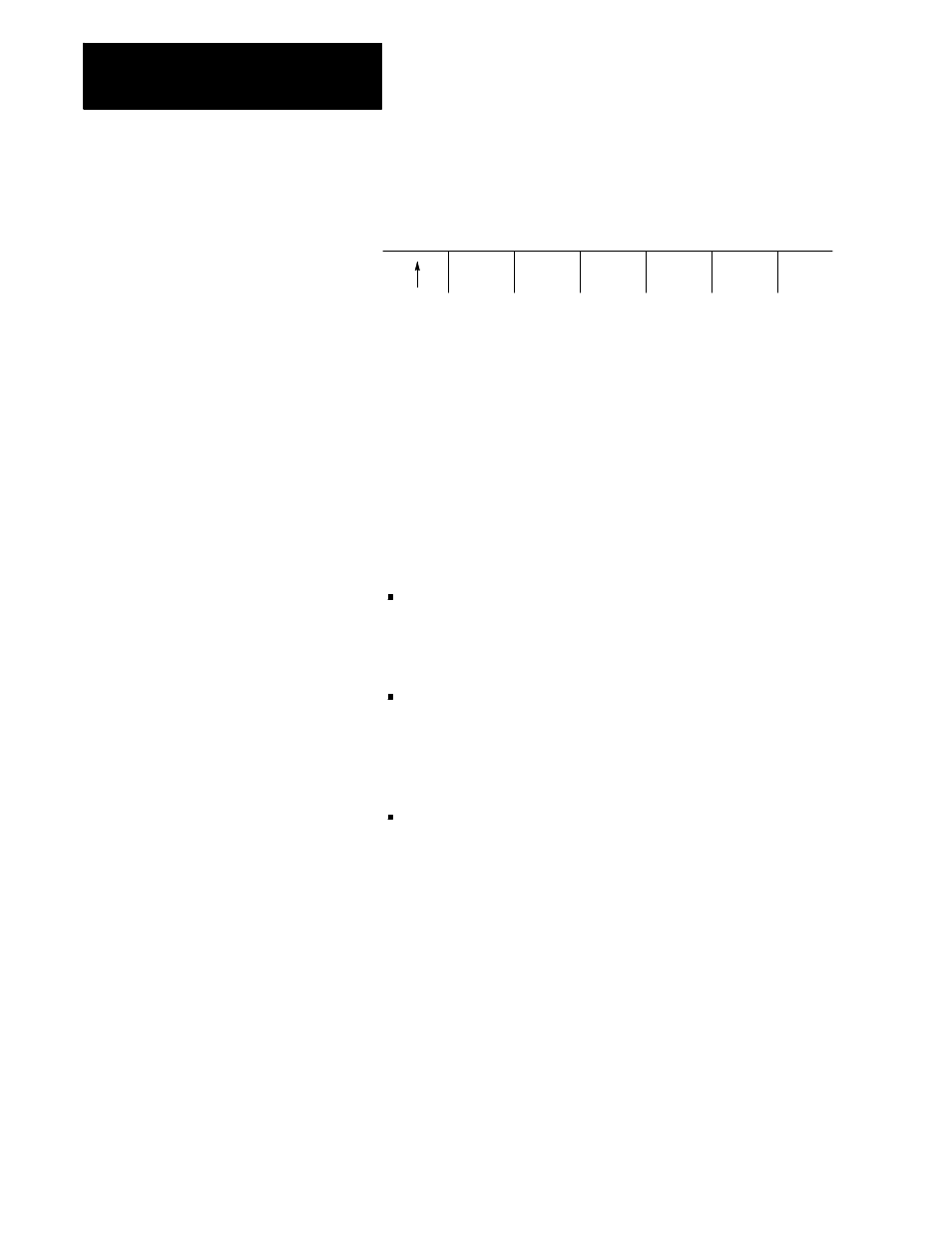
Paramacros
Chapter 28
28-42
If viewing the local parameter table, do not continue to step 3. If editing
one of the common parameter tables, move on to step 3.
(softkey level 3)
LOCAL
PARAM
COM-1
PARAM
COM-2A
PARAM
COM-2B
PARAM
3.
Select a parameter to change by moving the cursor to the desired
parameter number. Note that the selected parameter is shown in
reverse video. Move the cursor by an entire page by pressing the up
or down cursor key while holding down the
[SHIFT]
key.
Pressing the
{SEARCH NUMBER}
softkey allows a rapid search for the
desired parameter number. To use this feature to position the cursor,
press the
{SEARCH NUMBER}
softkey. Key in the desired parameter
number and press the
[TRANSMIT]
key. The entered parameter
number is shown in reverse video.
4.
Select and complete the appropriate step to alter the common
parameter values. The 3 options include:
To replace the current value of the selected parameter, press
the
{REPLCE VALUE}
softkey. Key in the new value for the
parameter and press the
[TRANSMIT]
key. The old value is
replaced with the value just keyed in.
To zero the current of a selected parameter, press the
{ZERO VALUE}
softkey. The message “SELECT VALUE TO
ZERO AND PRESS TRANSMIT” appears. Select the parameter
which is to be set to zero, and press the
[TRANSMIT]
key. The
current value of the selected parameter is replaced with zero.
To zero all of the parameter values that are found in this
parameter table, press the
{0 ALL VALUES}
softkey. The prompt
“OK TO ZERO ALL VALUES? (Y/N):” will be displayed. Press
the Y character followed by the
[TRANSMIT]
key to zero all
parameter values in the table. Press the N character followed by
the
[TRANSMIT]
key to abort the operation.
- Note that while viewing one of the parameter screens while a
program is executing, any changes to a parameter value on that
screen that are made by the program will not be displayed. By
pressing the
{REFRSH SCREEN}
softkey, any parameters that
have been changed by the program will be updated to their
current values.
5.
If the
{COM-2A PARAM}
softkey has been pressed (in step 2),
additional softkeys will be available to alter the parameter name.
