Rockwell Automation 8520-MUM 9/Series CNC Mill Operation and Programming Manual Documentation Set User Manual
Page 214
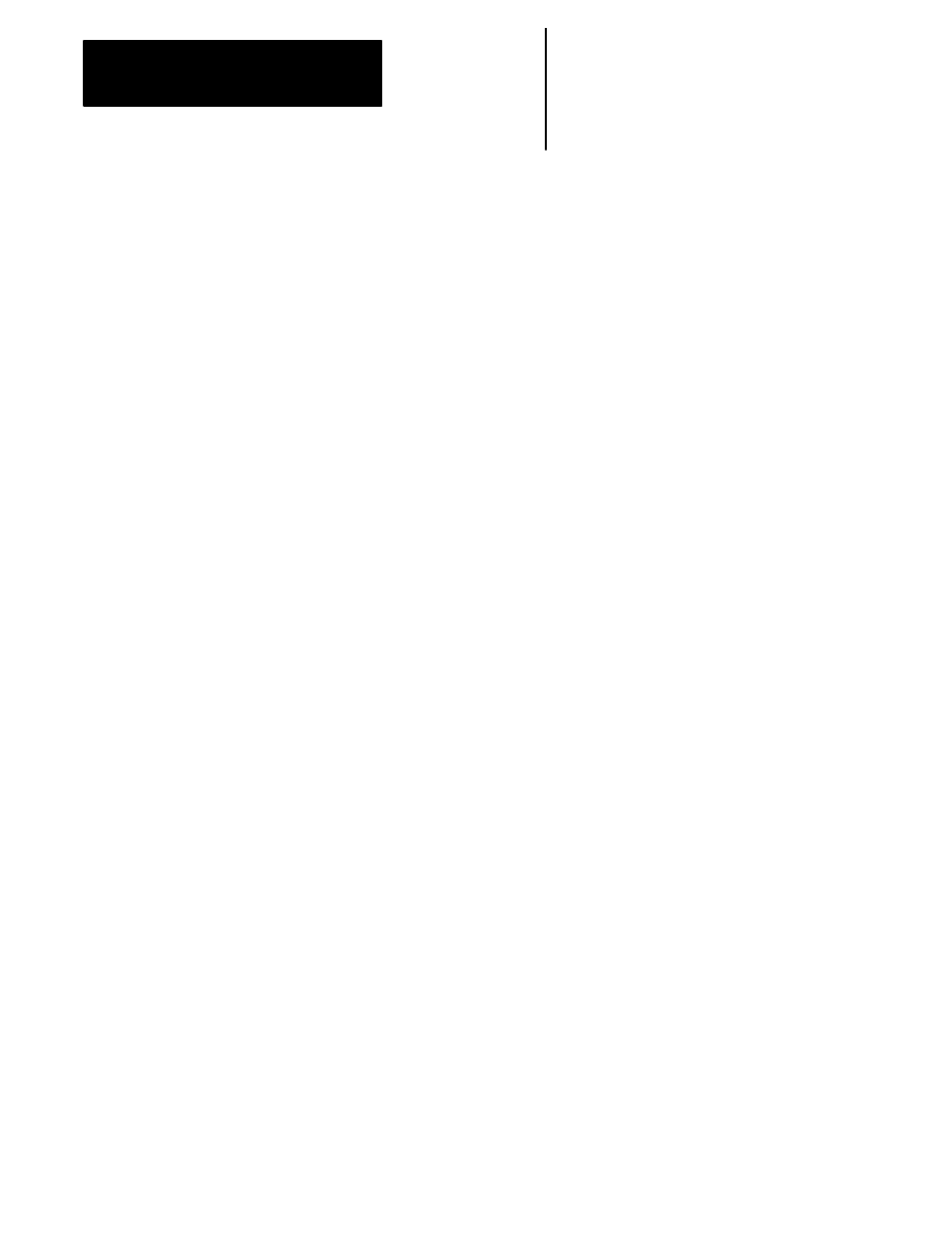
Running a Program
Chapter 7
Running a Program
Chapter 7
7-32
To perform a block retrace operation:
1.
Press the
feature button to stop program execution.
2.
Press the
After the
the block that was being executed when the cycle stop occurred or retrace
the block just completed if the single block button was pressed, provided
that the block is a legal block for retrace.
While the block retrace function is active, the light in the
active when the block retrace was activated will still appear as the
currently active block in the program display area during the entire use of
the block retrace function.
Important: If the
begin a block retrace the control re-executes the portion of the block that
has been executed. For example, if the block requests an axis move of 20
millimeters and the axis has moved 12 millimeters when the
direction 12 millimeters.
All retraced blocks are executed at the feedrate programmed for that block
though this may be modified by the use of the
switch.
Press the
return the cutting tool to normal forward execution. Program execution
will return to the normal forward direction from the currently retraced
block. The control executes the retraced blocks in normal order until the
tool is positioned at the start point of block retrace. From this point it
continues program execution in a normal fashion unless
will halt execution when the return from block retract is complete.
While block retrace is active the control disables all jog features with the
exception of
during a block retrace operation.
