Rockwell Automation 8520-MUM 9/Series CNC Mill Operation and Programming Manual Documentation Set User Manual
Page 157
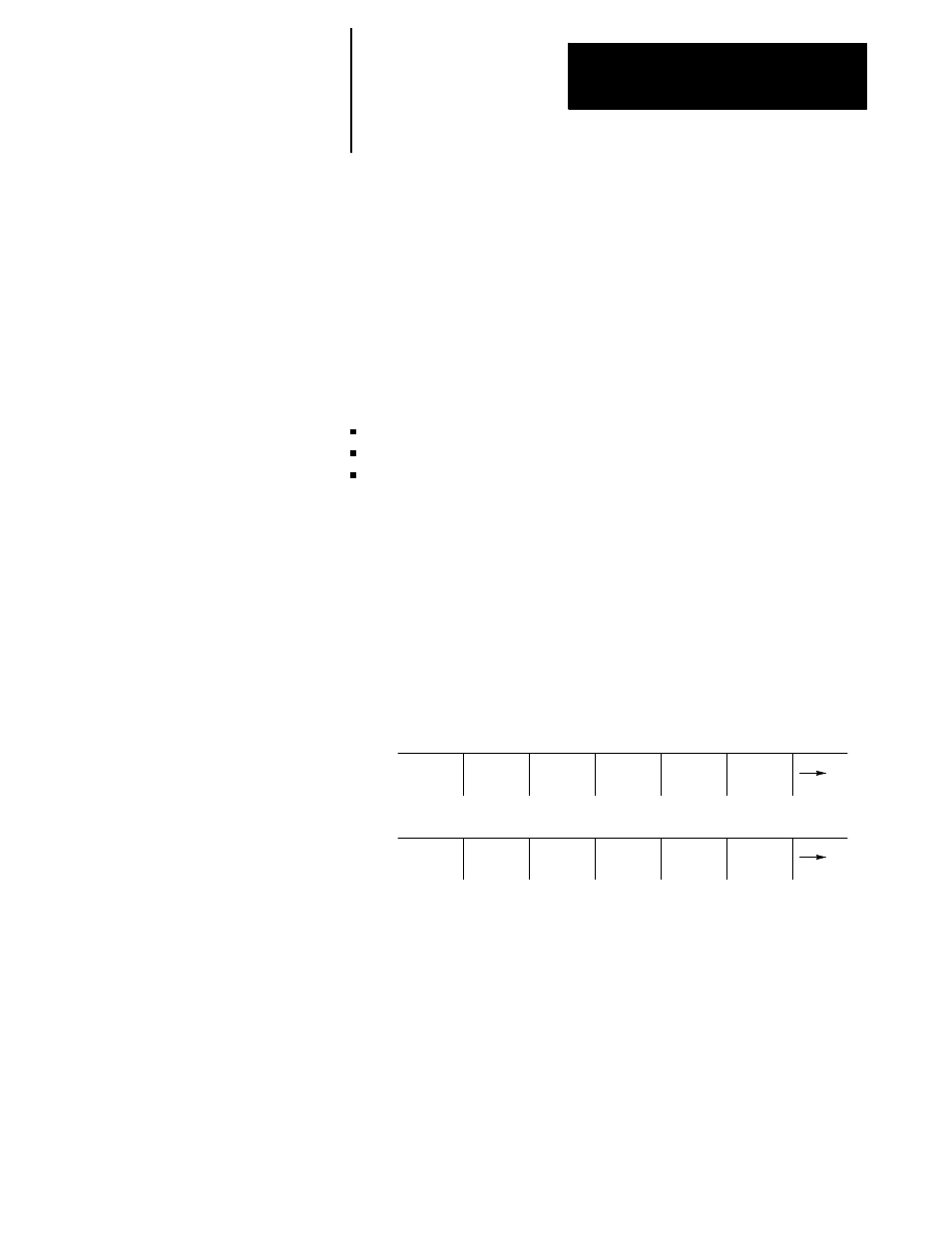
Editing Programs Online
Chapter 5
5-43
This section contains information on how to select the protectable part
program directory. Use this directory to store part programs that you wish
to control access to. When part programs that have previously been
protected through encryption are downloaded to the control from ODS or
the Mini DNC package, they are automatically stored in the protectable
part program directory.
Important: The {CHANGE DIR} softkey controls access to the
protectable part program directory. This softkey is password protected.
You must have the proper password to access this softkey.
If you have access to the {CHANGE DIR} softkey, you can:
perform any of the program edit functions on the protected programs
directly select and activate any of the protected programs
view programs executing from this directory
You can only call a protected program from a main program using a
subprogram, G-code macro, or M-code macro call without access to the
{CHANGE DIR} softkey.
If you do not have access to the {CHANGE DIR} softkey, you cannot
view the executing blocks of the program called from the protected
directory.
To access the protectable part program directory:
1.
Press the {PRGRAM MANAGE} softkey.
(softkey level 1)
PRGRAM
MANAGE
OFFSET MACRO
PARAM
QUICK
CHECK
SYSTEM
SUPORT
FRONT
PANEL
ERROR
MESAGE
PASS-
WORD
SWITCH
LANG
5.10
Selecting the Protectable Part
Program Directory
