Rockwell Automation 8520-MUM 9/Series CNC Mill Operation and Programming Manual Documentation Set User Manual
Page 446
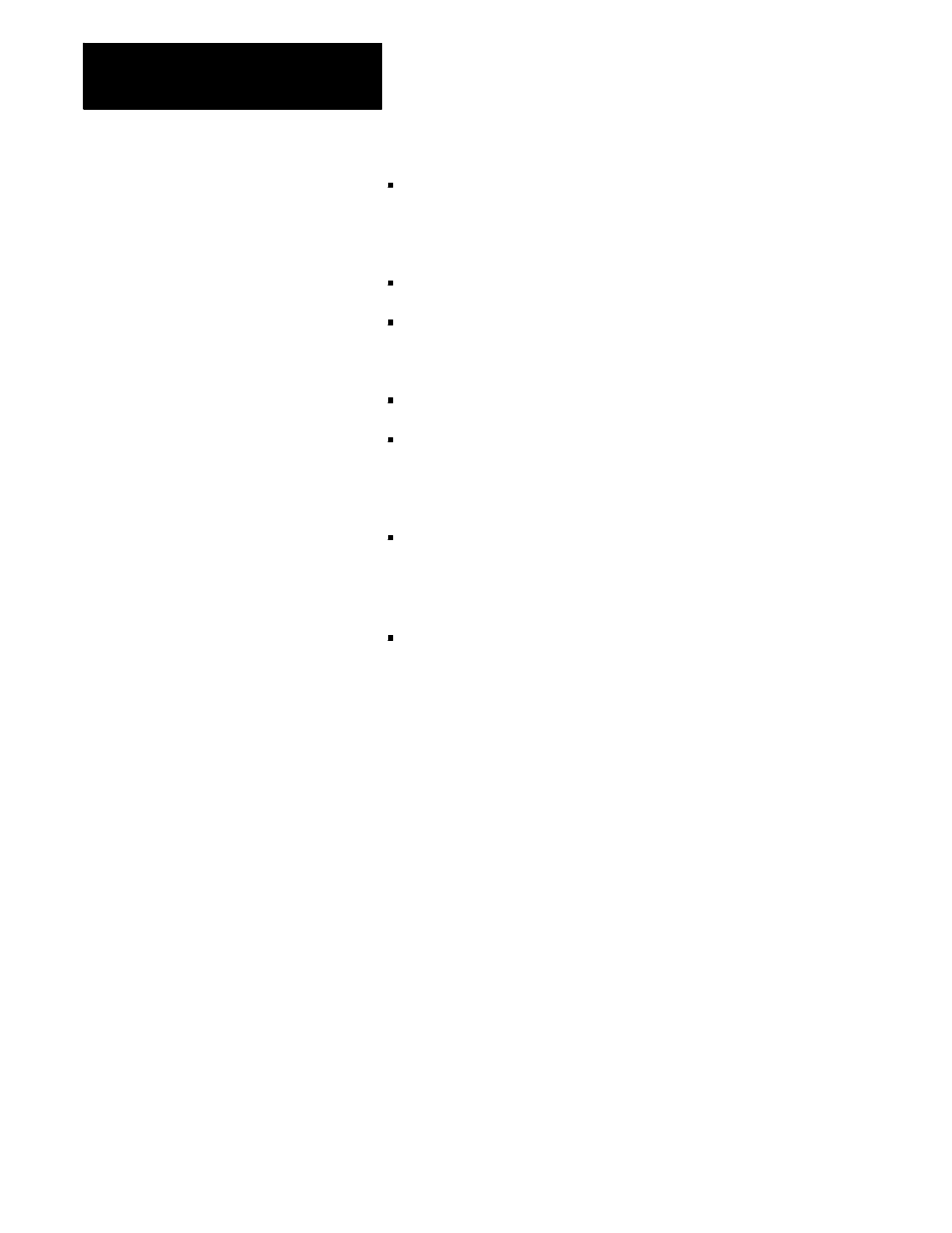
Spindles
Chapter 17
17-10
you are responsible for selecting proper gear ranges prior to
activating synchronization.
The following features cannot be used while synchronization is active:
solid--tapping
virtual/cylindrical programming
The following features cannot be used while synchronization is ramping:
threading
deep--hole peck drilling
Important: Virtual C and threading are available on synchronized spindles
once synchronization is achieved.
When synchronization is active, any part program commands
destined for the follower spindle (i.e., M03, M03.2,
M03.3...G12.1, G12.2, and G12.3) will cause an error. On a
multiprocess configuration, this is true of either process.
On a multiprocess 9/Series, the process controlling the controlling
spindle also controls the follower spindle when spindle
synchronization is active. If it is unable to obtain control, an error
results: UNABLE TO SYNCH IN CURRENT MODE.
Important: Typically, the programmed speed of the controlling spindle
dictates the speed of the follower spindle. In the event that the
programmed speed exceeds the maximum or drops below the minimum
allowable values for the synchronized pair, the spindle speed will be
restricted to those allowable values, as shown on page 17-11.
