SkyTrak 6042 Service Manual User Manual
Page 462
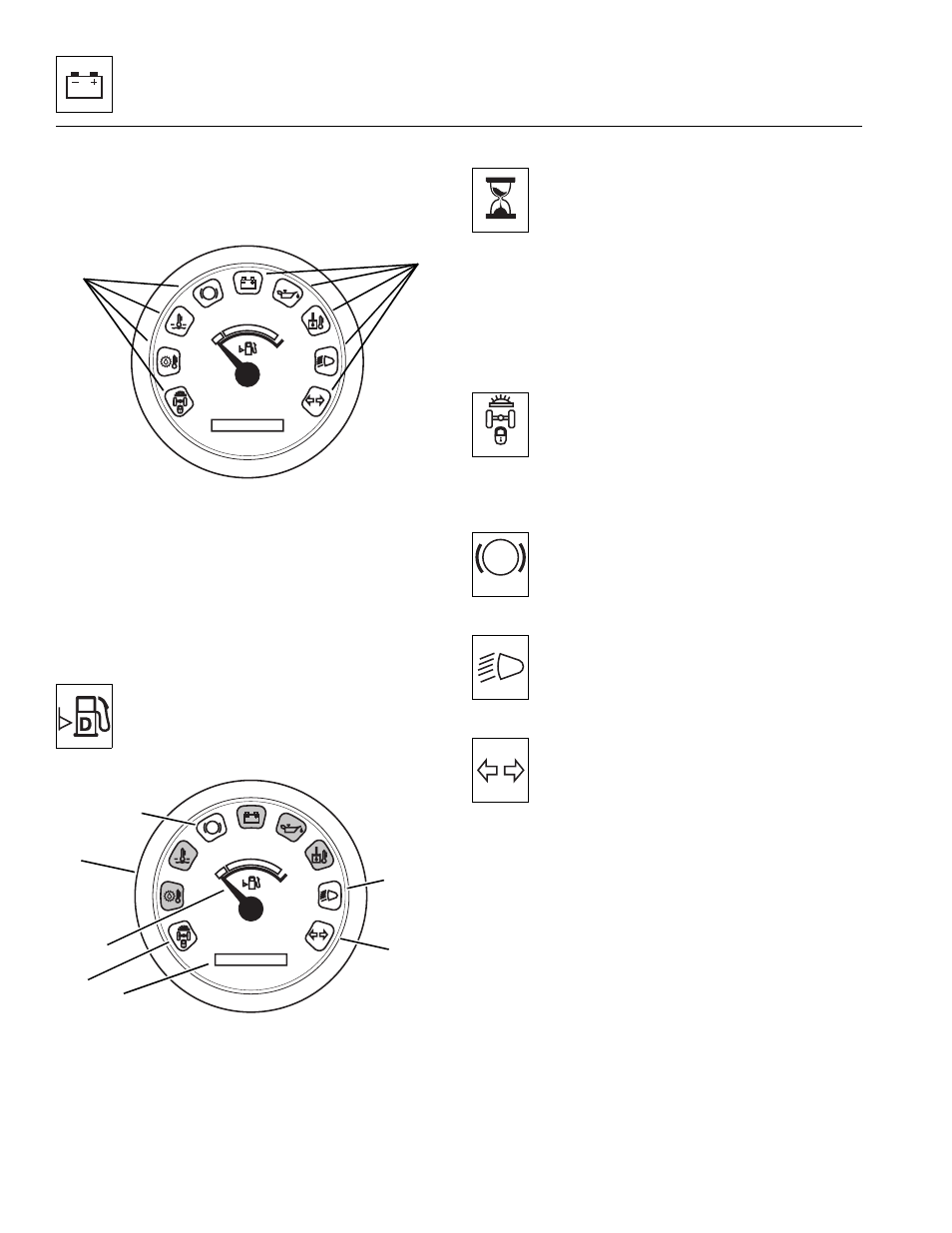
Electrical System
9.92
Model 6042 Legacy
Origin 7/02
a. Power-Up Lights
When the ignition key switch is turned to power up the
vehicle, all lights in the instrument cluster (Fig. 9 -55, 1
and 2) will illuminate for three seconds as a test function.
Figure 9-55 The Operator’s Instrument Cluster Indicators
Illuminate When the Vehicle is Started
b. Normal Operating Lights
After the engine starts, the operator’s instrument cluster
(Fig. 9 -56, 6) provides information via the following
indicators:
Fuel Level Indicator
The fuel level indicator (Fig. 9-56, 1) represents
the quantity of fuel remaining in the fuel tank.
For additional information, refer to Section
9.9.7, “Fuel Level Indicator Troubleshooting.”
Figure 9-56 Normal Operating Lights
Hourmeter Indicator
The hourmeter indicator (Fig. 9-56, 2) displays
the total number of running hours of the vehicle.
The hourmeter only functions when the engine
is running.
c. Function Indicator Lights
There are three subdued or “hidden” function indicator
lights on the display panel that illuminate only when a
specific function is activated. They are:
Stabil-Trak™ Indicator
The Stabil-Trak™ indicator (Fig. 9-56, 7)
illuminates with the boom above 40° and the
parking brake engaged, travel select lever in
(N) Neutral or the service brake pedal depressed
and held.
Park Brake Indicator
The park brake indicator (Fig. 9-56, 3) illuminates
anytime the park brake switch is applied, and
the ignition key switch is in the RUN position.
High-Beam Indicator (Optional)
The high-beam indicator (Fig. 9-56, 4)
illuminates when the optional lighting control is
placed in the HIGH-BEAM position.
Directional Light Indicator (Optional)
The directional light (turn signal) indicator
(Fig. 9-56, 5) illuminates when the optional
lighting control is moved either to the LEFT or
RIGHT turn position.
0000 00
P
OH1810
2
1
OH24703
0000 00
P
MH3970
1
2
4
5
3
6
7
OS02602
OH2500
P
OH24802
MA8260
MA8270
