West Control Solutions KS98-1 User Manual
Page 73
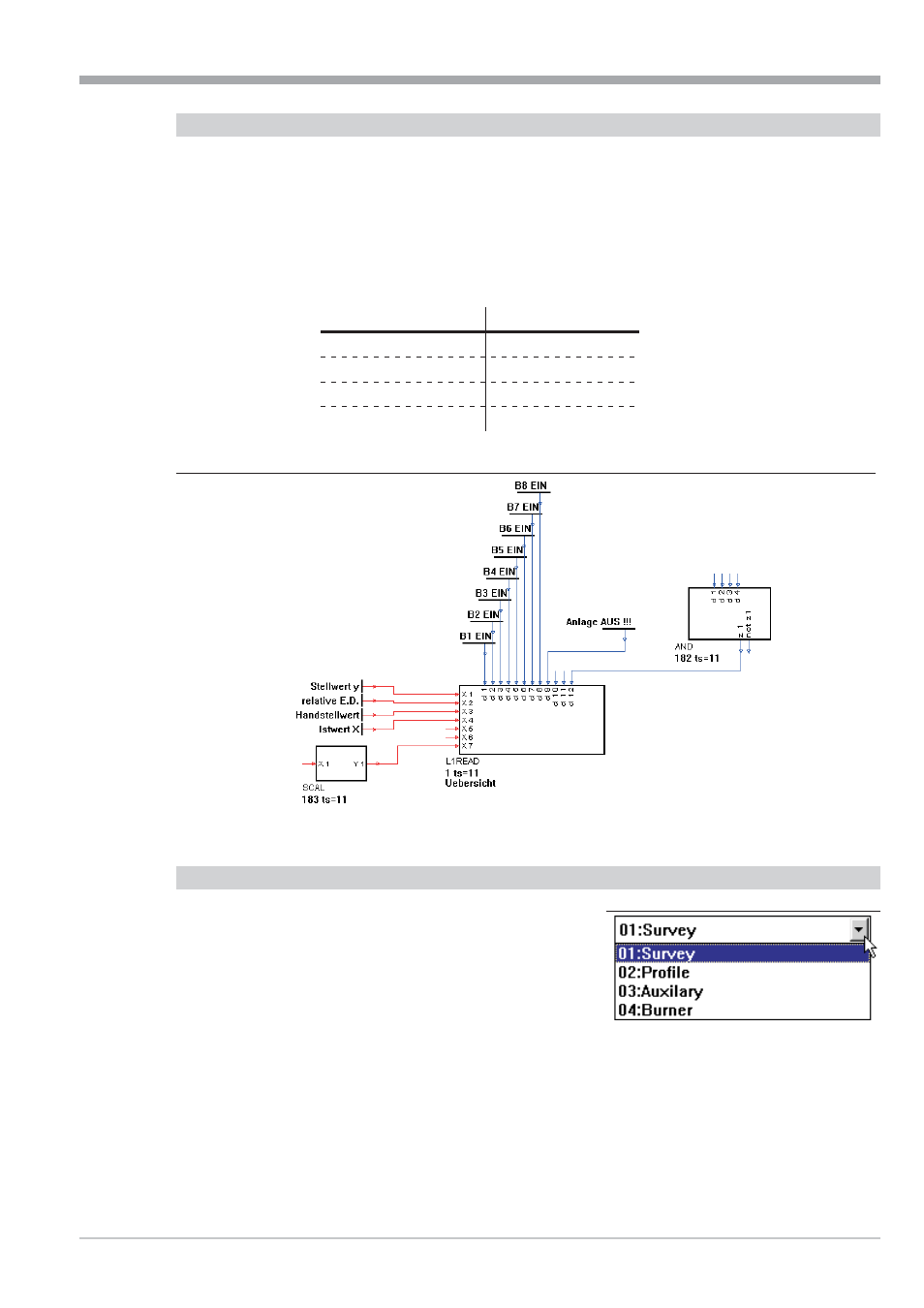
Preparations in the ET/KS 98
The trend function is an application that runs independently of the Engineering Tool. The values to be displayed are re -
ceived directly from the KS 98-1 or from the simulation software SIM/KS 98-1. Data trans-mission is executed via the
communication modules L1READ (blocks 1...20), which must first be configured. For each L1READ, 7 analog values and
12 logic statuses from the Engineering can be “connected”. Usually, a single L1READ is enough to display the charac -
teristic values of an application in relation to each other. However, up to 20 display windows can be provided. Please
note that the com-munication load depends on the transmission cycle adjusted in each display window, and can cause
problems. Make sure that the following limits are not exceeded:
Übertragungszyklus
Anzahl Trendfenster
1s
ß 2
2s
ß 4
4s
ß 8
8s
ß 16
Implementing the trend function
When the preparations in the Engineering have been completed, and
it has been transmitted to the KS 98-1 or SIM/KS 98-1, the trend di -
alog box is opened directly from the Engineering Tool ET/KS 98 by
means of
All the L1READ functions implemented in the Engineering, are dis-
played in a list box with their assigned “names”, from where they
can be selected for display.
The lower part of the trend dialog box shows all the signals connected to the selected L1READ function, complete with
block number, block title, and connection description or variable name.
9499-040-82711
Engineering tool operation
Trend function
II-73
Fig.: 94 Preparations in the KS 98-1 Engineering
Fig.: 95 Implemented L1READ functions
