West Control Solutions KS98-1 User Manual
Page 61
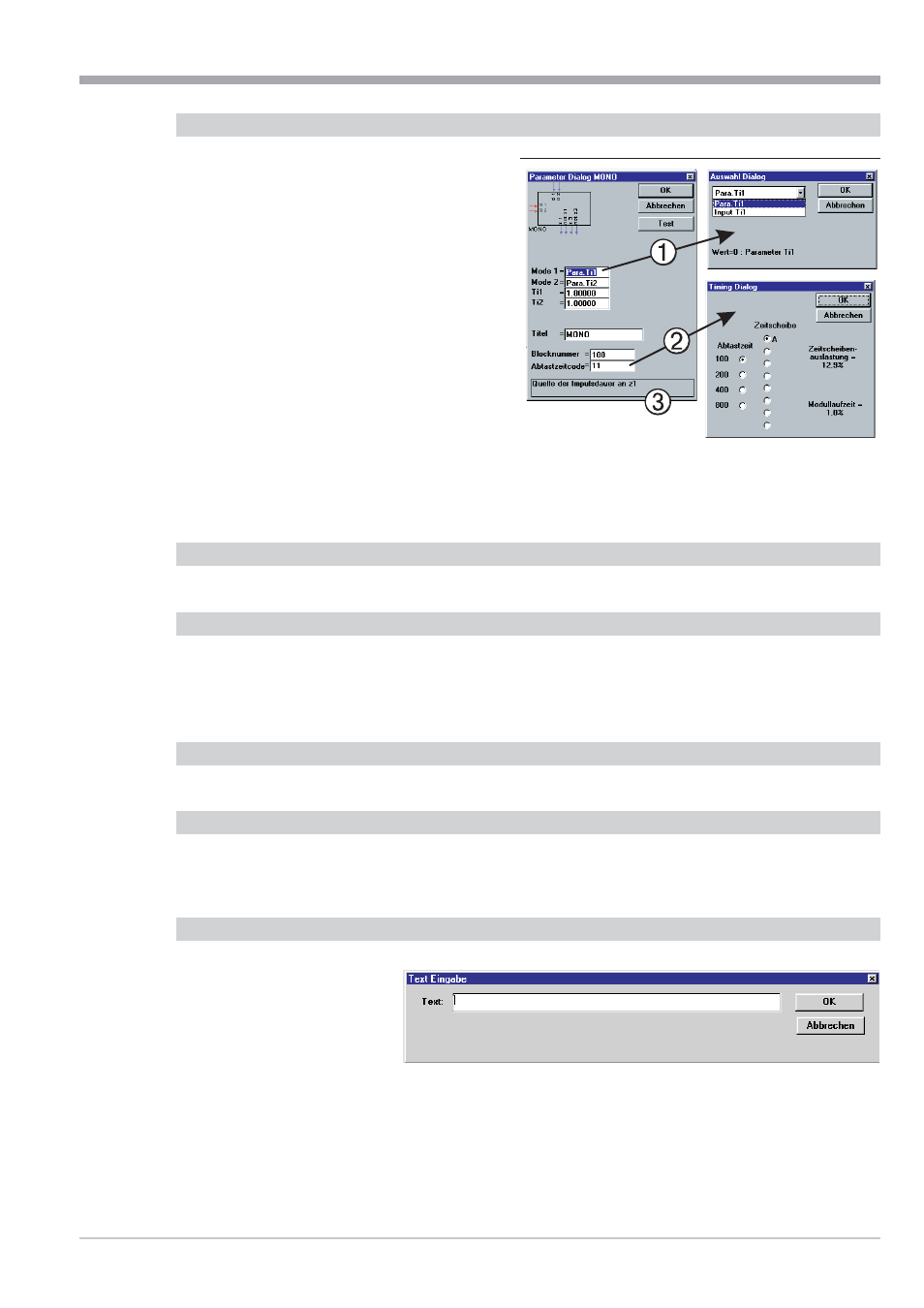
Parameters
This command can be used for calling up the parame-
ter dialogue of a selected function (r Fig.: 59). Its
function is equivalent to clicking with the right mouse
key with the function marked. In the parameter dialo-
gue, the parameter and configuration data of the
function blocks are adjusted. With parameter or confi-
guration data with which the required setting can be
selected from a text group, an additional dialogue in
which the possible settings are offered via a
drop-down item is called up Ü at the moment at
which the text is changed. A help text concerning the
relevant parameter is displayed in a frame Ö .
Moreover, the block number and the time group allo-
cation (scanning time code *) can be changed, if
necessary. The block number determines the handling
sequence within a time slot. The block number can be
changed into any value required for this function. Nor-
mal calculating functions can be set to block numbers ranging within 100 and 450. If the new block number is already
used, all other functions are shifted upwards by one, until a free block number is reached. Unless a free block number
can be found, allocation of block numbers is refused
Delete
Deletes the marked function or connection (Del key)
Wiring / Positioning
Toggles between the wiring and the placement mode. Switching over can be done also by double-clicking with the left
mouse key.
In the wiring mode, connections can be created, changed and deleted.
The placement mode permits function placement, shifting and parameter setting.
Standard connection
A connection which was changed manually can be re-calculated automatically via this command.
Survey (Key ‘a’)
Display of the overall engineering or switch-over to normal view (wiring mode).When clicking in the survey with the
right mouse key, the engineering tool changes to the clicked position in the normal view. An area marked in the survey
can be printed out selectively (see page 58).
Add text
If this instruction is called, a
window is opened, in which a
single-line text block with max. 78
characters can be entered (see
Fig.: 60). This text serves as a
brief explanation at any point in
the engineering. The text can be
moved and deleted like any other
block.
9499-040-82711
Menu reference to the engineering tool
Menu ‘Edit’
II-61
Fig.: 59
Fig. 60
