Set-point reserve 243,262, Self-tuning cancellation 243, Self-tuning start 243 – West Control Solutions KS98-1 User Manual
Page 243: Setpoint reserve 243, Start from automatic mode 243, Reserve, Self-tuning start, Self-tuning cancelling, Start from automatic mode
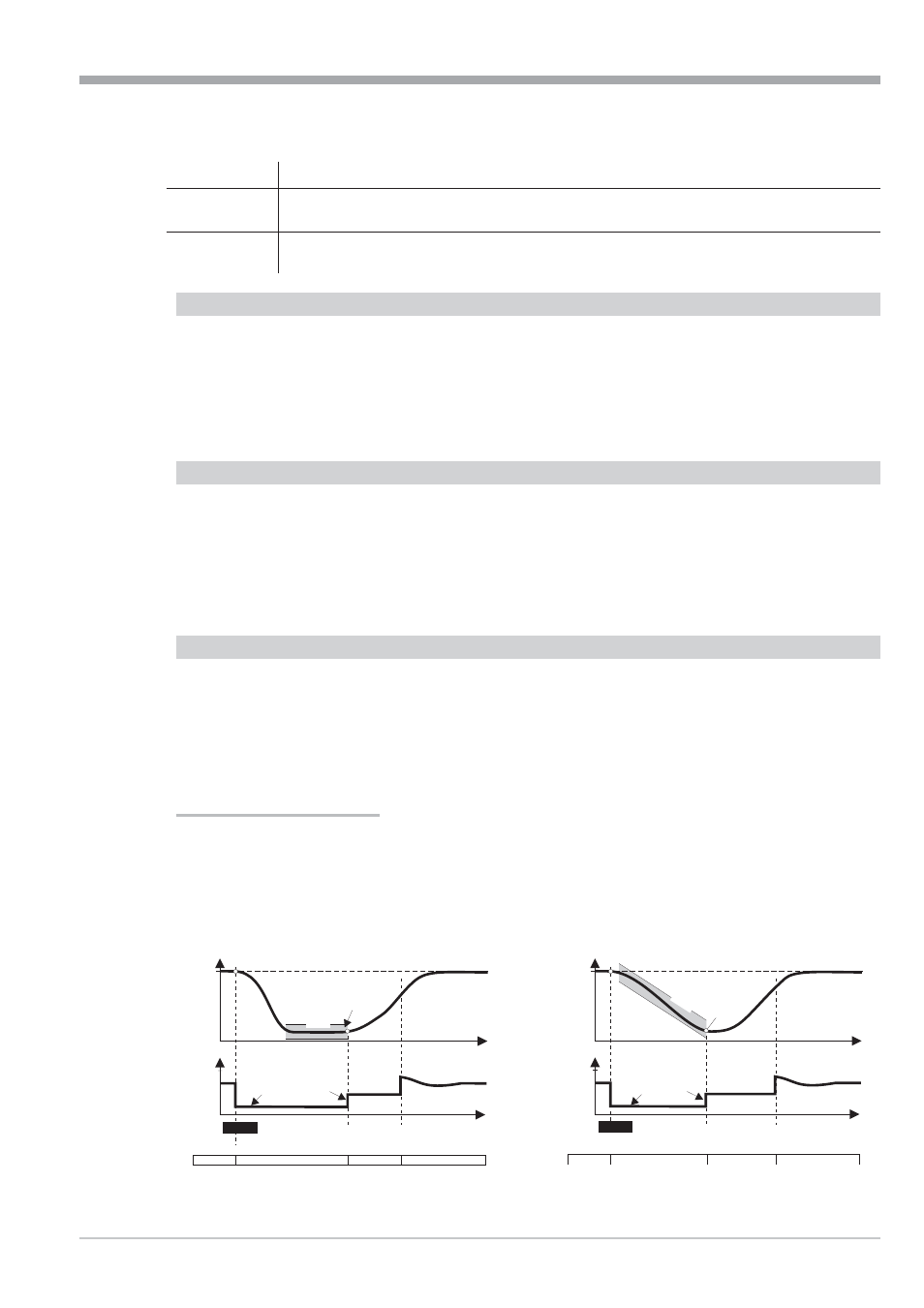
Configuration word
OCond can be used to determine ‘Process at rest’detection. One of the following modes can be
selected:
grad(x) = 0:
Process at rest is detected, when x is constant.
grad(x) <0/>0:
Process at rest is detected when x decreases constantly with a controller with inverse output action.
Process at rest is detected, when x increases constantly with a controller with direct output action.
grad(x) <> 0:
Process at rest is detected with constantly changing x. In this case, continuation of this constant change over
the duration of identification must be ensured.
reserve:
In order to make self-tuning possible, the separation between and process value before the output step change must
be higher than 10 % of W0...W100. The reserve is provided either automatically by reducing the correcting variable
during the PiRphase, or by changing the or the process value manually (manual mode).
With inverse controllers, the must exceed the process value by at least the reserve.
With direct controllers, the must be smaller than the process value by at least the reserve.
This is necessary, as the is a limit which should not be exceeded during self-tuning.
Self-tuning start
Self-tuning can be started or stopped from automatic or from manual mode on the self-tuning page ( r see "Start
from automatic/manual mode" page 243).
Selec the self-tuning page by marking the two arrows
uu followed by configuration. Select function Stat:
OFF/OK (inverse display) and confirm it by M
Stat: OFF/OK blinks and can be switched over to Stat: Start by pressing I .
Press key M to start the self-tuning attempt. adjustment is always possible.
Self-tuning cancelling
A self-tuning attempt can always be cancelled. Self-tuning can always be stopped by pressing automatic/manual key
H on the controller front panel, provided that key H was not disabled (1-signal on input
oplook).
Moreover, cancellation is possible from the self-tuning page of the required controller. For this, press key I on the
self-tuning page to select the
Stat: line (inverse display), press M, Stat: line blinks. Press I until Stat:
Stop blinks. Press M, the self-tuning attempt was stopped and the controller continues operating in automatic
mode.
Start from automatic mode:
After self-tuning start, stable correcting variable
YOptm is output. When ‘Process at rest’ (PiR) is detected and a
sufficient reserve (r see page 243) is provided, the correcting variable is changed by output step
dYOpt (increa-
sed with indirect controller, increased with direct controller).
The self-tuning procedure is realized using the varying process value.
9499-040-82711
Controller
Self-tuning
r controller adaptation to the process
III-243
t
t
Y
100%
0%
X
W
60s
PiR
YOptm
dYopt
Optimisation
finished
Start
+
Start
Adaption
Off/Ok
PIR_H
Step
Off/Ok
Fig.: 62 self-tuning [grad(x)=0]
t
t
Y
100%
0%
X
W
60s
PiR
Start Adaption
Optimisation
finished
Start
+
YOptm
dYopt
Off/Ok
PIR_H
Step
Off/Ok
Fig.: 63 self-tuning [grad(x)<0]
