Ii-3.3 menu ‘functions’ 63, Ii-3.4 menu ‘fixed funct.’ 63, Ii-3.3 menu ‘functions – West Control Solutions KS98-1 User Manual
Page 63: Ii-3.4 menu ‘fixed funct
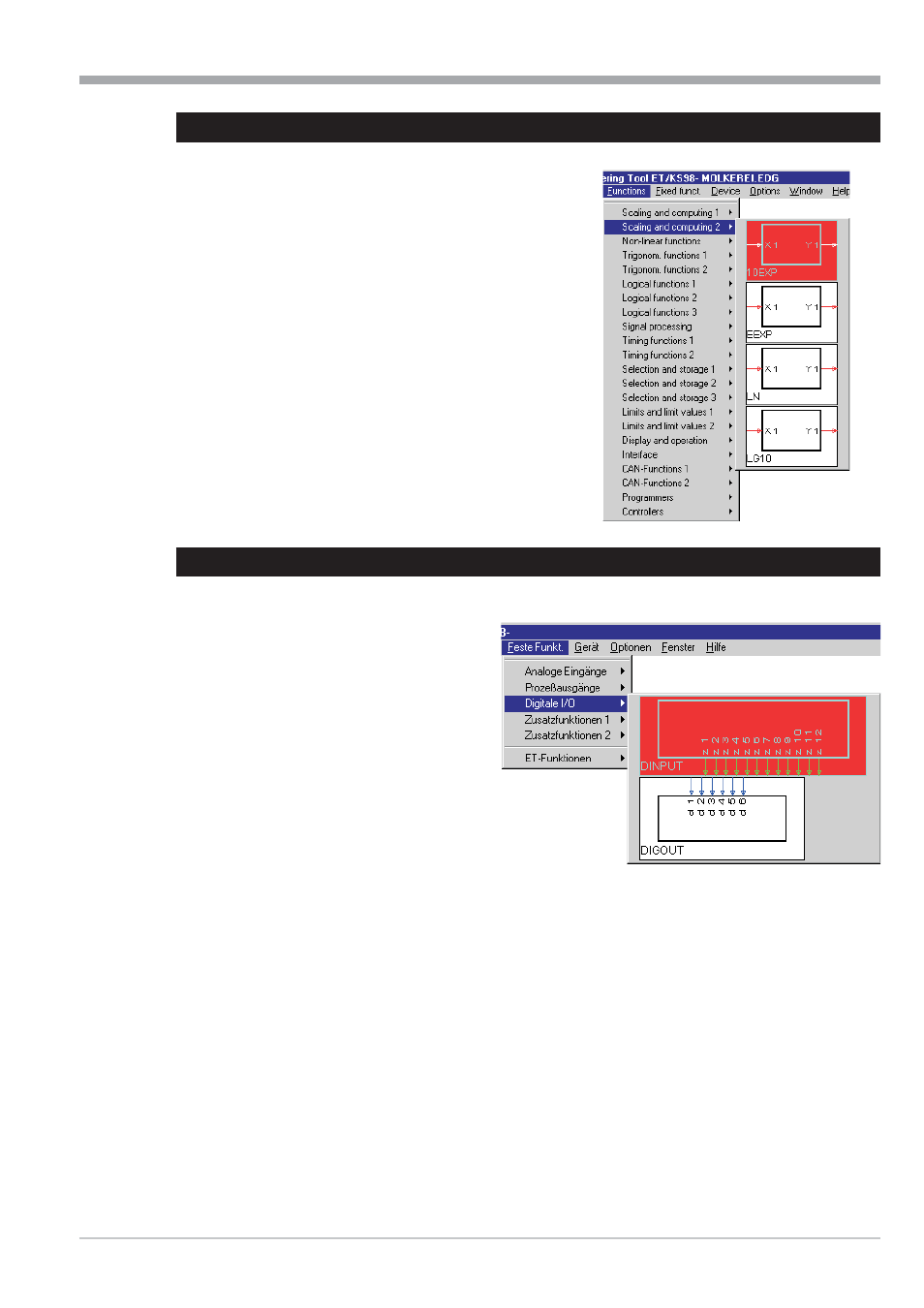
II-3.3
Menu ‘Functions’
Menu ‘Funktionen’ permits selection of all KS 98-1 software
functions with variable block number. After clicking on
‘Functions’, a list of the functions classified in groups is dis-
played. When clicking on a function group (e.g. scaling and
computing 2) the software functions belonging to this group
are displayed as block diagrams
(r Fig.:64). Click on a block diagram to select this function.
The selected function is displayed in the bottom left status
field and remains selected, until it is replaced by another
function.
Selection of a function existing in the engineering selects this
function for positioning.
Clicking with the right mouse key places the selected function
in the mouse pointer position.
Further functions can be selected under menu ‘Fixed funct.’.
Depending on the selected operating version, the displayed
functions can vary.
II-3.4
Menu ‘Fixed funct.’
Menu ‘Fixed functions’ permits selection of all KS
98-1 software function with fixed block number.
After clicking on ‘Fixed functions’, a list of the
functions classified in groups is displayed. When
clicking on a function group (e.g. Digital I/O) the
software functions belonging to this group are dis-
played as block diagrams
(r Fig.: 65). This function is selected by clicking
on a block diagram. The selected function is dis-
played in the bottom left status field and remains
selected, until it is replaced by another function.
Clicking with the right mouse key places the selec-
ted function in the mouse pointer position.
Fixed functions can always be selected only once.
These functions are e.g. for inputs or outputs, or
status functions. All these functions are sorted au-
tomatically in the block number range below 100.
9499-040-82711
Menu reference to the engineering tool
Menu ‘Functions’
II-63
Fig.: 64
Fig.: 65
