Ii-3.6 menu ‘options’ 65, Ii-3.6 menu ‘options, Canparameter – West Control Solutions KS98-1 User Manual
Page 65: Password (f2), Communication
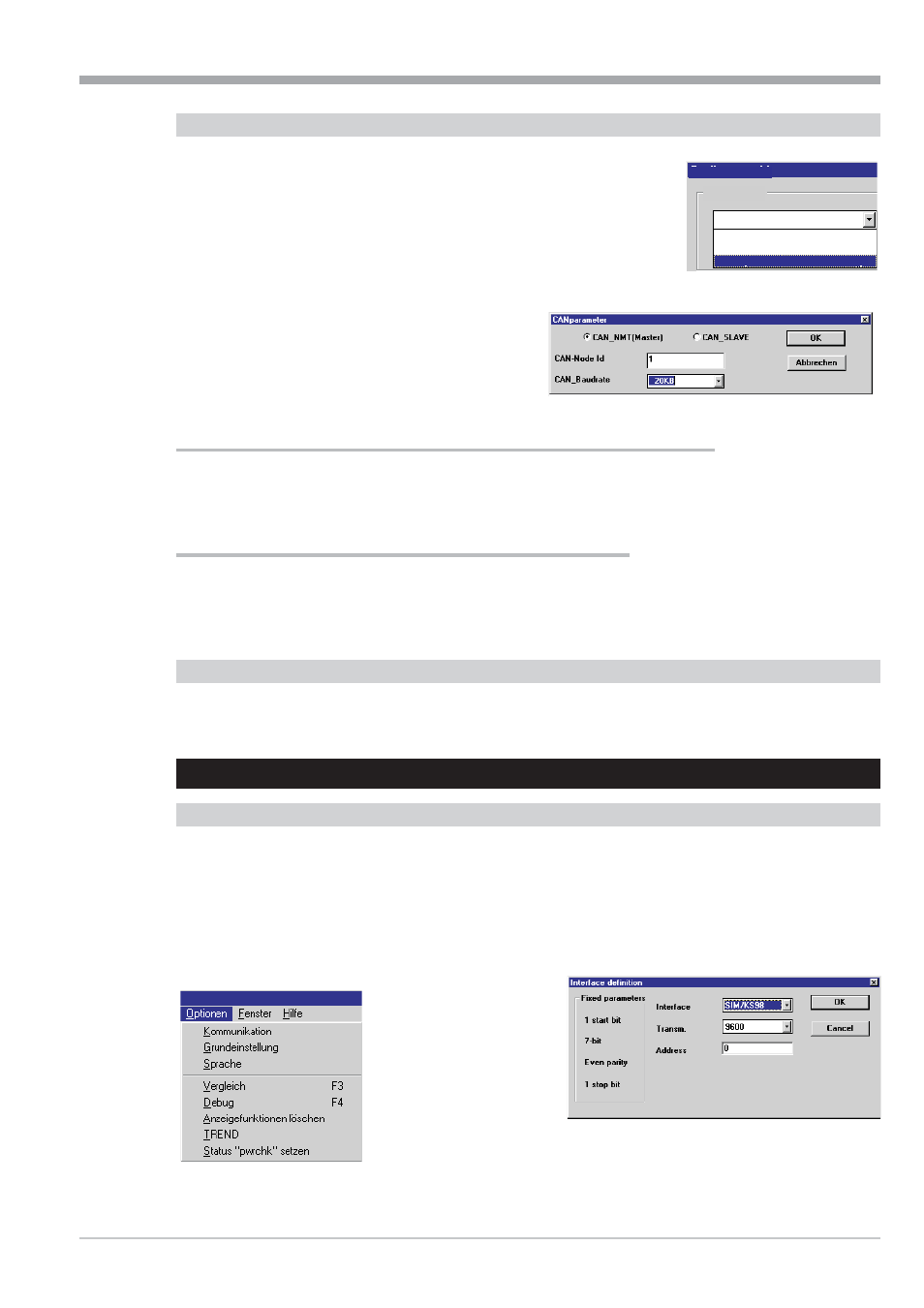
CANparameter
The menu item “CANparameter” can only be selected, if “KS 98-1, CAN I/O ex-
tension” has been enabled during device selection (see Fig.:68 ).
The window “CANparameter” (see Fig.:69 ) is used to define whether the device
is a CAN_NMT (Master) or a CAN_SLAVE. Make sure that the CAN_Baudrate
has been adjusted to the same transmission speed in the entire CAN network.
Various speeds between 10 kbytes and 1000 kbytes are selectable (default value
is 20 kbytes).
Communication between KS 98-1 and RM 200 modules, KS 800 or KS 816
KS 98-1 communicating with RM 200 modules, KS 800 or KS 816, must be defined as master. In this case, the CAN
node ID “1" is automatically assigned to the CAN_NMT (master).
Cross-communication with other KS 98-1 multifunction units
For the cross-communication between several KS 98-1, it is necessary to configure one KS 98-1 as the master, and the
other units as slaves. In this case, the CAN node ID “1" is automatically assigned to the CAN_NMT (master). The ad -
dresses 2...24 can then be assigned to the CAN_SLAVEs.
Password (F2)
The password can be adjusted and changed via this menu item. Password entry during transmission is possible addi -
tionally.
II-3.6
Menu ‘Options’
Communication
This menu item can be used for selecting the interface via which the interface cable is connected to the PC for commu -
nication with Industrial Controller KS 98-1. Baud rate and device address are also adjustable. The other communication
parameters are fixed and displayed only for information (r see Fig.: 70). The function “Transmit address and bit rate”
refers to the communication parameters defined in the window “Device parameters” (see Fig.: 66 ).
For storage of the selected setting, the selection must be acknowledged by clicking on “OK”. Clicking on button “Can -
cel” will cancel the current selection.
9499-040-82711
Menu reference to the engineering tool
Menu ‘Options’
II-65
Selecting device
Basic unit
KS 98-1, CAN I/O-Extension
KS 98-1
KS 98-1, CAN I/O-Extension
KS 98-1, with transm.
Fig.:68
Fig.: 69
Fig.:70
Fig.: 71
