West Control Solutions KS98-1 User Manual
Page 116
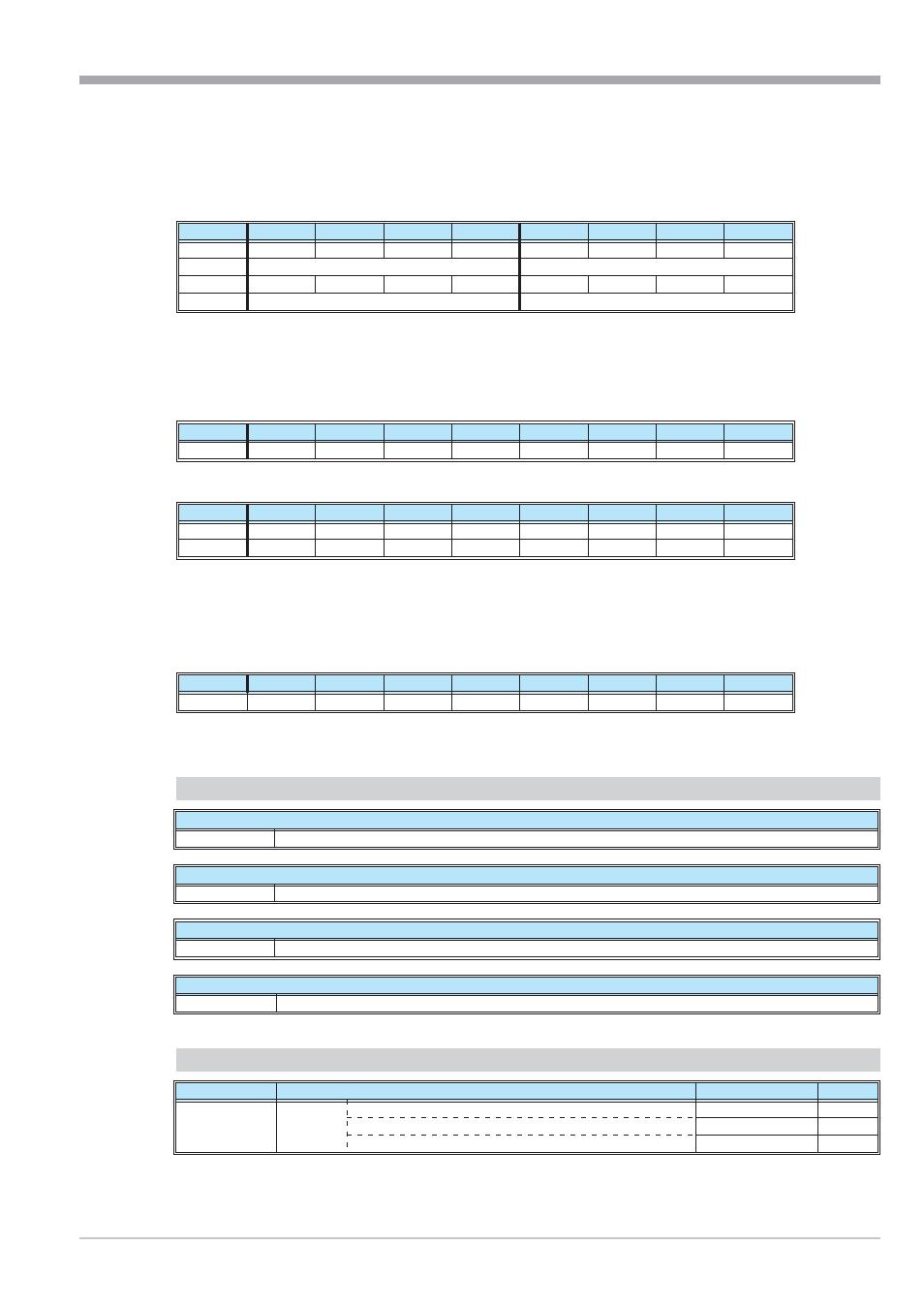
Converting a BCD number into an analog value
BCD input values at inputs
d1...d4 and d5...d8 are converted into a floating point number and available at output y1.
With a BCD number > 9 at inputs
d1...d4 or d5...d8, output variable y1 is limited to 9. Out of the range, the out-
put allocation is:
Output
d1
d2
d3
d4
d5
d6
d7
d8
0
0
0
0
0
0
0
0
y1 =
0
0
1
1
1
1
1
1
1
1
y1 =
9
9
Converting a value into selection “1 out of 8" (
Select = ana<->1/8)
An analog input value at
x1 (range 0...8) selects none or one of the 8 outputs z1...z8.
Example for conversion value (x1 = 5) into selection:
Input
z1
z2
z3
z4
z5
z6
z7
z8
x1 = 5
0
0
0
0
1
0
0
0
Out of the range, the output allocation is:
Input
z1
z2
z3
z4
z5
z6
z7
z8
x1 ß 0
0
0
0
0
0
0
0
0
x1 ? 8
0
0
0
0
0
0
0
0
Conversion Selection “1 out of 8" into analog value (
Select = ana<->1/8)
Individual digital input allocation
d1...d8 result in an analog output variable at y1 according to the allocated input
value.
Example for conversion value (x1 = 5) into selection:
Output
z1
z2
z3
z4
z5
z6
z7
z8
y1 = 5
0
0
0
0
1
0
0
0
If more than one of inputs d1...d8 is active, output variable y1 is set to 0.
Inputs/outputs
Digital inputs
d1...d8
Digital inputs for binary value, BCD value or selection 1 out of 8.
Analog input
x1
Analog input for binary value, BCD value or selection 1 out of 8.
Digital outputs
z1...z8
Converted binary value, BCD value or value selection.
Analog output
y1
Converted analog value.
Configuration:
Configuration Description
Range
Default
Select
Mode of
conversion
analog/binary conversion and binary/analog conversion
ana<->bin
t
Analog/BCD conversion and BCD/analog conversion
ana<->BCD
Selection 1 out of 8
ana<->1/8
9499-040-82711
Signal converters
ABIN (analog
i binary conversion (No. 71))
III-116
