West Control Solutions KS98-1 User Manual
Page 165
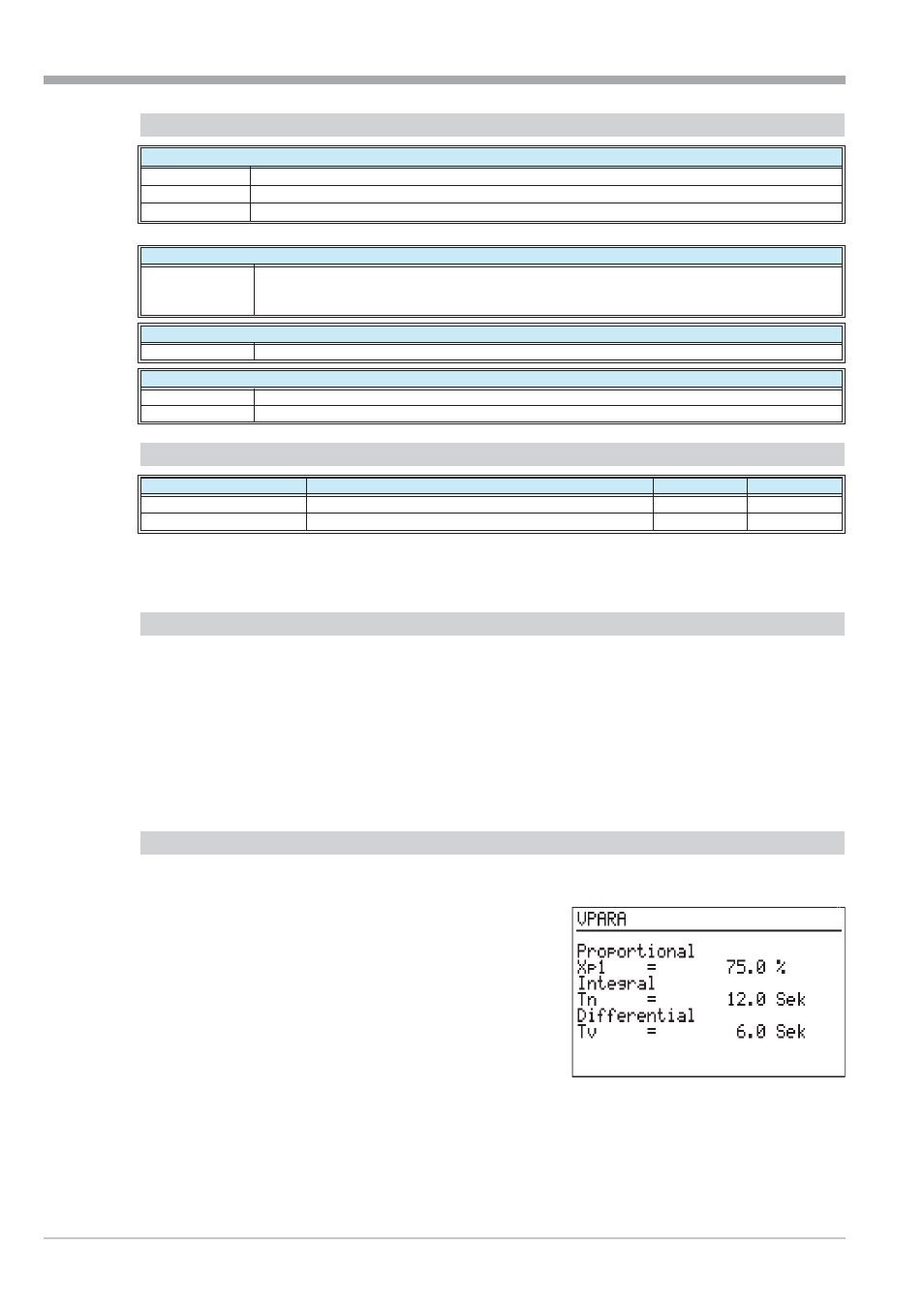
Inputs/outputs
Digital inputs:
hide
Display suppression (with
hide = 1 the page is not displayed in the operation).
lock
Adjustment blocking (with
lock = 1 the values are not adjustable by means of keys ID).
store
With a positive flank (0r1) the input values are stored as parameter values.
Digital outputs:
z1 ... z6
The outputs provide a status, which shows if the last storage of the values taken over from the inputs was
successful (z1 ... z6 = 0). Errors may occur due to exceeded limits of the parameter value or due to non-exist-
ing parameters (z1 ... z6 = 1).
Analog inputs:
x1 ... x6
Process values to be stored as parameter values (default = 0)
Analog outputs:
y1 ... y6
The values of the 6 parameters are output at the analog outputs. Unused parameters provide value `0’.
BL-no
Block number of this output
Parameter and configuration data
Configuration
Description
Values
Default
Block1... Block6
Block number of parameter to be displayed
*
*
Num1... Num6
Parameter number
*
*
* To avoid confusions and thus operating errors, we recommend adjusting block numbers and parameters exclusively
via the engineering tool, where the parameters with their short-form descriptions must also be specified. Text entry is
only possible via the engineering tool.
Entry and display of texts
Changing the texts displayed in the unit is possible only in the engineering tool! Max. 16 characters can be entered in
each text parameter. Dependent of whether a line is allocated to a block number or defined as a text line, all charac -
ters (
Blockx = Text) or only the first 6 characters (Blockx = #xxx) are displayed in the unit. If parameter
number (
Numx) or block number (Blockx) are undefined, `??????‘ is displayed as a value.
Parameter allocation to the display lines:
Block1; Num1; Text1; Unit 1 r line 1 ....Block6; Num6; Text6; Unit6 r line 6
VPARA operating page
VPARA has an operating page, which can be selected in the operating
menu with input ‘
hide‘ not used.
Visualization
9499-040-82711
III-165
VPARA ( parameter operation (No. 98) )
Fig. 24
