West Control Solutions KS98-1 User Manual
Page 56
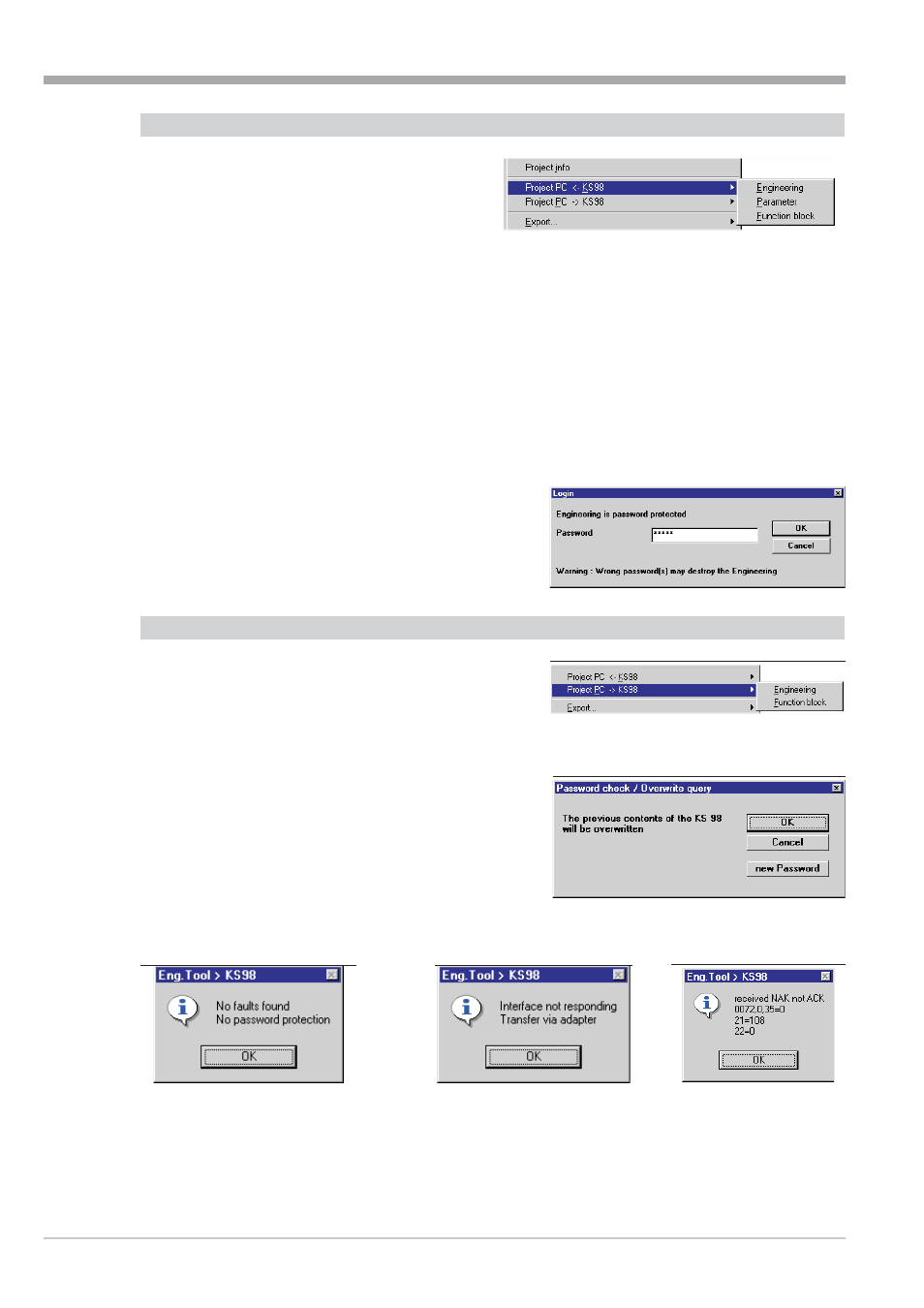
Project PC
t KS 98-1
After calling up this menu item, an additional selection
(see Fig. 44) is displayed.
Engineering
Complete engineering read-in.
Para/Config
Configuration and parameter data read-in. To ensure correct data read-in, the engineering in the instrument and in the
engineering tool must be equal.
Function block
Configuration and parameter data read-in of a function block marked in the engineering.
+
With password protection of an engineering, dialog box “Log in” (see Fig.: 45) is displayed. This dialog box asks you to
enter the password for the existing engineering.
+
Exceeding the “number of permitted faulty attempts” (see Fig.: 51)
deletes the engineering in the multi-function unit
Project PC
r KS 98-1
Function block
Transmission of configuration and parameter data of a function block
marked in the engineering.
After calling up this menu item, an additional selection is displayed
(r Fig.: 46).
Engineering
After selecting this menu item, a dialogue box is displayed
(r Fig.:32 ).
When clicking on the OK button, the actual engineering is transmit-
ted into KS 98-1 without password protection.
The project stored in the instrument so far is overwritten. The possible messages are shown below.
Menu reference to the engineering tool
9499-040-82711
II-56
Menu ‘File’
Fig.: 44
Fig.: 45
Fig.: 46
Fig.: 47
Fig.: 48
Fig.: 49
Fig.: 50
