West Control Solutions KS98-1 User Manual
Page 59
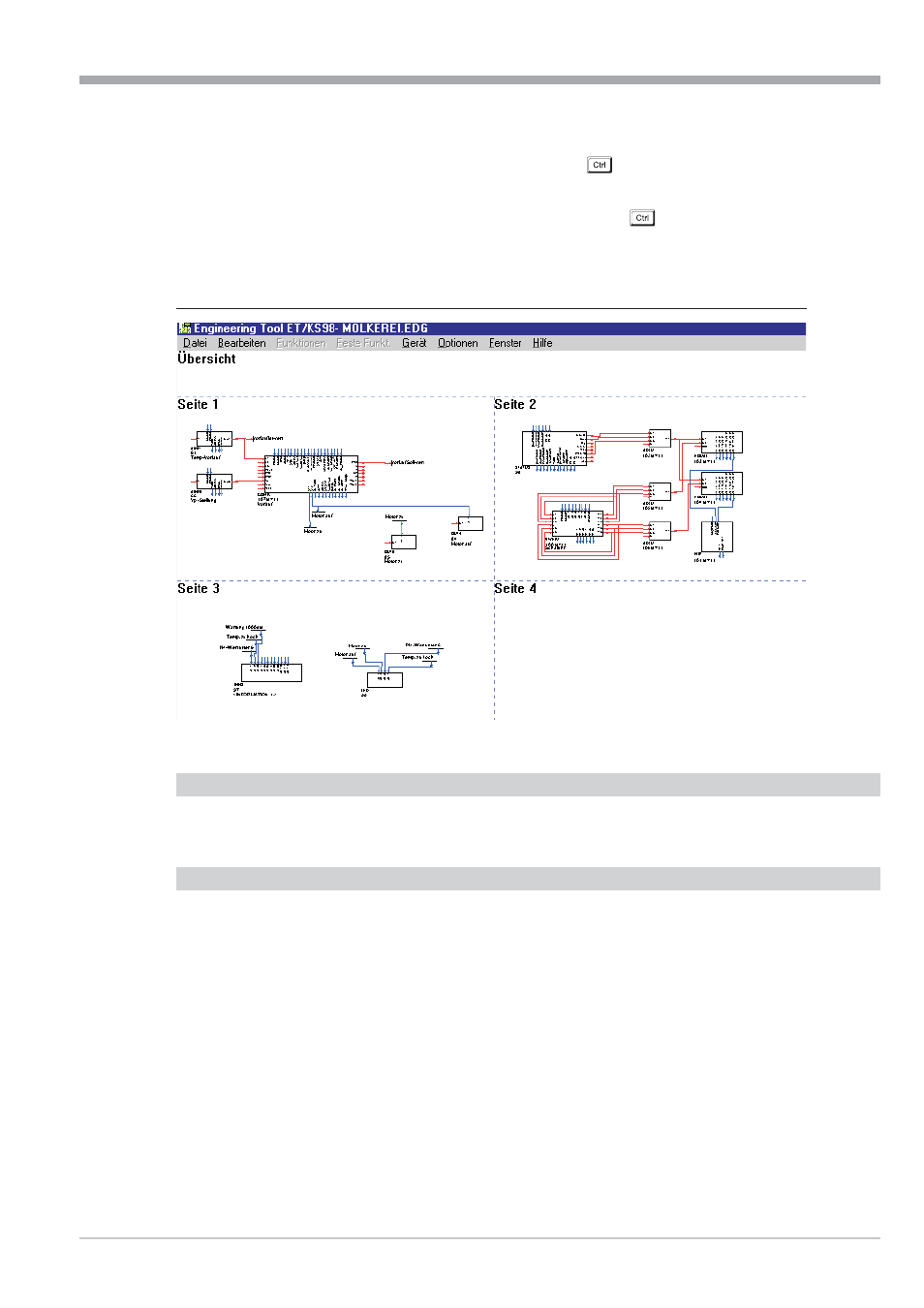
Page grid in the engineering survey
An engineering can be printed out either completely on only one page, or as a marked section.
By mouse-clicking (left key) in any position of the engineering with
key pressed, a page grid on which the engi-
neering can be printed out is included into the survey (r Fig.:56). The pages are numbered linewisely from left to right
and from top to bottom in the print-out and can be printed out with or without frame header. Pagewise print-out is pre -
pared by ticking ‘pages’ in the standard printer mask (see Fig.:55 ) Pressing
key + clicking with the mouse in
the top corner of the survey removes the grid.
In the normal view, the page borders are shown as broken lines.
C:\PMATOOLS\ET98.20D\PRJ\xx.edg (last 4 projects)
The last 4 handled or stored projects are displayed. The project is loaded after clicking on it.
Exit
This command finishes working with the engineering tool. Moreover, finishing the program via the system menu field
is possible, as in every Windows-supported program. For this, select option “Exit” accordingly. Before finishing, you
may be asked, if you want to save the changes in the project handled last. If you deny, the changes are canceled, ot -
herwise, they are stored. Select “Cancel”, or press key “ESC” for exit from the dialogue box and returning to the
current project.
9499-040-82711
Menu reference to the engineering tool
Menu ‘File’
II-59
Fig.: 56 Setting up a page grid
