Apply-cfg – B&B Electronics WLNN-AN(ER,SE,SP.EK)-DP551 - Manual User Manual
Page 96
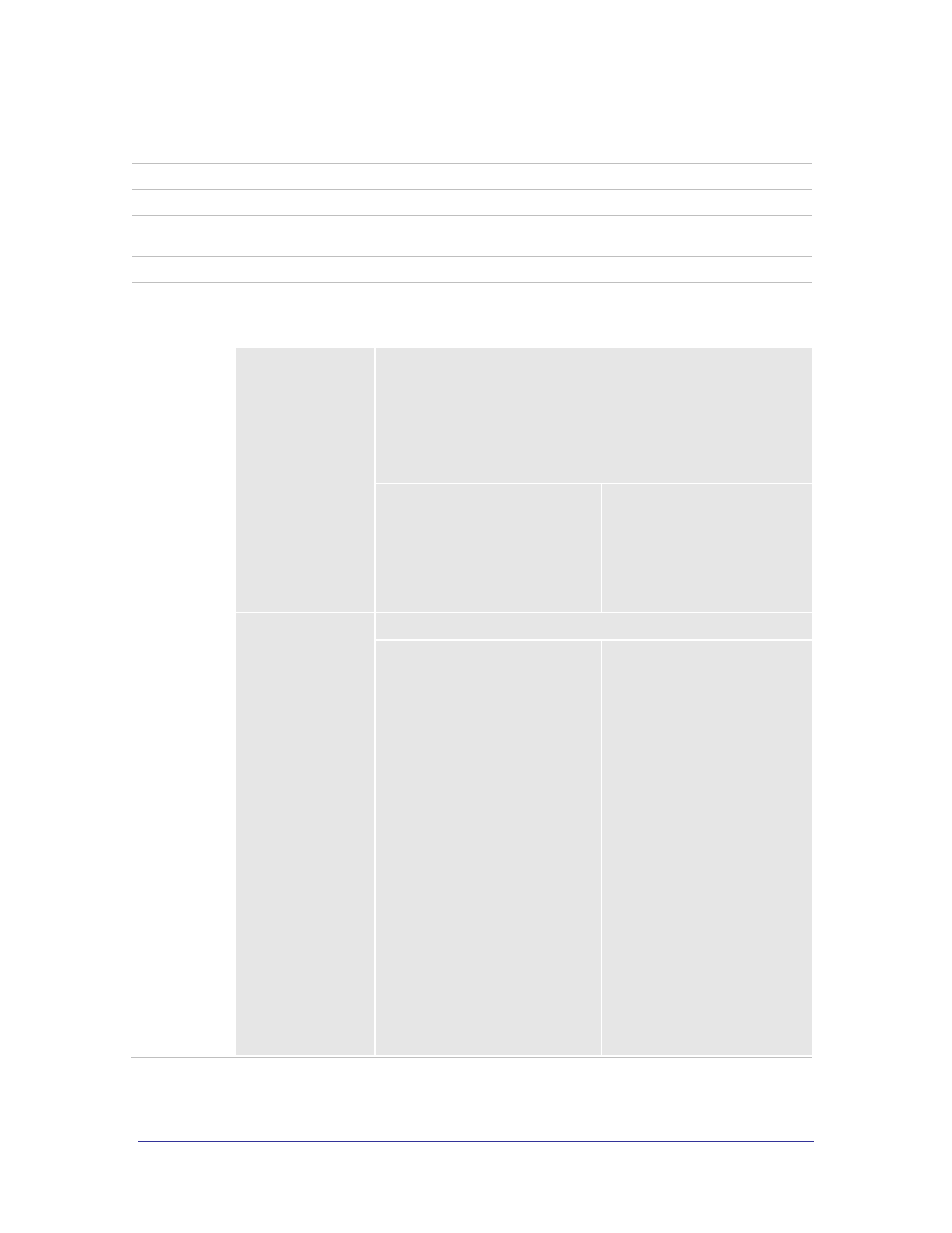
96
Airborne Enterprise CLI Reference Manual
apply-cfg
Command
apply-cfg
Arguments
serial | radio | ethernet | firewall | ports
Security
Level
3 (config)
Device Type All
Default
0
Description
Applies the selected settings immediately, without requiring a restart.
serial-p#
Applies following serial port settings.
Where p# can be p1 or p2. The settings will apply to the port number
indicated.
The parameter maybe issued without a suffix, in this case the
module will apply the configuration to the serial port the command was
entered on. If the command was entered from a telnet session without
the suffix, it will apply to serial port 1 (UART1).
This parameter only applies to a serial and UART devices.
bit-rate-p1
parity-p1
flow-p1
data-bits-p1
stop-bit-p1
input-size-p1
intf-type-p1
serial-assert-p1
bit-rate-p2
parity-p2
flow-p2
data-bits-p2
stop-bit-p2
input-size-p2
intf-type-p2
serial-assert-p2
radio
Applies following radio configurations:
wl-ssid
wl-type
wl-chan
wl-ip
wl-subnet
wl-gateway
wl-udap
wl-dhcp
wl-dhcp-client
wl-dns1
wl-dns2
wl-dhcp-mode
wl-dhcp-interval
wl-dhcp-fb
wl-dhcp-acqlimit
wl-dhcp-fbip
wl-dhcp-fbsubnet
wl-dhcp-fbauto
wl-dhcp-fbper
wl-con-led
wl-security
pw-wpa-psk
pw-leap
user-leap
wl-auth
wl-def-key
wl-wpa-format
wl-key1
wl-key2
wl-key3
wl-key4
wl-rate
wl-region
ca-cert-filename
ca-cert2-filename
client-cert-filename
client-cert2-filename
priv-key-filename
priv-key2-filename
dh-parm-filename
dh-parm2-filename
priv-key-password
priv-key2-password
eapfast-pac-filename
eap-password
eap-ident
eap-anon-ident
eap-phase1
eap-phase2
subject-match
subject-match2
alt-subject-match
alt-subject-match2
user-wpa-supp-filename
