Pw-cfg, Pw-leap – B&B Electronics WLNN-AN(ER,SE,SP.EK)-DP551 - Manual User Manual
Page 188
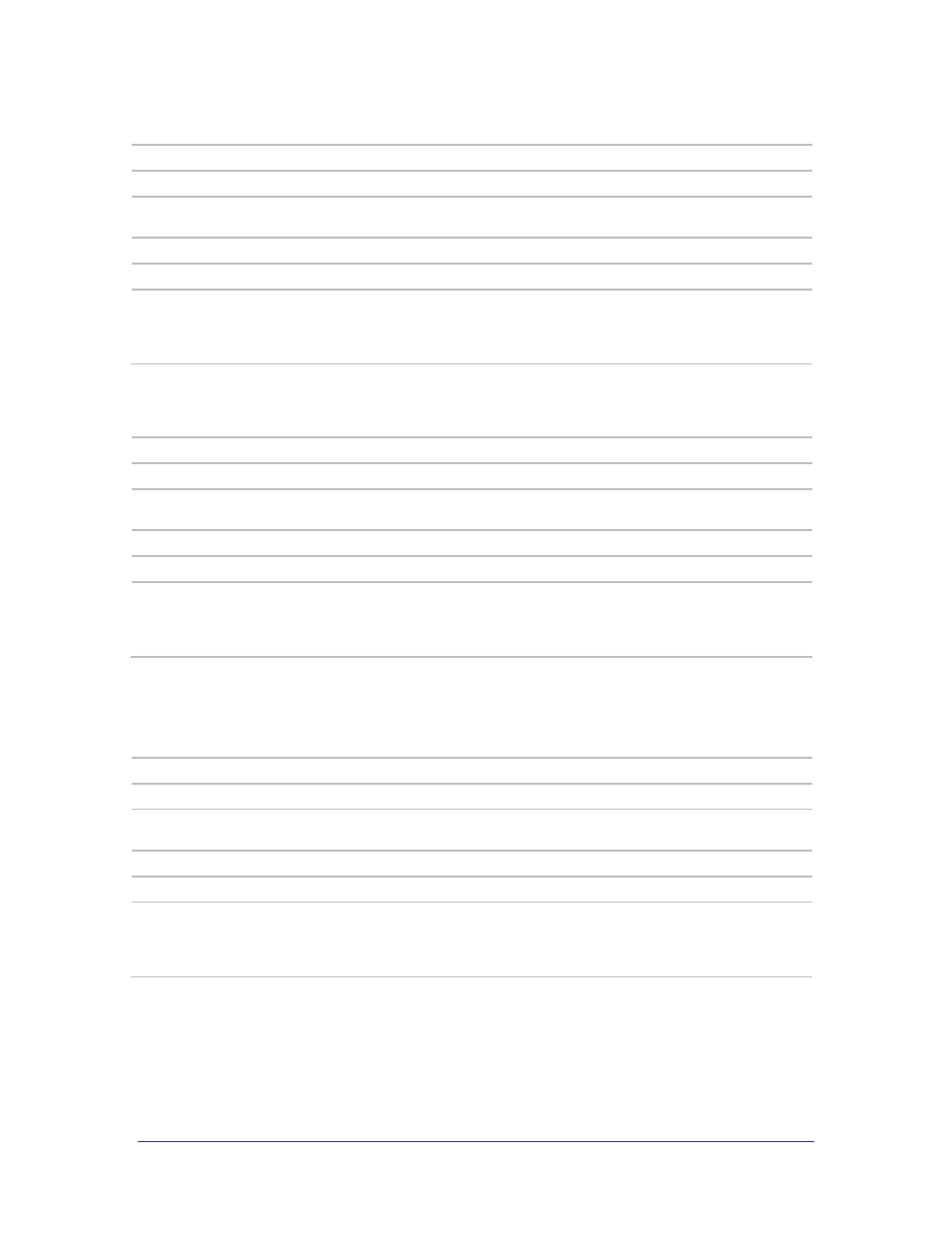
188
Airborne Enterprise CLI Reference Manual
pw
Command
pw
Arguments
[ASCII Text string]
Security
Level
Write only: 3 (config)
Device Type All
Default
cfg
Description
Configures the Level 2 password (“data”).
Password must be no longer than 31 ASCII characters and must not include spaces.
**Note: „user‟ must be configured before „pw‟, if a change to the user name is planned!
pw-cfg
Command
pw-cfg
Arguments
[ASCII Text string]
Security
Level
Write only: 3 (config)
Device Type All
Default
cfg
Description
Configures the Level 3 password (“config”).
Password must be no longer than 31 ASCII characters and must not include spaces.
**Note: „user-cfg‟ must be configured before „pw-cfg‟, if a change to the user name is planned!
pw-leap
Command
pw-leap
Arguments
[ASCII Text string]
Security
Level
Write only: 3 (config)
Device Type All
Default
Description
Configures the WPA-LEAP password.
The LEAP password must match the LEAP password assigned to the LEAP user on the LEAP server.
The LEAP password is 1 to 32 characters in length and cannot contain spaces.
