Wl-tcp-port / wl-tcp-port-p1, Wl-tcp-port-p2 – B&B Electronics WLNN-AN(ER,SE,SP.EK)-DP551 - Manual User Manual
Page 239
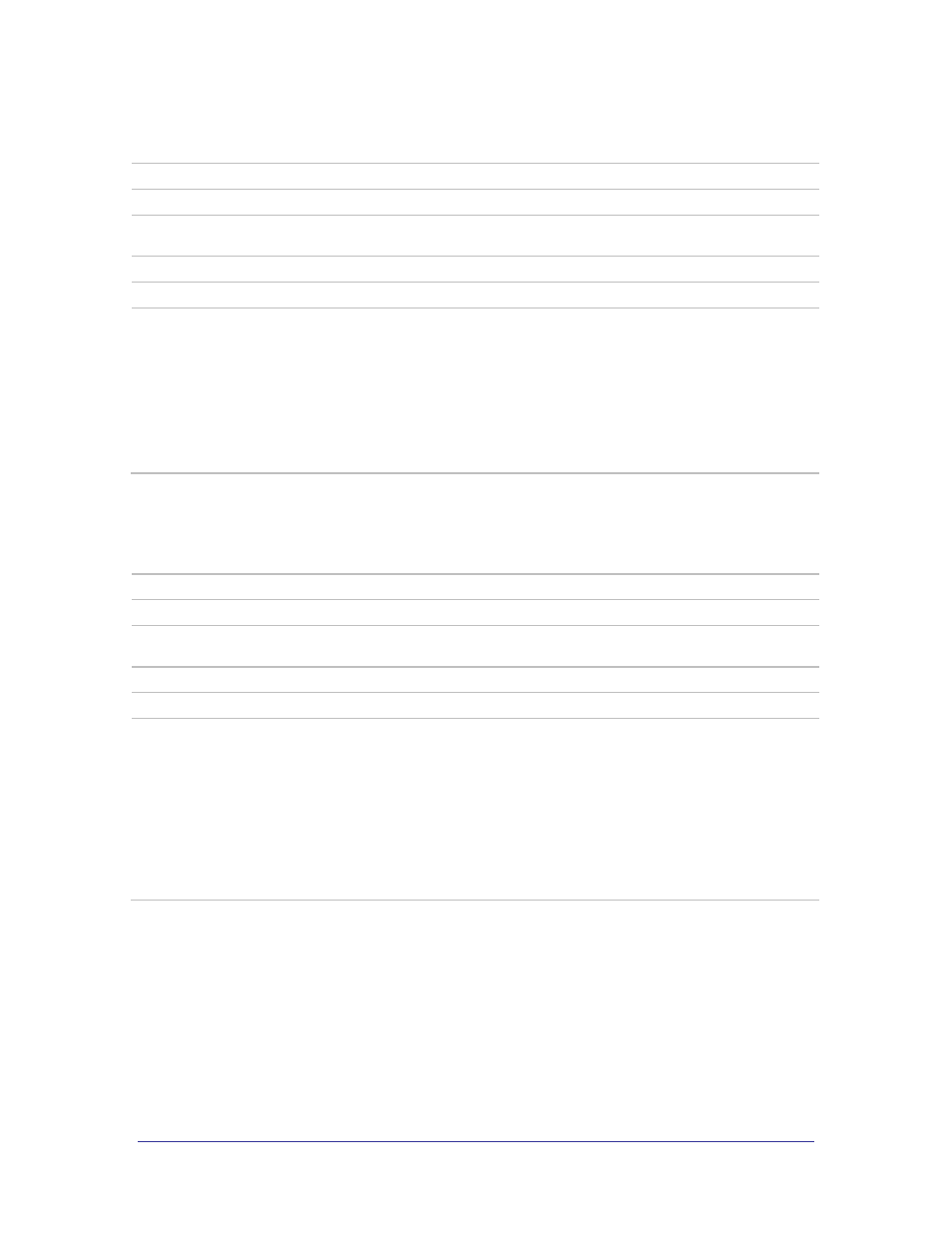
Airborne Enterprise CLI Reference Manual
239
wl-tcp-port / wl-tcp-port-p1
Command
wl-tcp-port | wl-tcp-port-p1
Arguments
Security
Level
3 (config)
Device Type Serial | UART | SPI
Default
2571
Description
Configures the TCP port number for the Serial 1 (UART1) interface to use when the CLI session on the
Serial 1 (UART1) interface initiates a TCP connection. The port is used with the network server IP
address (wl-tcp-ip, wl-tcp-ip2) when the pass or serial-default pass commands are used.
The port number must match the port the target network server is listening on for TCP/IP connections.
The port number is used for both the primary and secondary target network server IP addresses,
defined by wl-tcp-ip and wl-tcp-ip2.
Use of the –p1 suffix is optional.
wl-tcp-port-p2
Command
wl-tcp-port-p2
Arguments
Security
Level
3 (config)
Device Type Serial | UART | SPI
Default
2571
Description
Configures the TCP port number for the Serial 2 (UART2) interface to use when the CLI session on the
Serial 2 (UART2) interface initiates a TCP connection. The port is used with the network server IP
address (wl-tcp-ip-p2, wl-tcp-ip2-p2) when the pass or serial-default-p2 pass
commands are used.
The port number must match the port the target network server is listening on for TCP/IP connections.
The port number is used for both the primary and secondary target network server IP addresses,
defined by wl-tcp-ip-p2 and wl-tcp-ip2-p2.
The port range is 0 – 65535.
