Clear-wep, Client-cert-filename, Client-cert2-filename – B&B Electronics WLNN-AN(ER,SE,SP.EK)-DP551 - Manual User Manual
Page 110
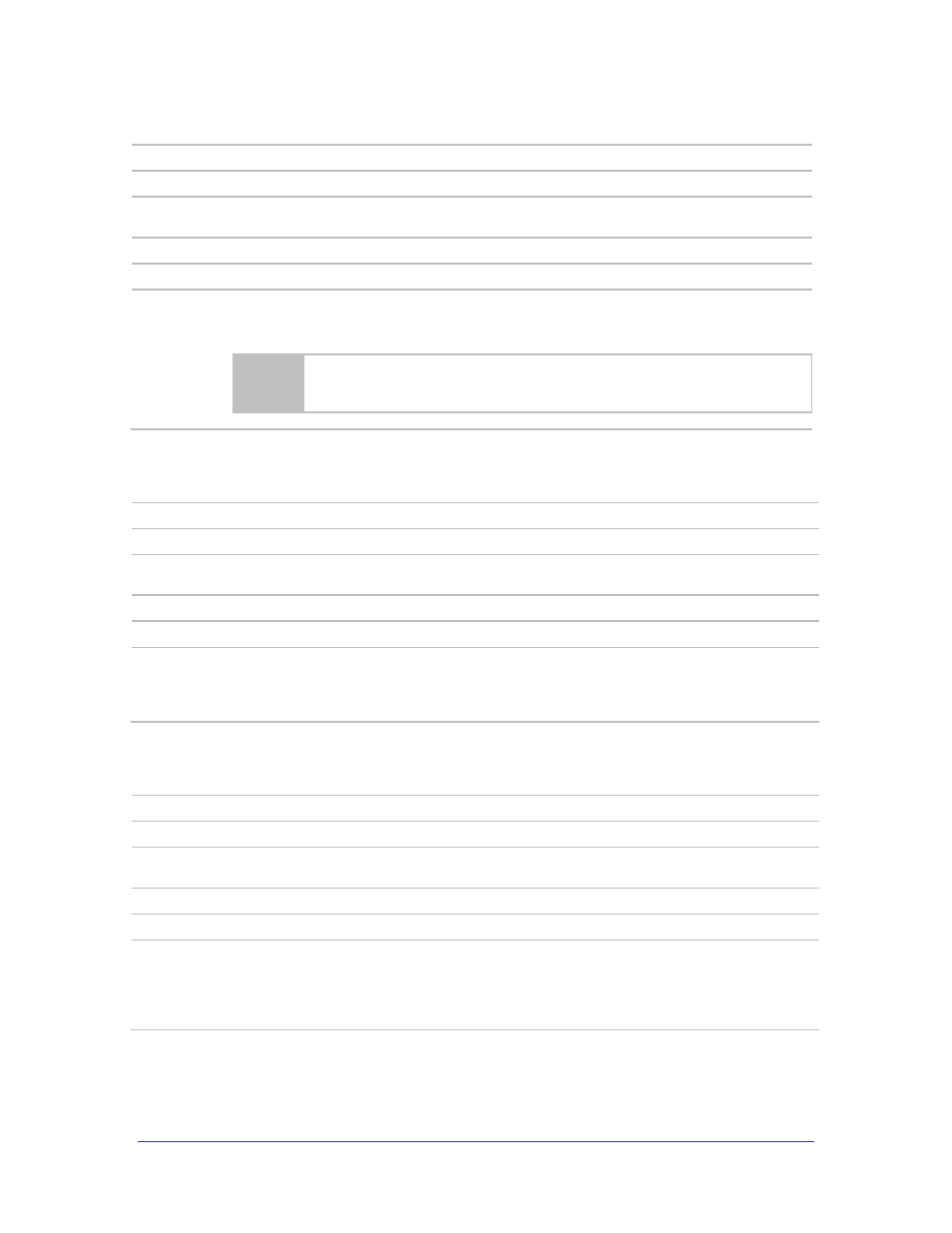
110
Airborne Enterprise CLI Reference Manual
clear-wep
Command
clear-wep
Arguments
none
Security
Level
3 (config)
Device Type All
Default
[blank]
Description
Removes all WEP keys from the module.
You must commit the changes in order for the WEP keys to be permanently removed from the module.
If you remove all the WEP keys from the module, you may be unable to regain a wireless
network connection if the access points require them.
client-cert-filename
Command
client-cert-filename
Arguments
[ASCII Text: filename.extension]
Security
Level
3 (config)
Device Type All
Default
none
Description
This command defines the Client certificate filename to be used with the chosen authentication method.
A client certificate should always be configured when using EAP-TLS.
The file must be in PEM or DER format for the device server to recognize it as a valid certificate.
client-cert2-filename
Command
client-cert2-filename
Arguments
[ASCII Text: filename.extension]
Security
Level
3 (config)
Device Type All
Default
none
Description
This command defines a second Client certificate filename to be used with the chosen authentication
method. The certificate is used during the inner authentication phase.
A client certificate should always be configured when using EAP-TLS.
The file must be in PEM or DER format for the device server to recognize it as a valid certificate.
