B&B Electronics WLNN-AN(ER,SE,SP.EK)-DP551 - Manual User Manual
Page 77
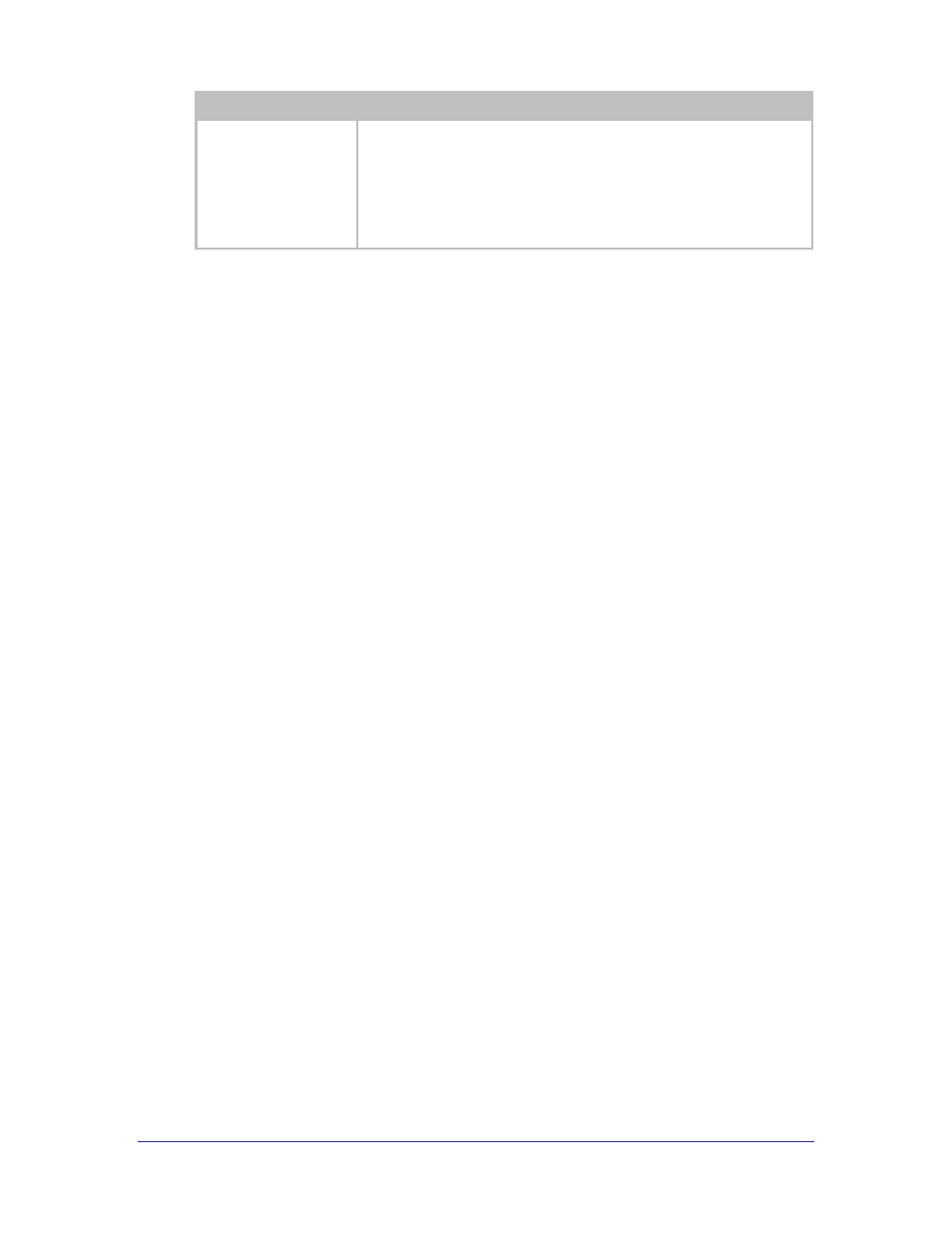
Airborne Enterprise CLI Reference Manual
77
Command
Description
wl-beacons-missed
Configures the number of missed beacons, from an associated AP, that are
missed before a roam is attempted.
The number of beacons can range from 0-256; the default is six (6).
It is not recommended to set this parameter to zero (0).
This parameter will impact the roaming aggressiveness of the device server, the
smaller the number the faster the device will attempt to roam.
If wl-ssid is set to the value any, the Device Server will perform a scan of APs and
attempt to associate with the first AP that matches the security settings of the module,
this is typically the AP with the strongest signal strength. The use of the any SSID allows
the Device Server to associate with any AP that matches the modules security settings
and is in range. Therefore, as the Device Server becomes mobile, it may associate with
an AP that is not in your expected network. Due to the functionality of the any SSID you
have little to no control over the roaming behavior of the device server. The factory
default setting require the AP to be open (security disabled).
If wl-ssid is set to a value that is not the any string, the Device Server will scan for APs
that match the SSID and 802.11 capability information header. If a matching AP is found,
the Device Server will authenticate and attempt to associate. As the Device Server
becomes mobile, it will only roam to APs that match the SSID and 802.11 capability
information header.
The decision to roam is made entirely by the device server based upon the conditions of
the environment, which includes signal strength, noise, etc. The device server will
attempt to maintain as good a connection as possible and, based upon parameter
settings in the device server, will decide to move from one AP to another AP when it
cannot attain the quality of connection required.
