B&B Electronics WLNN-AN(ER,SE,SP.EK)-DP551 - Manual User Manual
Page 176
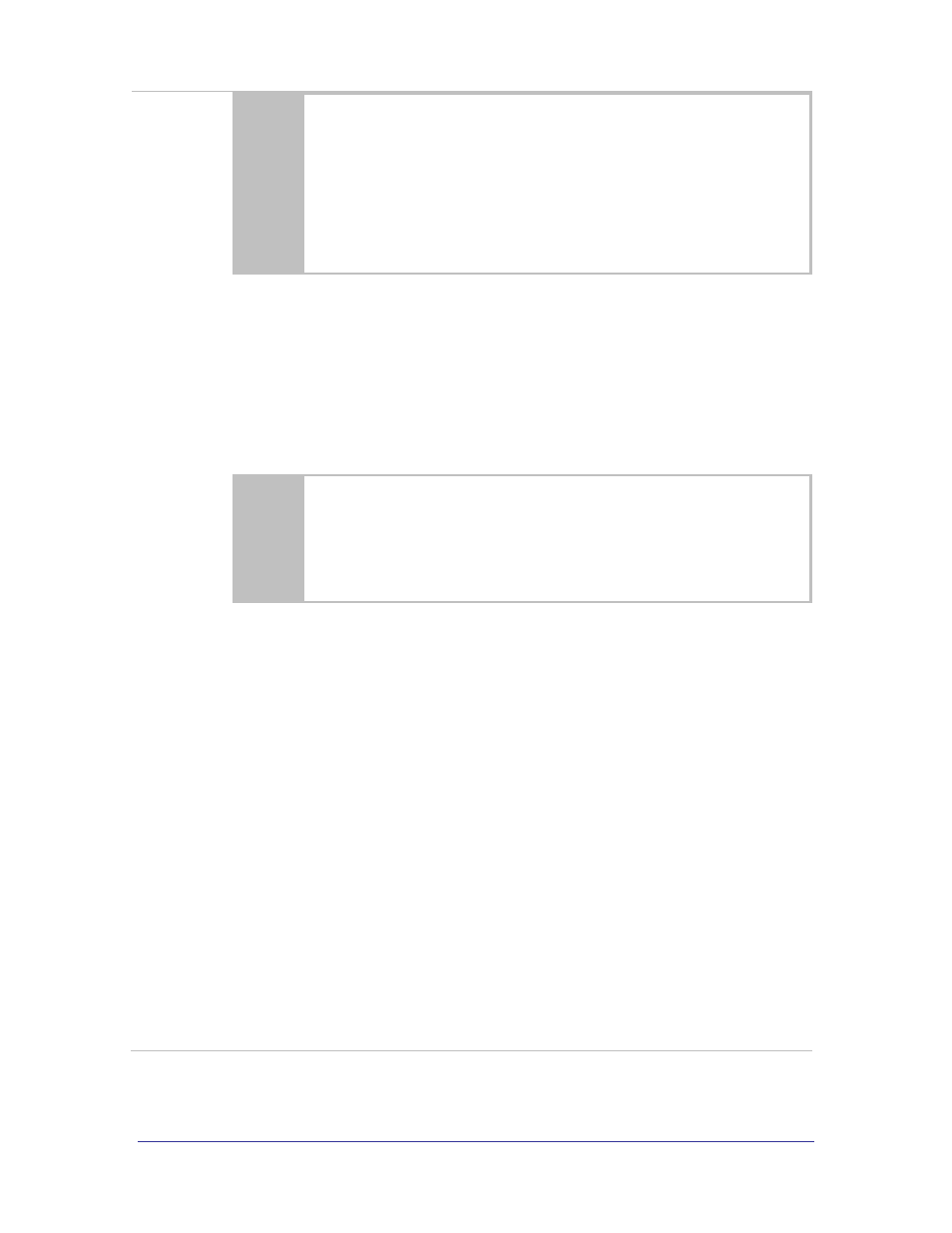
176
Airborne Enterprise CLI Reference Manual
The WLNB-AN-DP200 product family offered two additional modes snooze and off.
Due to advancements in the CPU and radio technology there is no longer a need to
differentiate between these modes and the ones available in the latest command
description.
To support backward compatibility the device server will accept both the snooze and
off
parameters, however they will map as follows:
snooze = doze
off
= sleep
The pm-mode sleep settings is dynamic and is applied without a power cycle or restart, however it is
not persistent across power cycles or restarts. If a power cycle or restart is performed while the device
is in sleep mode the persistent pm-mode the device was in prior to the pm-mode sleep being issued
will be used (pm-mode active or pm-mode doze). The exception to this is the setting for the
radio-startup
command; please review this command for a full description of its use.
When pm-mode sleep is issued the device will immediately go in to deep sleep and loose association
with the network. To bring the device out of sleep mode the pm-mode wakeup command must be
issued. Once the wakeup command has been issued the radio will re-associate with the network, if it is
still within coverage of the network.
During sleep mode the radio loses association with the wireless network. Upon waking
the radio re-authenticates and associates with the network. Some networks monitor the
number of re-associations a client makes with the network and may block the client if it
exceeds the networks limit.
If the client is disassociated, after an amount of time, and can no longer connect to the
network please contact the network‟s administrator to confirm this restriction should not
be applied to the client.
The device server will automatically enter the sleep mode if the wl-sleep-timer is set to a value
greater than zero (0), please refer to the wl-sleep-timer command for details on configuring this
parameter.
To enter sleep automatically the UART/serial port must be in listen or pass mode. When in these
modes and with the wl-sleep-timer set to an inactivity timeout value greater than zero (0). The
radio will transition into sleep mode from its initial state once the inactivity (wl-sleep-timer) has
expired. The radio will remain in the sleep mode until the UART/serial port receives a single character.
Once received the radio and device server will return to their original states, prior to the inactivity
timeout being triggered.
In the case of the UART/Serial port being in pass mode, upon waking from sleep mode the device
server will continue to communicate on the established network connection or resume UDP
transmission/reception. This assumes that the network socket has not been closed while the device
server was in sleep mode. Since the sleep mode causes the device server to lose association, any
TCP/IP keep alives from the network will not have been received by the module and are not necessary
to maintain the TCP/IP timeout from expiring on the module. The radio will wake upon a single
character being transmitted across the serial/UART port. Any data transferred through the UART while
the radio is re-establishing the connection with the network will be buffered and transmitted upon
successful completion of the connection.
In the case of the UART/Serial port being in listen mode, upon waking from sleep mode the device
server will continue to listen for any attempted connections. It is important to note that any attempts to
connect with the device server while it is in sleep mode will fail. To minimize any network traffic it is
important for the network based application to be aware that the device server is in sleep mode and
has been disconnected from the network.
