Table 8 – B&B Electronics WLNN-AN(ER,SE,SP.EK)-DP551 - Manual User Manual
Page 54
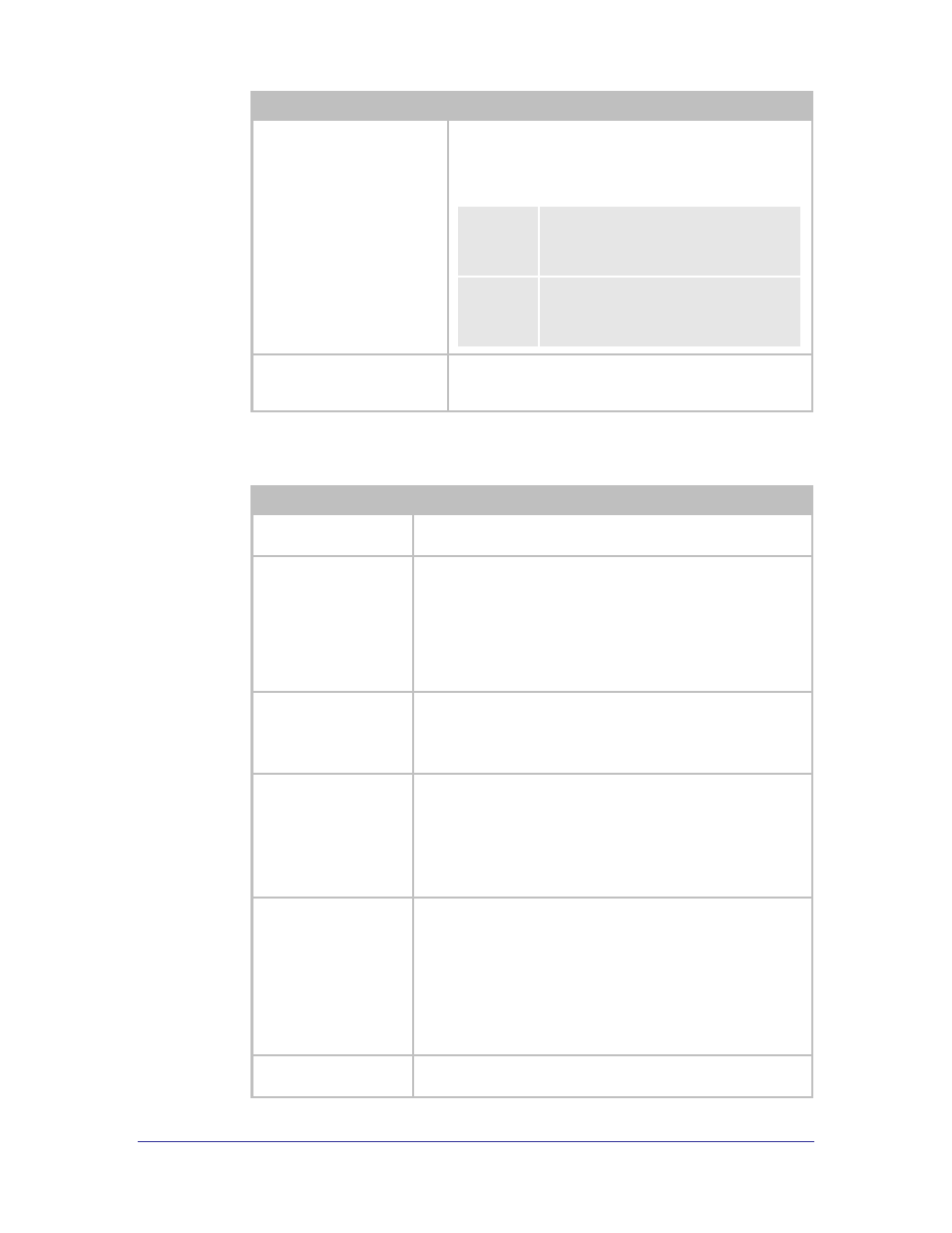
54
Airborne Enterprise CLI Reference Manual
Command
Description
eth-dhcp-server [state]
Enables or disables the DHCP server on the private network. If
the Ethernet host is using DHCP to acquire an IP address this
must be enabled.
The [state] can be one of the following:
enabled
Enables the DHCP server. The address
configured by eth-ip is the first address
issued; subsequent requests will issue
address incrementally.
disabled
Disables the DHCP server. Requires the
Ethernet hosts to be configured with static
IP addresses, subnet masks and gateway
addresses.
wl-mac-clone
Enables or disables MAC address cloning for the module. When
this mode is enabled the modules wireless interface will use
the MAC address of the first Ethernet host as its own.
Table 8 - Configuring the Ethernet Module as an Ethernet Client
Command
Description
eth-role client
This configures the Ethernet interface as the gateway for the
Ethernet connected network and as a NAT3 router.
eth-dhcp-acqlimit
Determines the number of seconds the module should wait to
acquire its IP configuration using DHCP before applying the DHCP
fallback algorithm (if enabled).
The value should always exceed the DHCP acquire time for the
target network. It is recommended that the typical acquire time
should be exceeded by a minimum of 15 seconds.
A value of zero (0) will disable IP fallback.
eth-dhcp-client
Configures the DHCP Client Host Name. This can be used to uniquely
identify the client in the DHCP server IP address tables.
The default configuration is AirborneXXXXXX, where XXXXXX are
the last six (6) hexadecimal digits of the modules MAC address.
eth-dhcp-fb
Enables or disables the fall back algorithm for the Ethernet port.
When enabled the eth-dhcp-fbip, eth-dhcp-subnet and eth-
dhcp-gateway
will be applied after the eth-dhcp-acqlimit has
been exceeded.
When disabled 0.0.0.0 is applied as the IP address of the Ethernet
interface.
eth-dhcp-fbauto
Enabling the fallback auto mode will cause the module to use the last
successful DHCP IP configuration to set eth-dhcp-fbip, eth-
dhcp-fbsubnet
, eth-dhcp-gateway, dns-server1 and dns-
server2
.
This command requires that eth-dhcp-fb is enabled and the eth-
dhcp-acqlimit
is none zero.
The changes are not persistent across power cycles or restarts. To
make the setting changes persistent please see eth-dhcp-fbper.
eth-dhcp-fbip
Configures the IP address used by the DHCP fallback algorithm when
DHCP fails.
