Mode: active, Mode: doze, Mode: sleep – B&B Electronics WLNN-AN(ER,SE,SP.EK)-DP551 - Manual User Manual
Page 85: 1 mode: active, 2 mode: doze, 3 mode: sleep
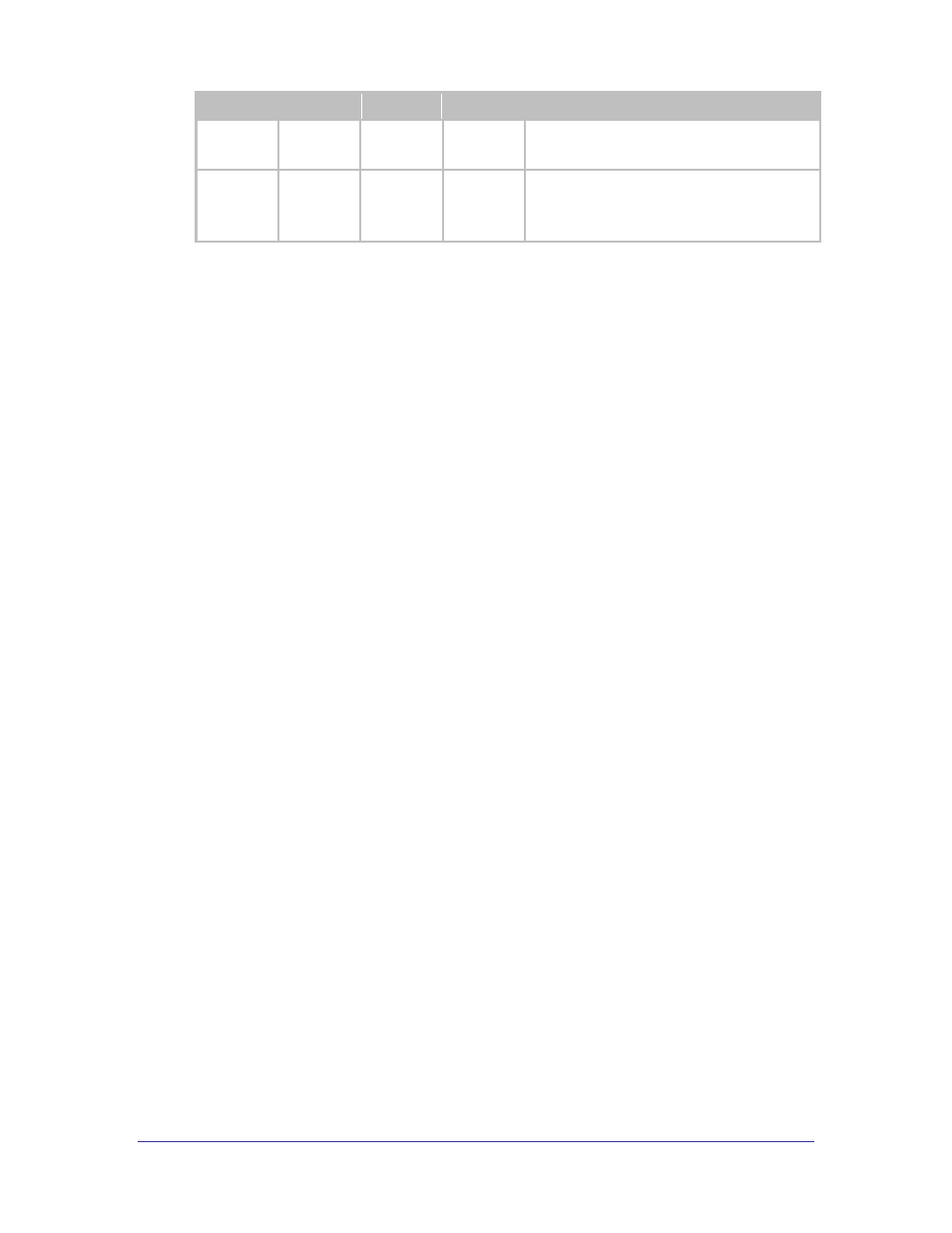
Airborne Enterprise CLI Reference Manual
85
Mode
CPU
OSC/PLL
Radio
Wakeup
sleep
STOP
ON
Deep Sleep
UART/Serial Traffic.
Device disassociated from network.
wakeup
N/A
N/A
N/A
This parameter causes the radio to transition from
the sleep mode to either active or doze mode,
depending upon the power mode the radio was in
prior to entering sleep mode.
17.1 Mode: Active
This is the highest power mode; while active the radio is always on. This mode
represents 802.11 operation under which the radio will fully interact with the
medium and provides no power save functionality for the radio.
While in this mode the CPU utilizes its internal power management processes
and attempt to minimize power usage, however the radio will function continually
with this state enabled. While in the mode the radio will transmit and receive
packets to and from the 802.11 media.
The radio will continue to be associated with any network it has successfully
authenticated with.
17.2 Mode: Doze
While in this mode the device
server‟s radio utilizes the 802.11 power save
standard PSPoll. When in the power save mode the radio remains is a low power
state and wakes to the active state to receive management frames called
beacons.
The period between waking to the active state is determined by the Access Point
(AP) and is determined by the DTIM (Delivery Traffic Indication Message) value
established by the AP. The greater the number the lower the power; however this
impacts the latency of the data.
While in this mode the CPU utilizes its internal power management processes
and attempt to minimize power usage, the radio will function in the power save
PSPoll mode with this state enabled. While in the mode the radio will transmit
and receive packets to and from the 802.11 media based upon the DTIM setting.
The radio will continue to be associated with any network it has successfully
authenticated with.
17.3 Mode: Sleep
While in this mode the radio is in its lowest power state.
The radio will lose association with any network it was attached to prior to
entering sleep mode. It will not re-associate while in the sleep mode.
