Power management, Table 33, Power-save modes – B&B Electronics WLNN-AN(ER,SE,SP.EK)-DP551 - Manual User Manual
Page 84: Table 34, Pm-mode parameters, 0 power management
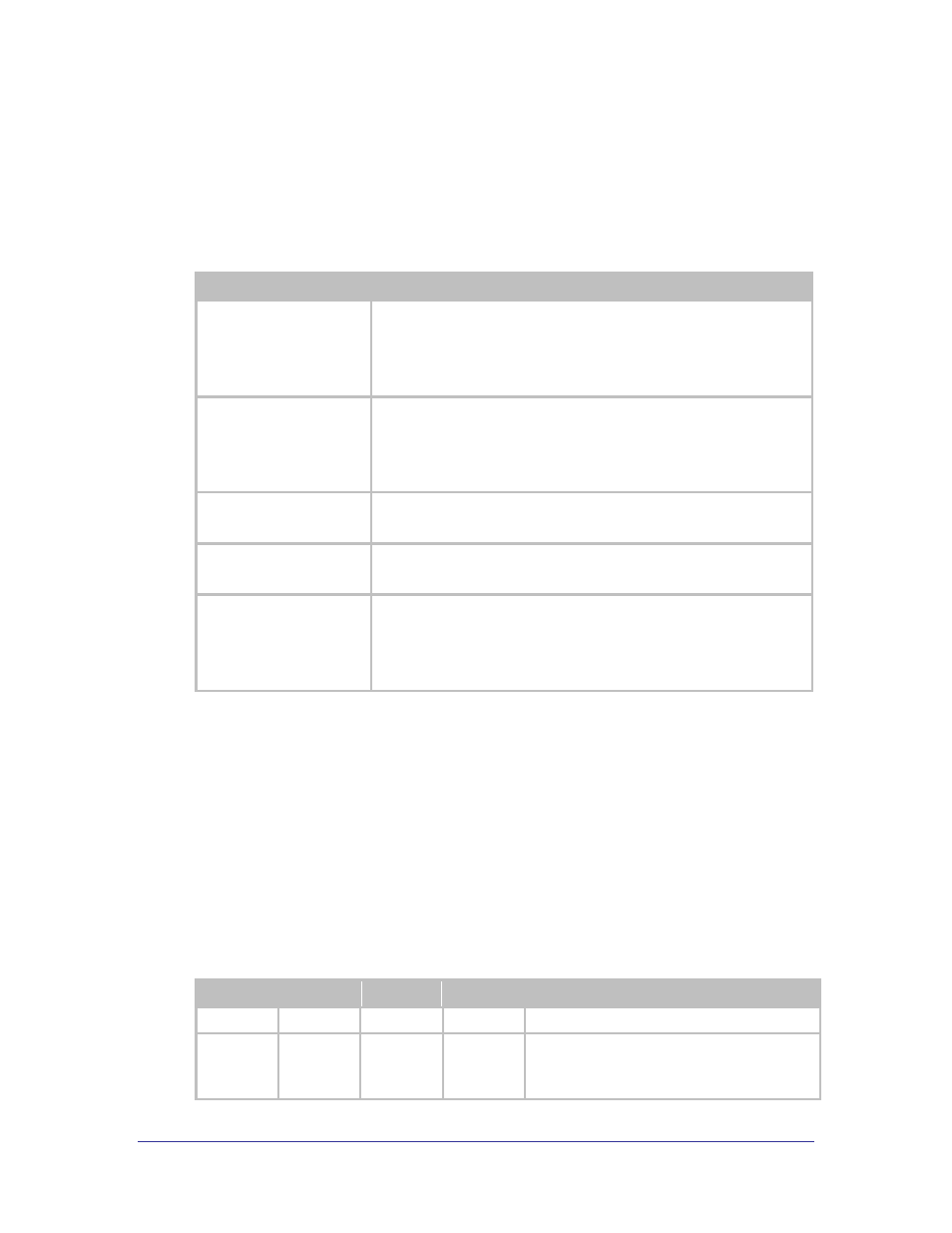
84
Airborne Enterprise CLI Reference Manual
17.0 Power Management
Control of the operating and standby power of the module can be critical in many
applications; the Airborne Enterprise Device Server family offers various levels of control
through the CLI interface, the following power save options are currently supported.
Table 33 – Power-Save Modes
Command
Description
radio-on
Enables the 802.11b/g radio. The radio will utilize the power profile defined
by pm-mode.
After this command is issued the radio will initiate and attempt to locate a
valid wireless network to associate with. If one is found it will attempt to
associate/authenticate.
radio-off
Disables the 802.11b/g radio.
After the command is issued the device server will close all TCP/IP and UDP
connections and power down the radio. When in this state the device server
will no longer be associated with a wireless network and any network based
communication will not be possible.
pm-mode
Sets the device server power management mode. Currently supports the
modes described in Table 34.
wl-sleep-timer
Sets the inactivity timer for the UART and network interfaces before the
module moves into sleep mode.
radio-startup
Determines the power state the radio after a device power up or restart.
This command allows the radio to be placed into one of three states after
the device server has completed its boot cycle. The three states include on
(normal operation), sleep (puts the radio into the sleep mode defined in the
pm-mode) and off (this is commonly called airplane mode).
The commands in Table 33 provide the most flexible power management options
available for any device server. The most important command is pm-mode, as this
provides automatic power management based upon the device operations and state, the
following section covers the various options available for this command.
To correctly utilize the pm-mode command it is necessary to understand the available
power modes and their impact upon the operation of the device and how this affects use
of the device.
The pm-mode command allows control of the operation of the radio and its power mode.
The available modes can be seen in Table 34, the following sections will detail the impact
of each of these modes on the radios state and operation of the device server.
Table 34 - pm-mode Parameters
Mode
CPU
OSC/PLL
Radio
Wakeup
active
ON
ON
ON
None.
doze
STOP
ON
PSPoll
UART/Serial Traffic or directed/broadcast radio
packet.
Radio wakes on DTIM Period.
