Firmware update, Table 29, Update command description – B&B Electronics WLNN-AN(ER,SE,SP.EK)-DP551 - Manual User Manual
Page 79: 0 firmware update
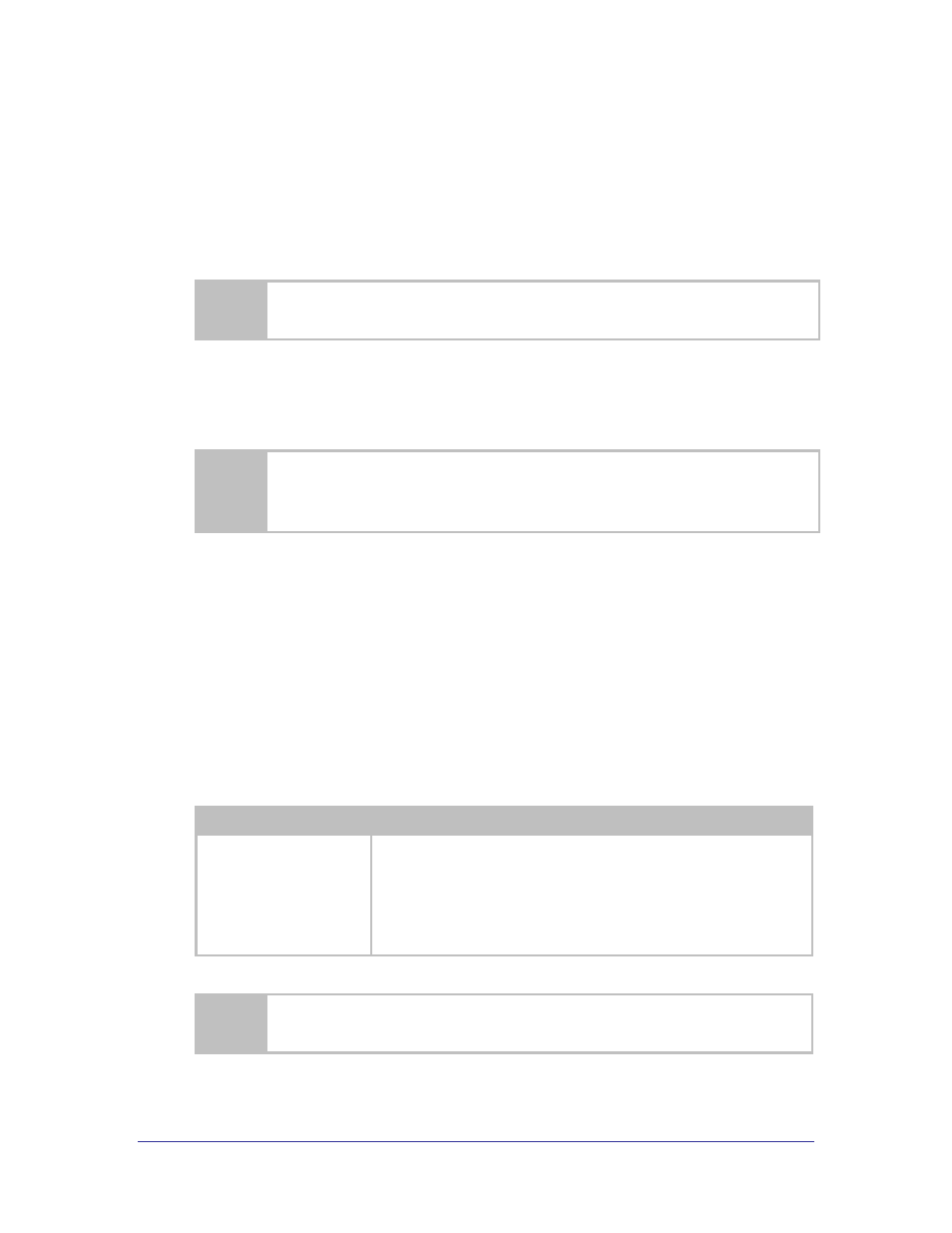
Airborne Enterprise CLI Reference Manual
79
15.0 Firmware Update
The Airborne Enterprise Device Server supports in-field updating of the devices firmware,
to allow devices already deployed access to the latest feature updates and
enhancements. The process of firmware update is supported through both the serial and
the network ports. A single command is required to initiate and complete the update
process.
Only firmware authorized by B&B Electronics should be used. Any attempt to use an alternative
image will void the modules warranty.
Delivery of the firmware image can be performed by either a FTP transfer (section 14.0)
or through Xmodem transfer (section 15.2). When the FTP process is used the device
server will locate the FTP server and pull the identified image file, once the download is
complete the firmware update will start automatically.
CRITICAL: When updating firmware, power must be maintained during the entire update
process. Removal or interruption of the power supply may cause a corruption of the firmware
update and cause the module to stop functioning. If this occurs please contact B&B Electronics
Technical Support.
If Xmodem is used it is necessary for the module to be told that the updated image is
going to be sent before the attached host initiates an Xmodem transfer of the file to the
module. Once the download is completed the firmware update will start automatically.
The update process can take a significant amount of time depending upon the transfer
process used to deliver the firmware files. The Firmware image files can be 3MB or
larger, use of a slow serial interface (e.g. UART 9600 BAUD) will make file delivery a long
process, however when FTP is used the file delivery can take only a few seconds.
Regardless of the delivery process the actual firmware update process, once the file is
delivered, takes approximately 90 seconds. During the update process it is critical that
power is maintained to the device server.
Table 29 - update command description
Command
Description
update
This single command is used for both the FTP and Xmodem firmware
updates.
An ftp argument is required to initiate an FTP download of the firmware
image. A valid FTP configuration must exist for the update to be successful.
If Xmodem is used the module will wait for the host to initiate the file
transfer after the update command is issued.
The modules configuration (user_config.txt, oem_config.txt and user_enc_config.uue), saved
certificates and private key files are preserved across any firmware update.
