Digital gpio, Available gpio interfaces, Table 36 – B&B Electronics WLNN-AN(ER,SE,SP.EK)-DP551 - Manual User Manual
Page 88: Port type summary, Table 37, Port f configuration, Table 38, Port g configuration, 0 digital gpio, 1 available gpio interfaces
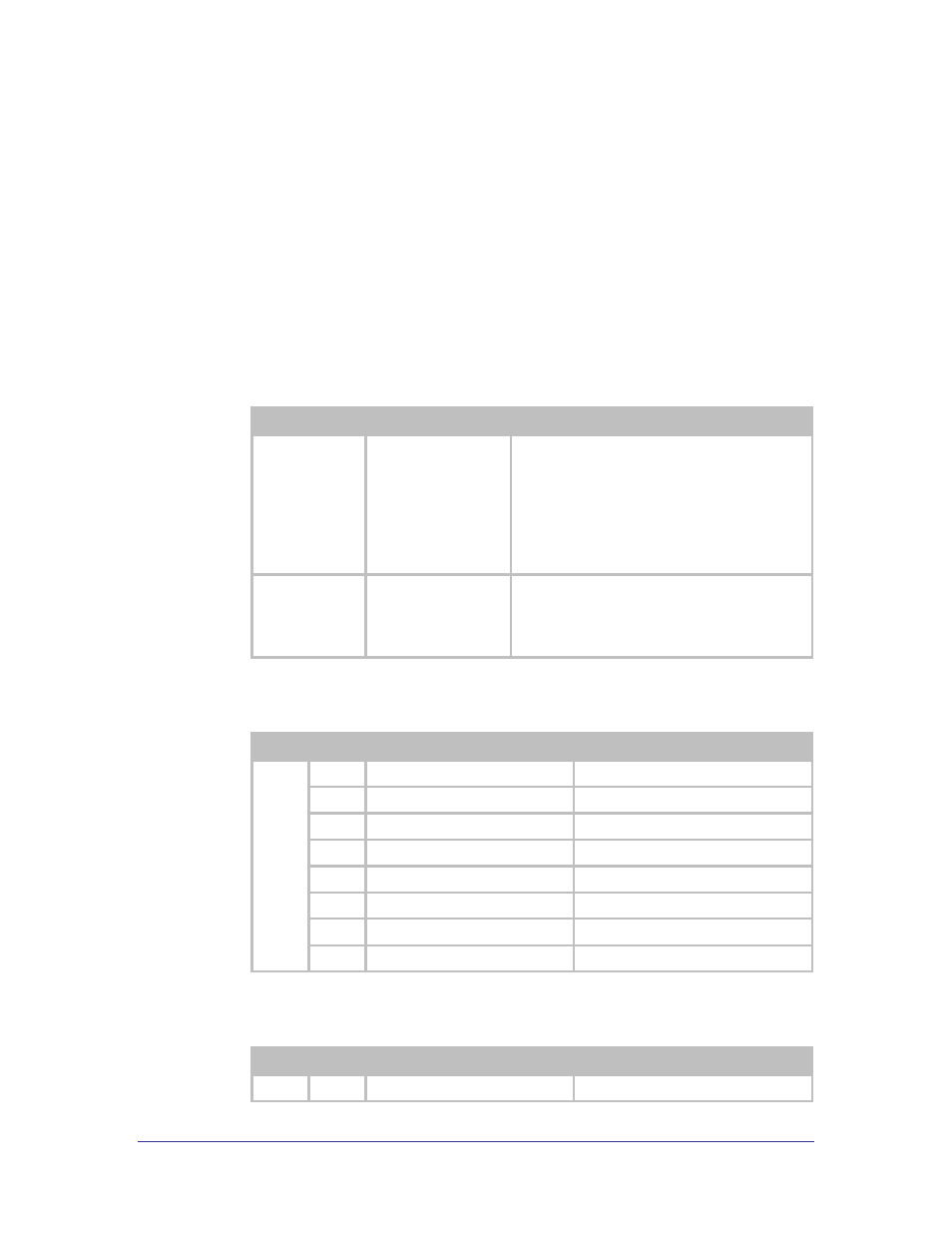
88
Airborne Enterprise CLI Reference Manual
18.0 Digital GPIO
The module supports two Digital GPIO ports. The two ports can be configured and written
or read via the CLI interface, the following describes the functionality of the GPIO
interface.
18.1 Available GPIO Interfaces
There are two GPIO ports available through the CLI interface. These ports are
multipurpose and must be configured correctly for use as Digital GPIO. The ports
different functions are mutually exclusive, with the exception of the LED indicator
interface.
Table 36 - Port Type Summary
Port
Primary Use
Actions
f
UART1 and LED
Indicators
serial-port enable, conn-led enable,
post-led enable, rf-link-led enable,
wln-cfg-led enable
will restrict the number of
available GPIO on this port.
serial-port disable, conn-led disable,
post-led disable, rf-link-led disable,
wln-cfg-led disable
will allow all pins to be
used as GPIO on this port.
g
UART2
serial-port-p2 enable
will restrict the
number of available GPIO on this port.
serial-port-p2 disable
will allow all pins to
be used as GPIO on this port.
Table 37 - Port f Configuration
Port
serial-port enable
serial-port disable
f
0
LED_POST
GPIO
1
TXD1
GPIO
2
LED_RF_LINK
GPIO
3
LED_WLN_CFG
GPIO
4
RTS1
GPIO
5
CTS1
GPIO
6
LED_CON
GPIO
7
RXD1
GPIO
Table 38 - Port g Configuration
Port
serial-port-p2 enable
serial-port-p2 disable
g
0
GPIO
GPIO
