Serial device server use, Data bridging, Bridging from the serial interface – B&B Electronics WLNN-AN(ER,SE,SP.EK)-DP551 - Manual User Manual
Page 30: 0 serial device server use
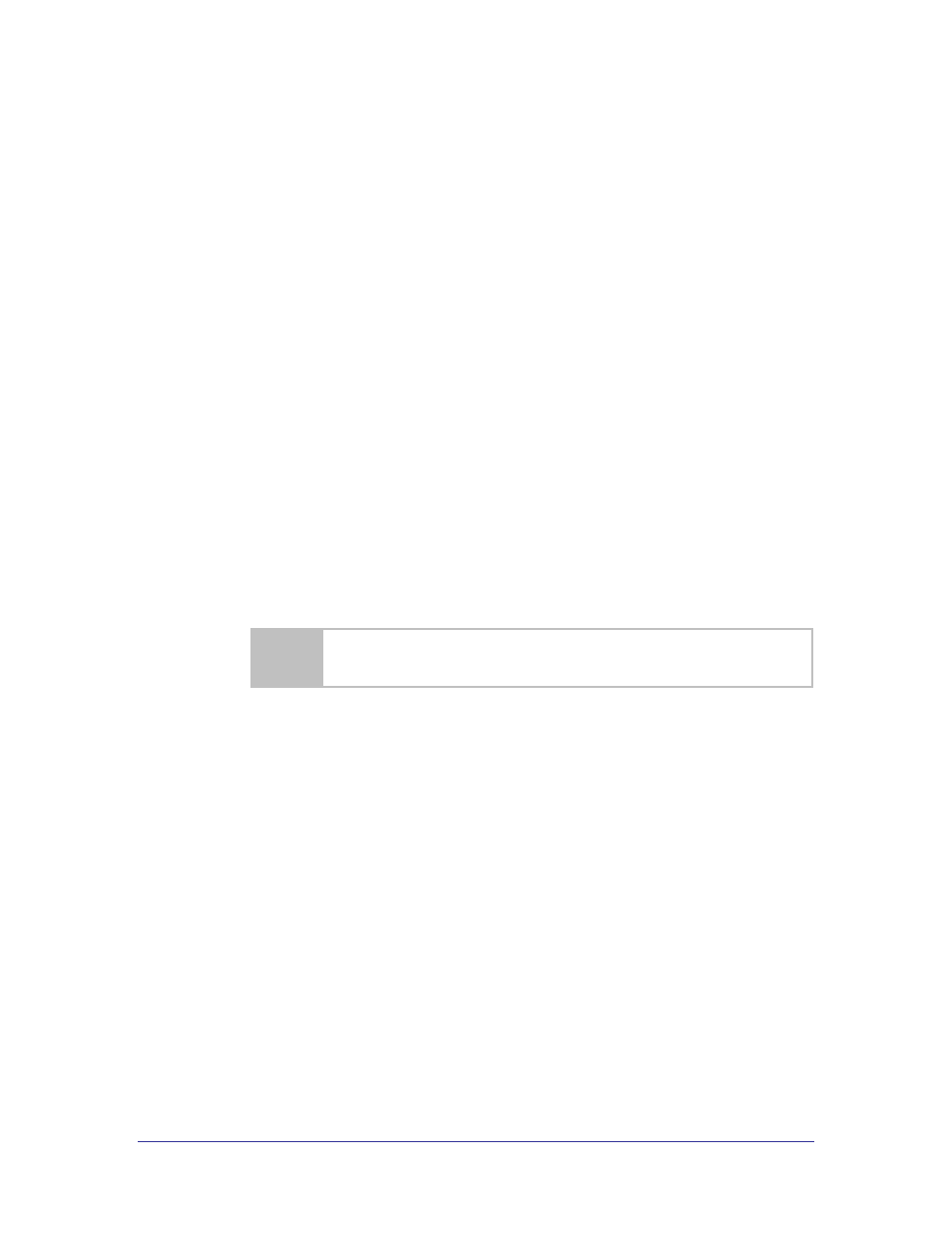
30
Airborne Enterprise CLI Reference Manual
8.0 Serial Device Server Use
In this section the base functionality of the module will be described, examples of use and
configuration will be provided. Refer to this section to understand the differences between
a command port, data tunnel, TCP/IP vs. UDP use and server vs. device operation.
The UART, Serial and SPI versions of the module provide the ability to connect a raw
serial data stream to a TCP/IP based network, using 802.11 or Ethernet as the primary
network connection media. To facilitate this functionality the module supports a number
of management and data bridging interfaces on both the serial (Serial/UART/SPI) and
network (802.11/Ethernet) interfaces. As described in section 3.2, there are multiple
states for the CLI interface; this section will describe the data bridging options and the
required CLI configuration for each.
8.1
Data Bridging
The module provides data bridging via the PASS and LISTEN Modes of the CLI
Session. During data bridging, the raw payload of an incoming TCP or UDP
packet is transmitted to the serial interface while the raw data stream from the
serial interface is transmitted as the payload of an outgoing TCP or UDP packet.
There are multiple ways to setup a data bridge using the module. A bridge may
be initiated from the Serial Host, from a TCP connection on the wl-telnet-
port, from a TCP connection on the wl-tunnel-port, from a UDP message
on the wl-udp-rxport or from a Secure Shell (SSH) connection on the wl-
ssh-port.
Only one CLI session on the network (802.11/Ethernet) interface may be bridged with
any single CLI session on the serial interface at a time.
8.1.1 Bridging from the Serial Interface
The CLI Session on a serial interface may initiate a data bridge via the use of the
serial-default
parameter set to “pass” or by manually issuing the pass CLI
command. Prior to establishing the data bridge, the module must be properly
configured to connect to a server on the network that will accept the
communications; Table 1 below identifies the parameters that need to be set.
